Every month Microsoft issues cumulative updates for supported Windows versions to address vulnerabilities, fix bugs, and add new features. However, sometimes things go wrong. Microsoft has confirmed a number of issues that you may face after installing recent cumulative updates.
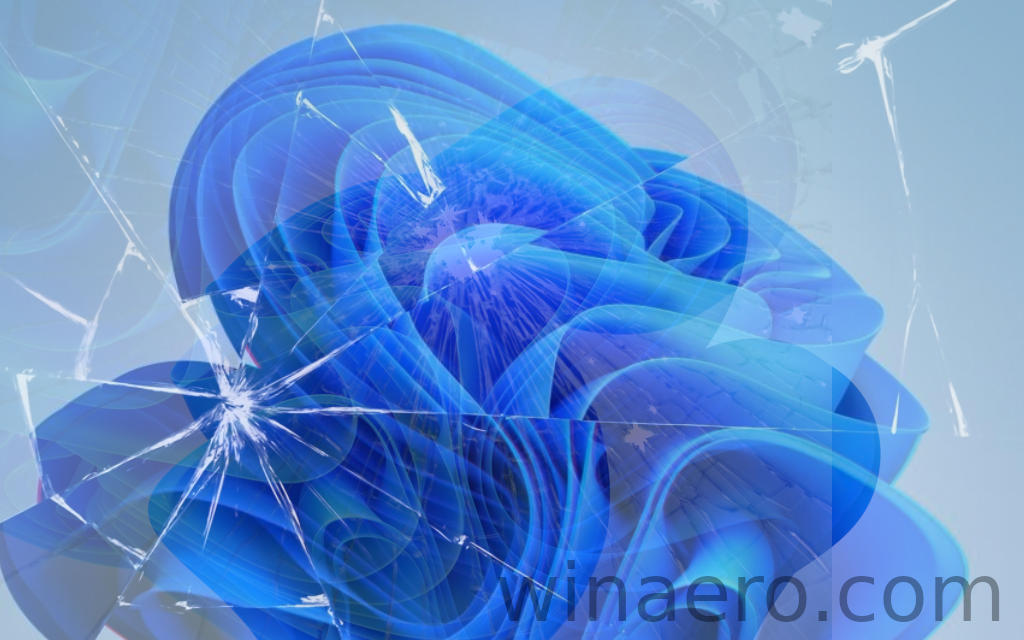
An upgrade from Windows 11 Pro to Enterprise fails
An issue has been reported where upgrading from Windows 11 Pro to Enterprise fails after installing the KB5036893 update on April 9, 2024. The error code 0x80070005 is interrupting the upgrade process. Despite three months passing, a resolution to this problem has not yet been announced, although Microsoft's engineers are working on it.
The Photos app doesn't start
Another issue affecting Windows 11 users is that the Photos app may not launch after updating to version 2024.11050.29009.0 or later. This only occurs if the "Prevent non-administrators from installing packaged Windows apps" policy is enabled in the Configuration Service Provider. It is possible that a solution for this issue will be included in an upcoming optional cumulative update scheduled for the end of June.
Cross Device Experience Host creates increased CPU load
The Cross Device Experience Host component is required for closer integration of Windows with an Android smartphone. For example, it is necessary to be able to use your smartphone camera as a webcam on your PC, as well as to receive notifications about new photos.
Unfortunately, this component now causes increased load on the central processor. A Microsoft engineer confirmed that the company is working on a fix for the problem.
Source: WindowsLatest, thecommunity.
Support us
Winaero greatly relies on your support. You can help the site keep bringing you interesting and useful content and software by using these options:
