One of the recent additions in the Microsoft Edge browser is the sidebar that hosts web apps for faster access. The links are available for Word, Excel, PowerPoint, Outlook, OneDrive, Teams, and OneNote. There are also tiny tools like unit converter, world clock, calculator, and so on. Microsoft believes that they can help you become more productive.
Advertisеment
Without the need to open a new tab for each of the included tools, Edge improves mutlitasking in a great way. If you are working on some task like email, you won't lost your focus. The sidebar will allow you to run its tools and apps side-by-side with the browser. Even if you switch between tabs, you won't lose the context.
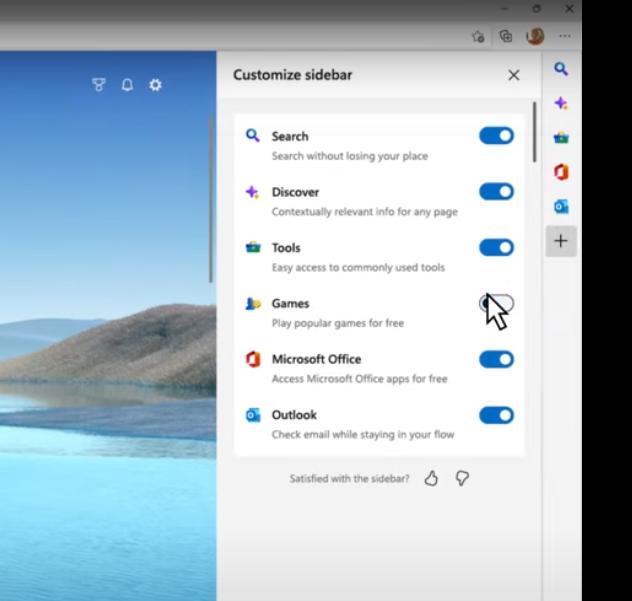
As mentioned above, the sidebar includes search, Discover, tools, Games, Office, and Outlook, with more tools coming in the near future.
- The Office hub will allow you to use apps like Word, Excel, PowerPoint, etc for free. The only thing you need is Microsoft Account to sign in into it.
- The Outlook sidebar app will allow you quickly check your inbox and respond to important messages. It also gives you access to your calendar schedule without leaving the browser.
- Discover is a feature that tries to show you more about the subject exposed on the currently open page. For example, if you are reading some recipe, clicking the Discover button can show you more about the needed ingredients, similar recipes, related blogs and websites, and so on.
- The Games hub will allow you take a little break from your work with free-to-play casual and arcade games.
- In the Tools hub, you will World Clock, Calculator, Unit Converter, and a number of other tools, including an Internet Speed Test. Some more details on them can be found here.
Finally, the sidebar can be adjusted. To customize the sidebar, click the + button to add and remove features. You can hide it using a special toolbar button, or disable it in browser's settings.
via Microsoft
Support us
Winaero greatly relies on your support. You can help the site keep bringing you interesting and useful content and software by using these options:
