If you follow Edge development, you may remember that the browser supports tab thumbnail previews. The feature was hidden behind a flag and not activated in the stable release of Edge, but now it is enabled by default in the Dev version of the browser.
The feature is named 'Tab Hover Cards Preview' , and it was introduced in Google Chrome 78. Since browsers share the common base of the Chromium project, they have a lot of similar features. Tab thumbnail previews is one of them.
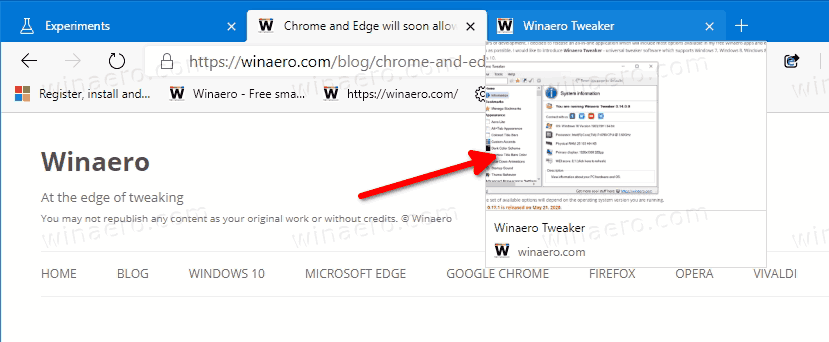
This behavior is controlled by the edge://flags/#tab-hover-cards flag. However, in the Dev version of Microsoft Edge tab thumbnail previews are now enabled by default. The feature supports both the horizontal and vertical tab layouts. When you hover over a tab in Microsoft Edge, the browser shows a thumbnail preview of the tab under the mouse pointer.
It also worth mentioning that the classic 'legacy' Edge app tab has the same thumbnail previews option. It is enabled by default, but can be disabled on demand.
So Microsoft is about to bring all the features of Edge legacy to its successor. It is unlikely that the company will add an option to the browser settings to disable or enable the previews. But you can use the mentioned edge://flags/#tab-hover-cards option to turn on or off the tab previews according to your preferences.
Support us
Winaero greatly relies on your support. You can help the site keep bringing you interesting and useful content and software by using these options:
