Microsoft is actively adding advanced tools to its browser. Currently, they are testing Quick Commands, and the ability to close tabs with a double-click. But you will find more interesting stuff in the browser's roadmap. According to it, Edge will soon have a calculator, unit converter, translator, Internet speed test and other mini-apps right in the sidebar.
Advertisеment
As spotted by the German website Dr. Windows, on June 20 the Redmond firm has added a new entry to the Microsoft 365 roadmap, where Edge is set to receive "commonly used tools" while you surfing the Web. Microsoft is going to roll out this update in August 2022 to everyone.
Microsoft Edge: Get your favorite tools in Microsoft Edge sidebar
Easily access commonly used tools while you browse the web, including Calculator, Internet speed test, and Unit converter.
- Feature ID: 96098
- Added to roadmap: 6/20/2022
- Last modified: 6/20/2022
- Product(s): Microsoft Edge
- Cloud instance(s): Worldwide (Standard Multi-Tenant)
- Platform(s): Web
- Release phase(s): General Availability
As of this writing, Edge Canary already includes a preliminary version of those tools. They run in the sidebar, and appear when you click the toolbox icon.
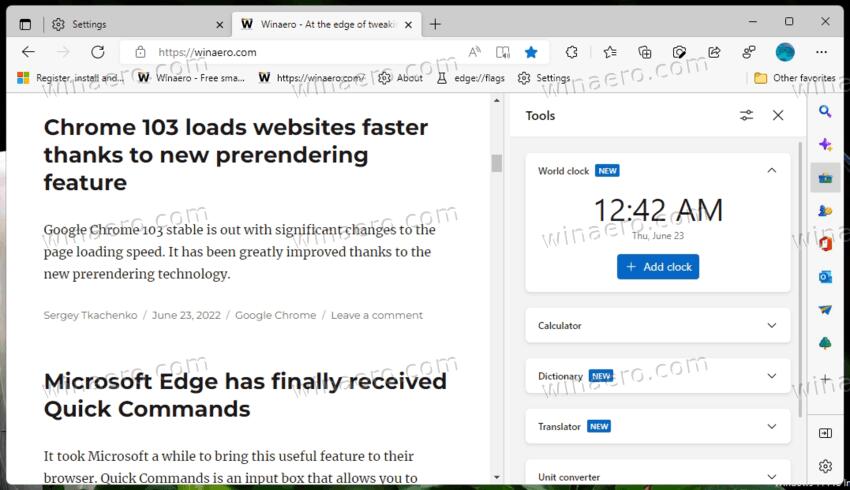
In my version Edge Canary 105 the available tools are World clock, Calculator, Dictionary, Translator, Unit converter, and Internet speed test. All of them are web apps. Some of them doesn't yet work properly, i.e. the dictionary can't find word definitions.
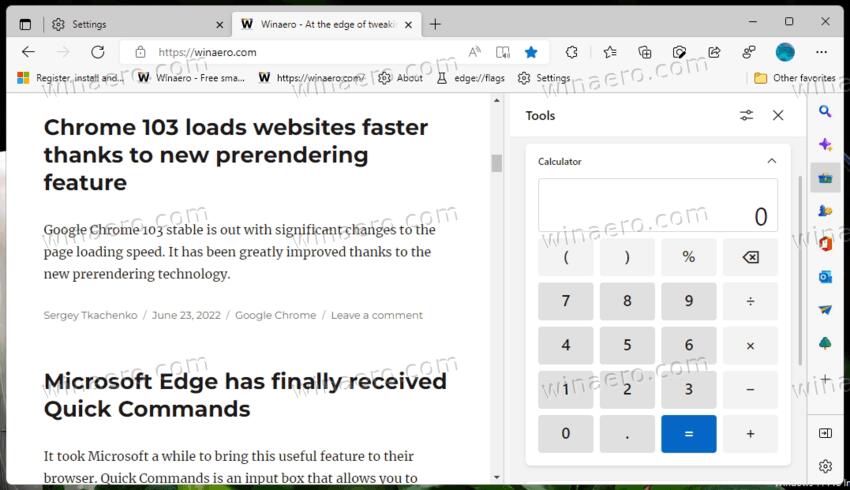
You can expand and collapse any of them by clicking on the tool header. This way, you can save the screen space in sidebar and only work with tools you need.
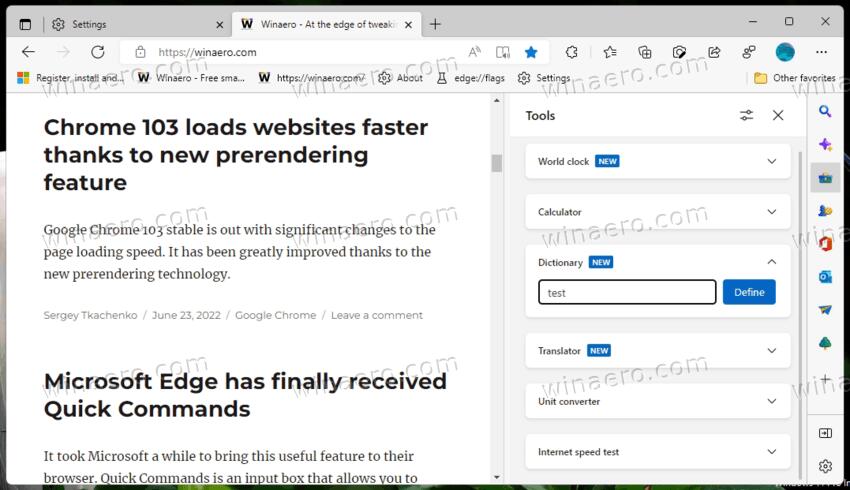
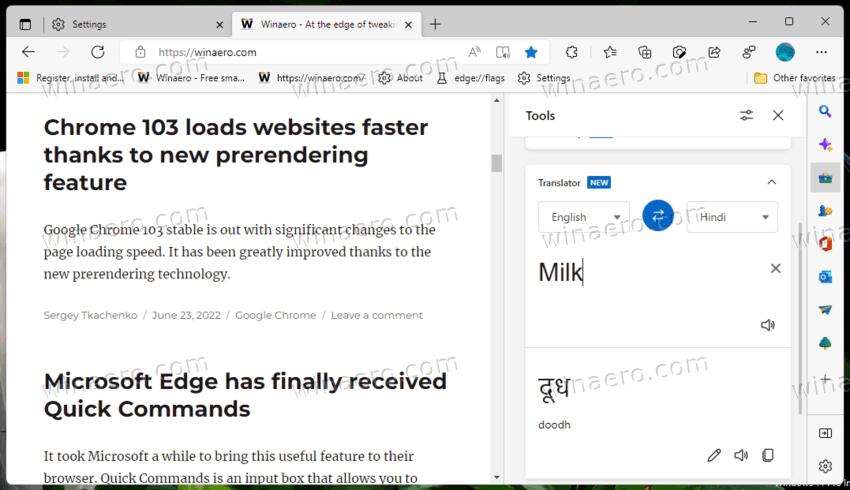
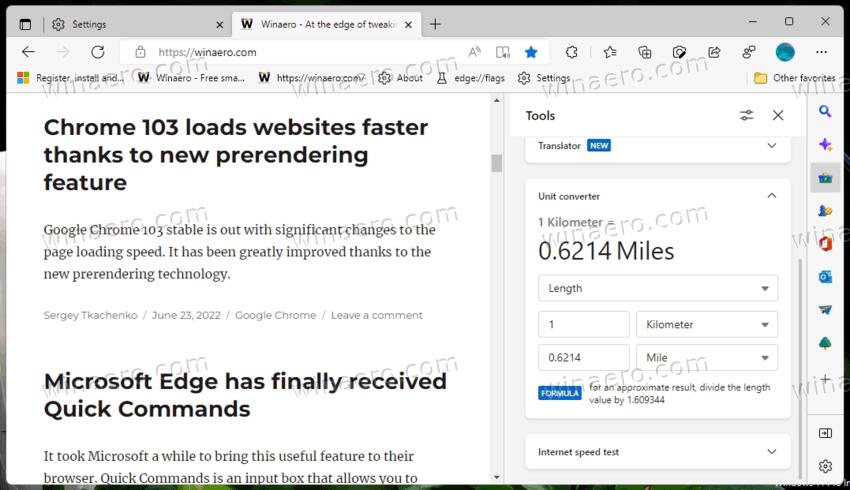
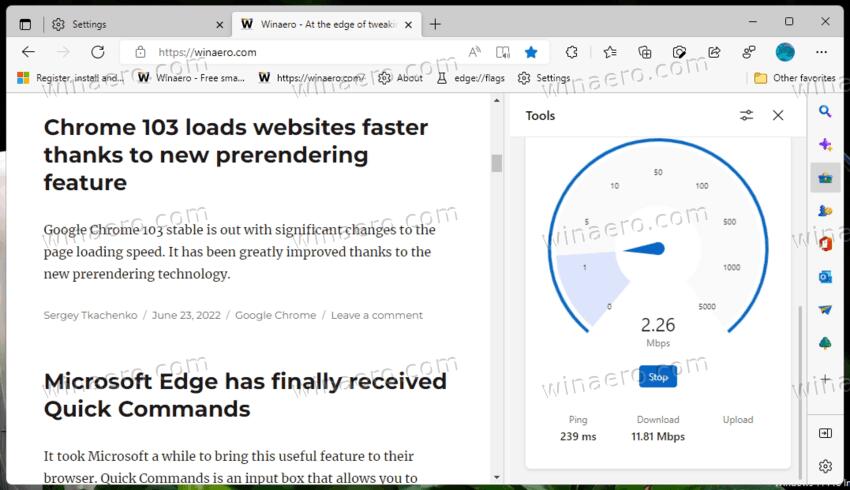
Having these additions in the sidebar is actually a useful change. You can do basic calculations, check the time in a different location, or translate an unknown word without opening any website or launching an app. All these little tasks are now right under your fingertips.
Support us
Winaero greatly relies on your support. You can help the site keep bringing you interesting and useful content and software by using these options:

I think Edge is better than Chrome at this point.
So much redundant junk, yet no independent search bar.