Many users may be aware of how Android apps are able to intercept certain links from the browser and open the associated content. To name a few, Twitter, Reddit, and YouTube are popular ones. Microsoft brings the same capability to the Windows desktop via Progressive Web Apps (PWAs) and "regular" web apps installed in Edge.
Advertisеment
The appropriate option has already landed in Edge Canary. Since it is a work-in-progress, it is hidden behind a special flag. You need to enable it manually if you want to give it a try.
Please pay attention that Edge allows installing any website as an app. But not every website provides a PWA. Sites that don't provide a PWA which can't register known links obviously can't handle links. What Microsoft is working on is to unify the link handling experience between PWAs and web apps. So regardless of the web app type, it will be able to intercept its "home" links.
Enable link handling for web apps in Microsoft Edge
- Update Microsoft Edge to the latest build.
- Open a new tab (Ctrl+T) and paste
edge://flags/#edge-webapp-link-handlingin the address bar. - Select Enabled from the drop-down menu next to the "Enable opening supported links with installed web apps" option.
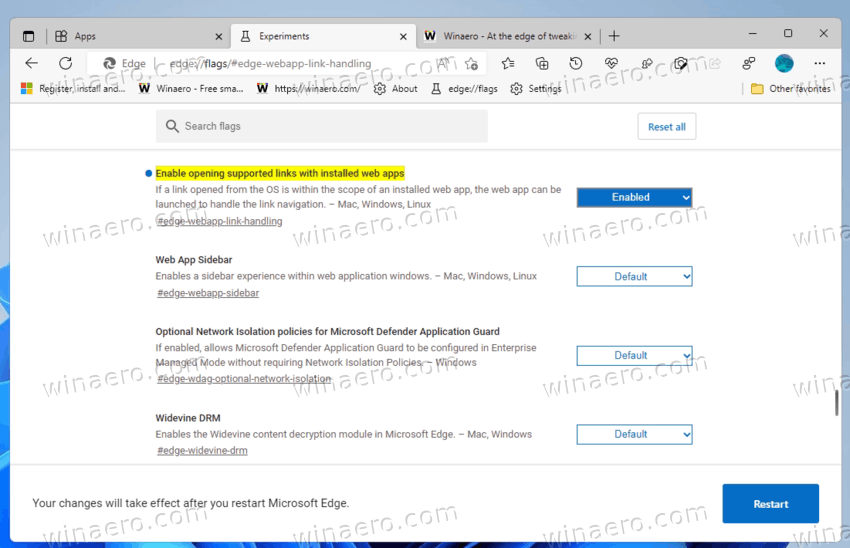
- When prompted, restart the Edge browser.
- Now, install some app (YouTube, Twitter, or Reddit) or website as app from menu (alt+f > apps > install...). Even winaero.com will do.
- Click on the Details link below the app name.
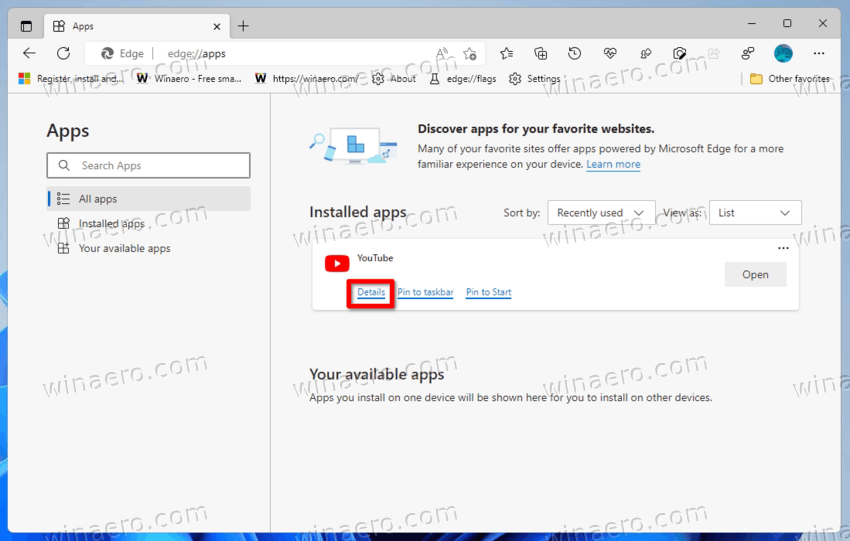
- Finally, enable the "Link handling" toggle option.
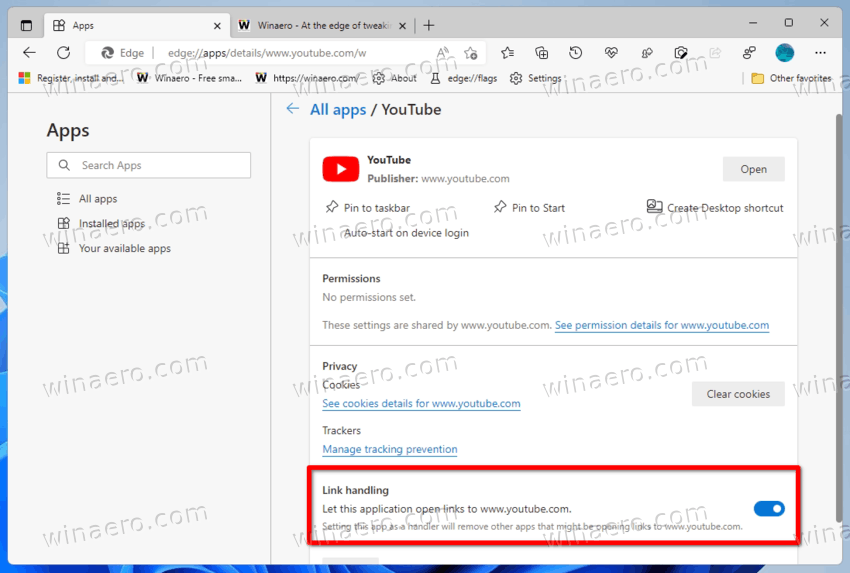
You are done. Now, if you click on the YouTube link, it will open in the web app instead of the new tab. The same will happen with all apps you have turned on the Link handling feature.
Again, it is still a work in progress. The link handling may fail for subdomains and short URLs on specific websites. But the current implementation of the feature gives the idea in which direction Microsoft is moving.
Microsoft is working on link handling since Edge 97. The company added URL handling for web apps back in 2020.
Besides the Link handling, one of the recent additions in Edge is the ability to pin a group of tabs. Instead of pinning individual tabs in the group, you can get all of them pinned with one click.
Thanks to Leopeva64 for the tip!
Support us
Winaero greatly relies on your support. You can help the site keep bringing you interesting and useful content and software by using these options:
