Microsoft is about to improve Edge with a better PDF viewer. This time it will be based on Adobe Acrobat. It will make the browser more compatible with PDF as well as improve its security and performance.
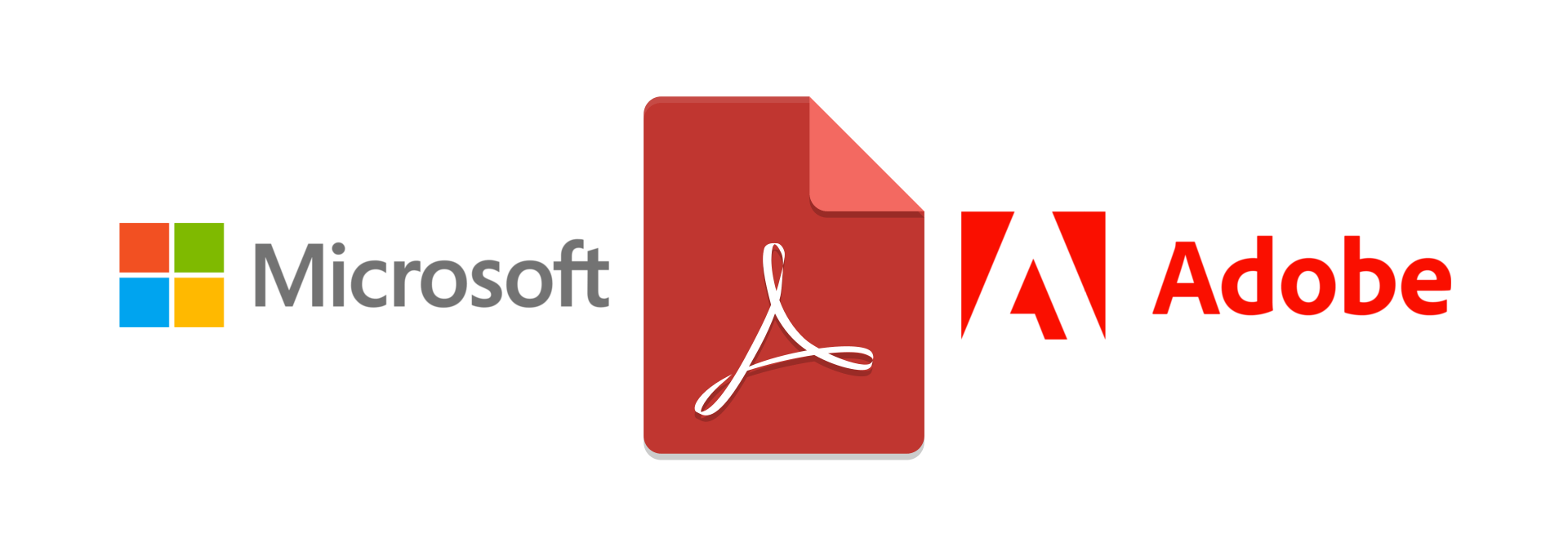
The change is first coming to Windows 11 and 10, and then later comes to MacOS. It will bring with it all the key features of Acrobat, including crisper fonts, color profiles, and accessibility options.
As you could expect, it will also include an option to get an Adobe subscription, introducing a new cooperation level between two software giants. The subscription will open features like the ability to modify text and images, convert and merge files, etc. The good thing for existing Adobe customers is that they will be able to re-use their subscription in Edge.
The transition to the new PDF reader is expected to happen gradually this Spring. The current built-in PDF reader will eventually become inaccessible in Microsoft Edge. Microsoft will remove it from the browser in March 2024.
The new engine will display Adobe's logo, and an invitation to try advanced paid features.
Visually, users will see an unobtrusive Adobe brand mark in the bottom corner of their PDF view.
The freeware functionality will match what Edge currently has.
This change is already causing some backlash in the official announcement thread, linked here: Microsoft.
Support us
Winaero greatly relies on your support. You can help the site keep bringing you interesting and useful content and software by using these options:
