The inbox Windows browser app, Microsoft Edge, is leaking the sites you visit to Bing. The phonecalling is part of the poorly implemented "follow creator" feature. Designed to check specific YouTube channels for new content, it instead sends all the URLs you visit to Bing API endpoints.
Advertisеment
The issue was first spotted by a Reddit user known as "hackermchackface". They tried to find out if this behavior is documented, but as you might have guessed, it's not. Although Reddit users were unable to determine why Microsoft Edge is sending URLs to its Bing API site, TheVerge have reached Rafael Rivera to investigate. As a software engineer and one of the creators of EarTrumpet, he discovered that it is a poorly implemented new "Follow Creators" feature in Edge.
Why Microsoft Edge is leaking the sites you visit to Bing
ℹ️ Follow Creators allows you to subscribe to YouTube, Bilibili and TikTok channels. So that the browser informs you about the new posts and videos. Microsoft initially supported only a few sites, but over time the list will be expanded.
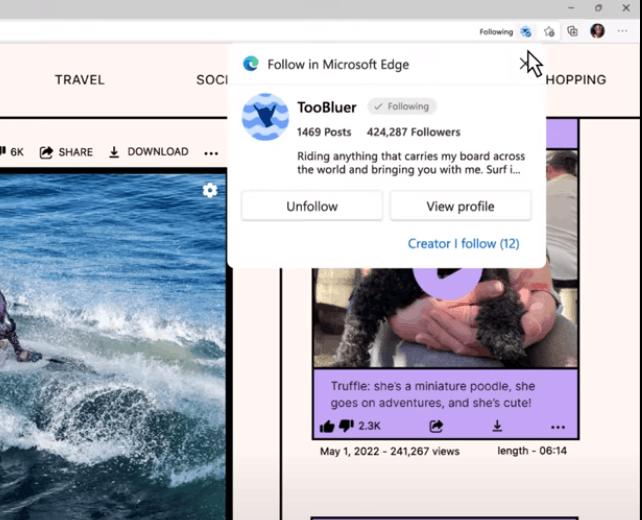
According to Rafael Rivera , Microsoft Edge has a creator follow feature that is activated by default. The feature was intended to inform Bing when you visit specific pages like TikTok, YouTube, Reddit, and The Verge itself. However, it seems that the feature is not working correctly, as it sends almost every domain you navigate to Bing.
Microsoft provides a filter for the creator follow feature, which prohibits specific domains from being transferred to the Bing API website. You can check it here:
https://www.bingapis.com/api/v7/followweb/getdomainfilter?appId=F1E45C4A7B95B48AC3F411C6214F6B861D0C276B
However, for every URL that was previously unchecked, it appears to be transferred to bingapis.com, which poses significant privacy concerns, particularly when this feature is enabled by default.
While Microsoft is investigating and working on a solution for this issue, you are strongly advised to disable the "follow creators" feature in Microsoft Edge. It is likely unknown and unnecessary to most users, and disabling it can prevent potential privacy violations.
Disable Follow Creators feature in Microsoft Edge
- Open the Edge menu (Alt + F) and select Settings.
- On the left, click on Privacy, Search and Services.
- In the right pane, find the Services section.
- Finally, disable the Show suggestions to follow creators in Microsoft Edge option.
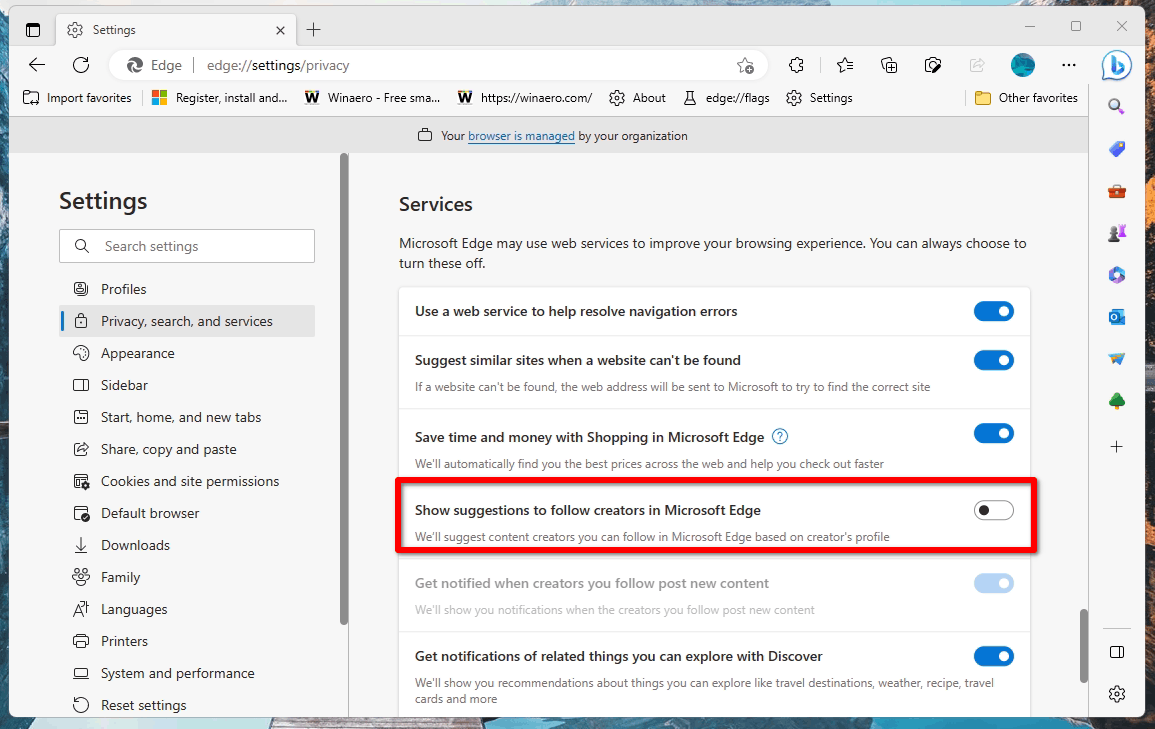
Following these steps should resolve the issue.
Support us
Winaero greatly relies on your support. You can help the site keep bringing you interesting and useful content and software by using these options:
