Microsoft has updated the Edge browser with a new feature that allows solving problems with a couple of clicks. You can now type or just select an expression on a web page, and Edge will try to solve it for you.
Advertisеment
The Math Solver feature is available in Microsoft Edge starting in Canary build 90.0.816.0. The idea is to allow students to quickly solve a math problem by analyzing the page content or the user input. Math Solver in Edge utilizes Microsoft's very own online service that allows doing the same within the browser. It can be useful when solving trigonometry, arithmetic, algebra, calculus, statistics, and other calculations.
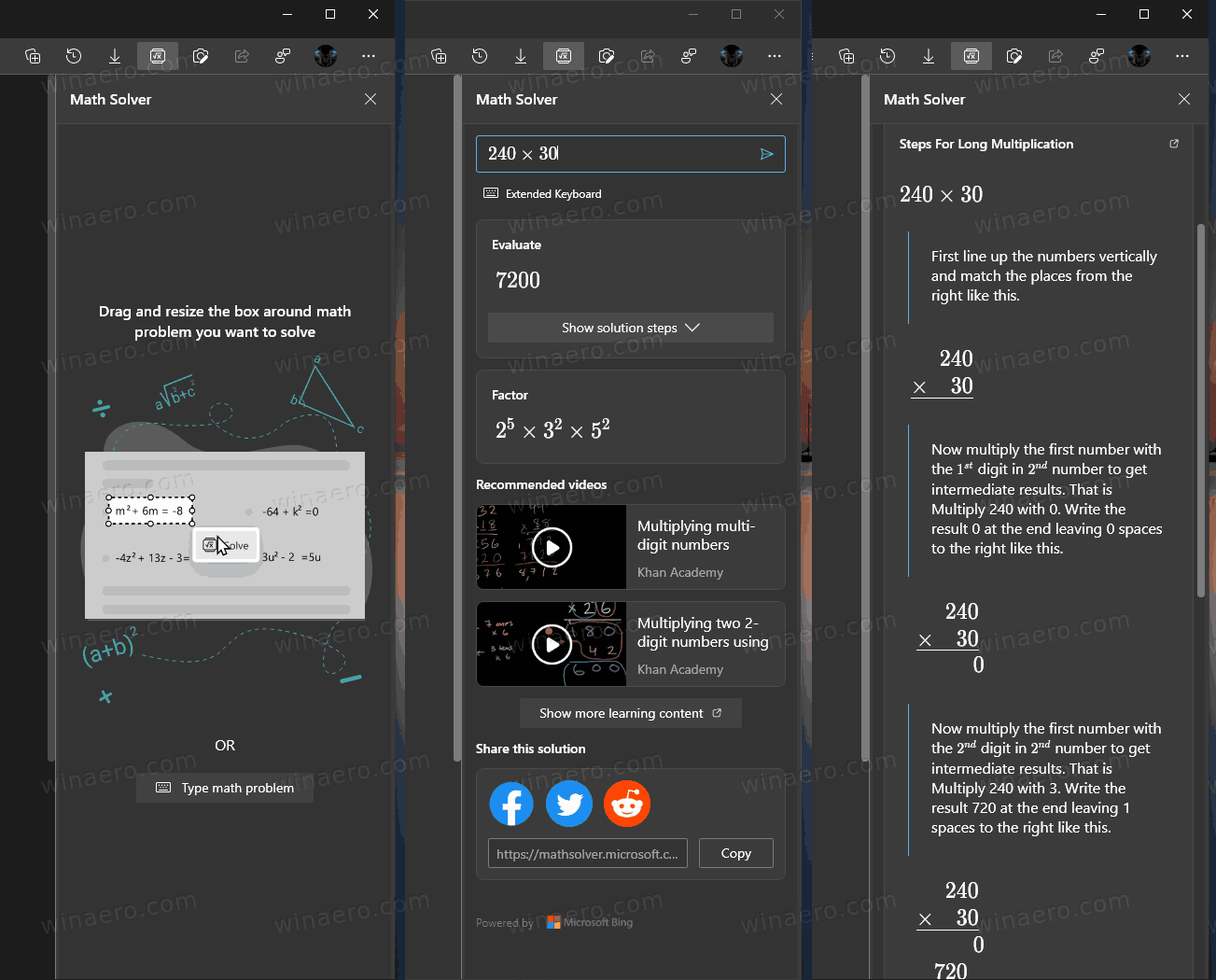
How to Use Math Solver in Microsoft Edge
The process can be initiated via a toolbar button. Clicking on it will open a special flyout on the right. There, you will find two options, Select math problem or Type the math problem.
Select Math Problem
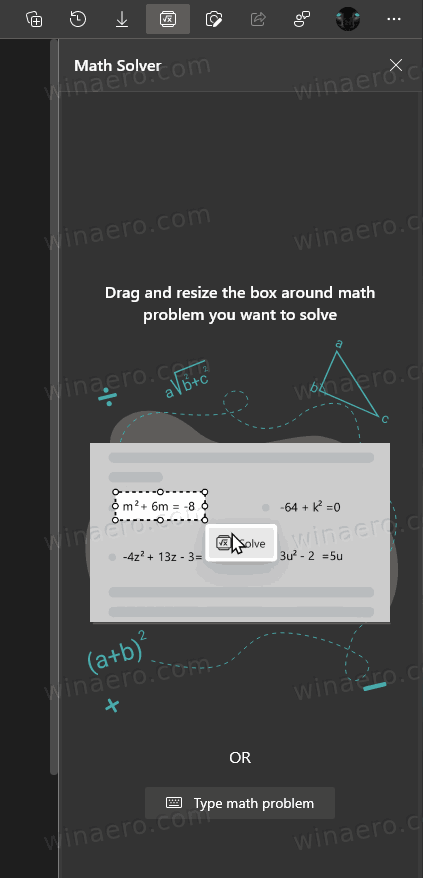
You can use this option if you open a page with math expressions. It will allow you to selected a math expression with a resizable selection area. Edge will recognize the expression. After you click Solve, Edge will try to generate a solution.
The following video demonstrates this feature.
Type Math Problem
In this mode, you don't need to select anything on the page. Instead, you have to enter the math expression you want to solve in a special textbox. Edge shows a galore of arithmetical functions, signs, and operators to help you enter the math calculation conditions. This will allow you to type exactly complex conditions and expressions to solve. After you finished entering the math problem, you need to click press Enter or click on the button on the right of the input field.
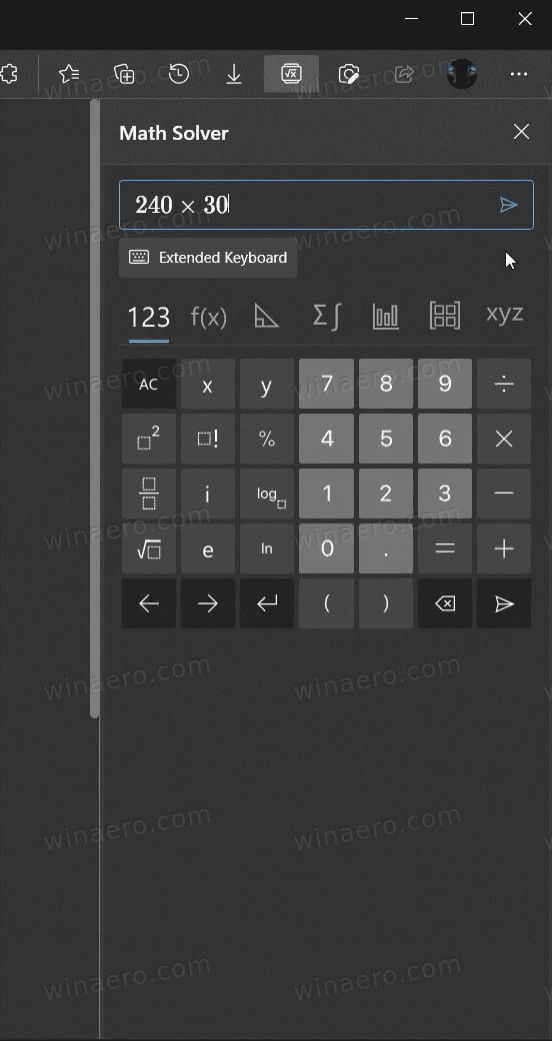
Regardless of the method you use, Edge will provide you the answer with a detailed explanation of every step. This looks and works just fascinating. Additionally, Edge shows related YouTube videos to help you quickly understand the solution.
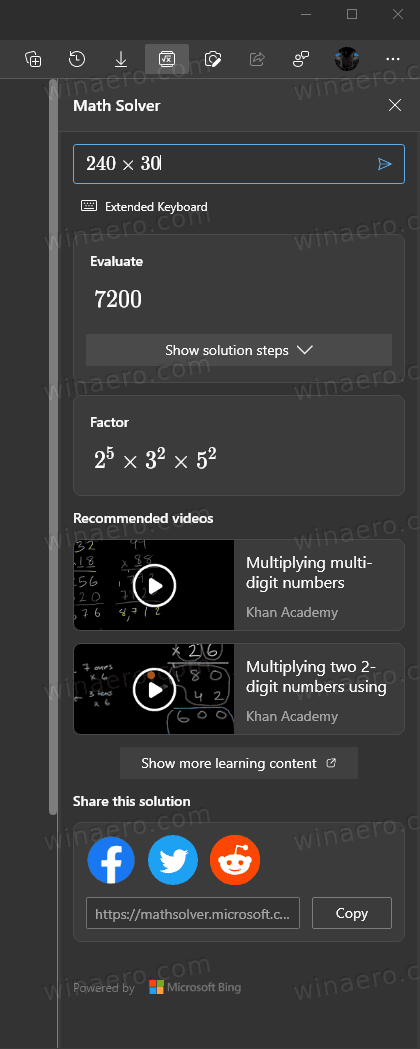
Finally, you can share the solution with your friends and on social networks. There are buttons for that.
Math Solver is available in Edge Canary, however, it is under a controlled roll-out, so not every user has it in the browser.
Support us
Winaero greatly relies on your support. You can help the site keep bringing you interesting and useful content and software by using these options:

Interesting addon there! Will be helpful to a lot of kids. Thanks Sergey!
Hello, i have this feature
That’s great!
Why not put this in the calculator app?
While I’m not against this feature, I’m thinking that a browser is a rather strange place for a tool like this.