With Windows 10 Anniversary Update, Microsoft made an additional improvement to the Edge browser. As you might be knowing, the browser allows you to pin web sites to the Windows 10 Start menu. Now it generates nice looking tiles based on the website's favicon.
To pin a web site to the Start menu in Windows 10 using Microsoft Edge, you need to do the following:
- Open the desired website in Edge.
- Click or tap on the "..." menu button and select the command Pin this page to Start:
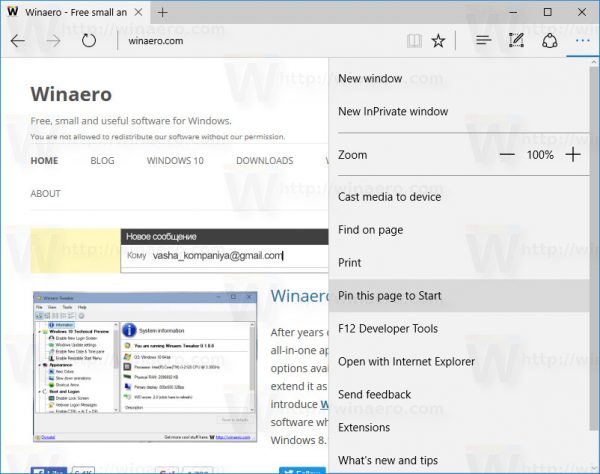
With Windows 10 Anniversary Update, Edge will generate colorful tiles in the Start menu based on the favicon of the opened web site. It looks like this: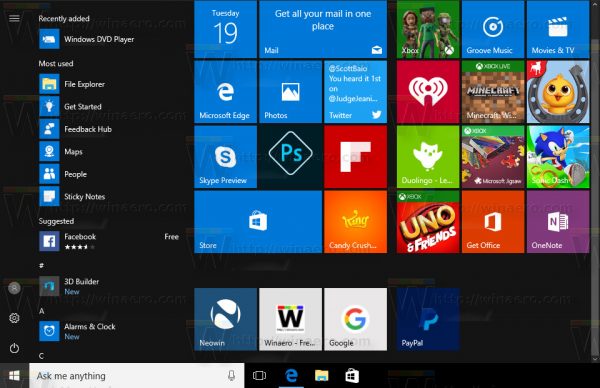
Earlier, Edge was using its own icon for pinned sites, which made them all look similar. Colorful tiles will make the navigation easier for the end user, so he will be able to find the required pinned web site faster.
It is worth mentioning that Edge is able to show Live Tiles and notifications for web sites which support this feature. These features are definitely good for those who want to stay in touch with daily visited sites.
Support us
Winaero greatly relies on your support. You can help the site keep bringing you interesting and useful content and software by using these options:
