It has come to our knowledge that Microsoft is testing a new feature in their Edge browser. Some users of the recently released Windows 10 build 16251 found a new context menu entry, Search with Google
Advertisеment
The entry appears when you have selected text on a page and right click the selection. Here is how it looks.
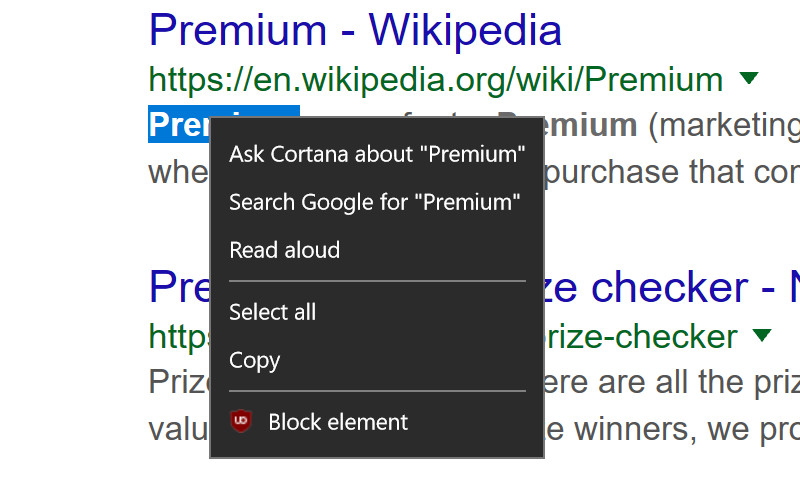
The option doesn't appear for all users. Instead, there is a small select group of users who have it in the context menu. Microsoft is probably performing A/B testing of the feature before it reaches the Fast ring. This means that only some random users get some features while others do not.
It is worth mentioning that this feature is nothing revolutionary or new. It exists in all mainstream browsers available today and has been there for a long time. Anyway, it is a good change because choice is good. Even now, Edge still lacks a lot of features that users of alternative browsers are used to.
Tip: There is also a third party extension which provides the same functionality in Microsoft Edge. Check out the following article:
Search Selected Text in Google from Context Menu in Edge
Adding Google to the list of search options will make the browser more attractive for a wider range of users. As of this writing, the market share of Edge is very low even after 2 whole years from the initial release of Windows 10. It is about 5% of the total. The most popular browser is Google Chrome.
Unfortunately, there is no sign yet that Google will be allowed to become a pre-defined search engine in Edge. It would be time saving for users who prefer Google over Bing, the default search engine of Microsoft Edge.
Edge has been slowly gaining features ever since it debuted in Windows 10 RTM Build 10240. Microsoft released Edge as the successor to Internet Explorer to provide a smoother experience and modern web standards support. While it started as a barebones app, it already got a lot of useful features like extensions, EPUB support, Set Tabs Aside (Tab Groups), Tab Previews, and a dark theme. In more recent releases of Windows 10, it is also protected by Windows Defender Application Guard.
Source: MSPowerUser.
Support us
Winaero greatly relies on your support. You can help the site keep bringing you interesting and useful content and software by using these options:

“Unfortunately, there is no sign yet that Google will be allowed to become a pre-defined search engine in Edge. It would be time saving for users who prefer Google over Bing, the default search engine of Microsoft Edge.”
In Edge, Settings > Advanced settings > Change search engine. Mine is set to Google.
Right. You set it to Google. It is not predefined by Microsoft.
Finally. It was so annoying not having this, not even as an extension.