A nice UI redesign is coming to Microsoft Edge. The browser will have rounder tabs and Mica effect for tabs and the toolbar. The change is already available in the Canary version of the browser, so you can give it a try.
Advertisеment
Some time ago, Microsoft Edge Canary introduced a new flag to enable experimental appearance settings. While at that moment the flag did not add anything new to Settings, this has finally changed.
In the latest Edge Canary, enabling the flag brings two experimental appearance options. The first option make the tab corners round, and place them slightly above the toolbar. The look and the tab style reminds of the Firefox look. The second option enables the Mica effect for the tabs and toolbar.
Update May 3, 2022: The updated Windows 11-like UI is now available in Edge 102 Stable.
Enable rounded tabs and Mica effect in Microsoft Edge
- Update your Edge to the latest version. Currently you need to use the Canary release.
- Open a new tab and enter the following into the address bar: edge://flags/#edge-visual-rejuv-show-settings.
- Select Enabled for the Show experimental appearance settings option and restart the browser.
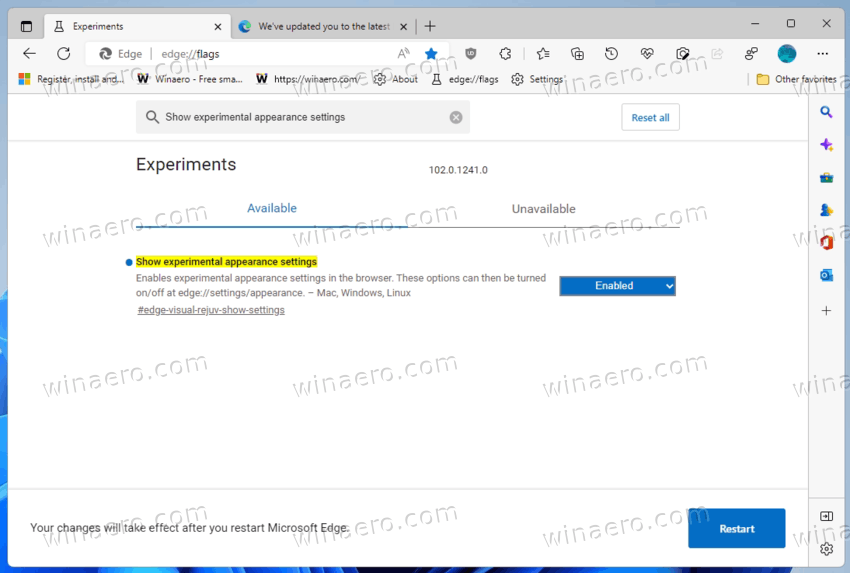
- Now, open the menu (Alt + F) and select Settings.
- Click Appearance on the left.
- On the right, enable the Use rounded corners for browser tabs (Preview) and Show Windows 11 visual effects options.
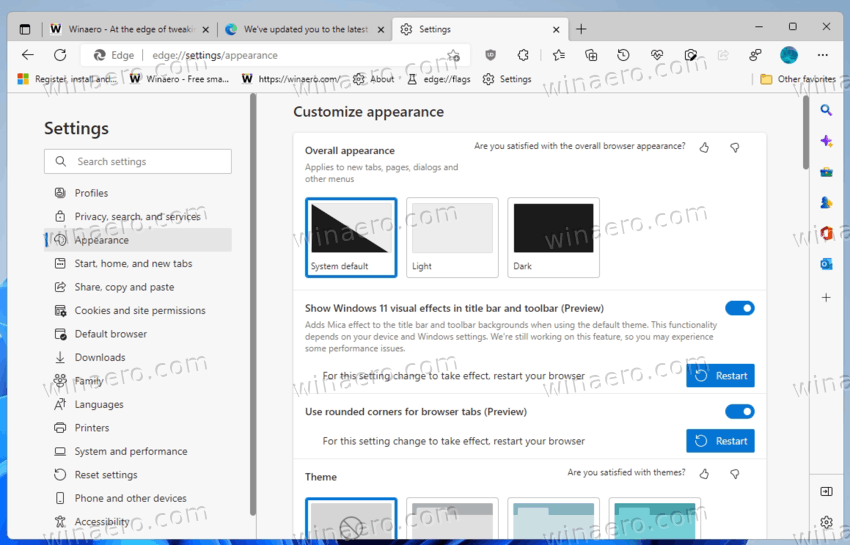
- Restart the browser one more time, and enjoy the new appearance of the Edge browser.
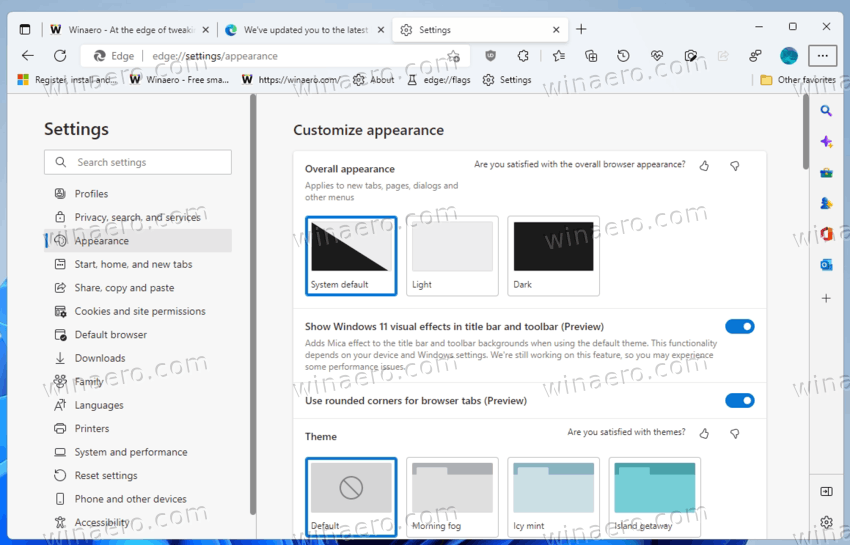
Microsoft Edge now has the stylish look that goes well with Windows 11 design.
Note: If you are running Edge Canary on Windows 10, the Show Windows 11 visual effects setting won't be available. It is exclusive to Windows 11.
Besides the updated look of tabs, Edge now allows you re-arranging them with keyboard. For that purpose, you can use the Ctrl + Shift + Page Up / Ctrl + Shift + Page Down keys.
Finally, Edge Canary receives an integrated VPN service called "Microsoft Edge Secure Network" and powered by Cloudflare. The later is an experimental option that requires a Microsoft Account.
Thanks to GeekerMag.
Support us
Winaero greatly relies on your support. You can help the site keep bringing you interesting and useful content and software by using these options:

lol it even works on windows 10 20H2 :)