A new feature 'minimal toolbar experience' is landing in Microsoft Edge. When enabled, it moves the user profile icon from the toolbar to the tab row. In developer's opinion, this makes the toolbar look less cluttered. The new home for the profile button may be just the beginning of something greater. Eventually, Microsoft could end up with some redesign with here the UI is optimized for productivity and doesn't include anything that can interfere with your important tasks.
For a select small group of Insiders, Microsoft has added a new flag in Edge Canary. It is called Microsoft Edge minimal toolbar experience. If you enable it, it will move the user profile icon out of the toolbar. It will appear in the tab row as a first entry.
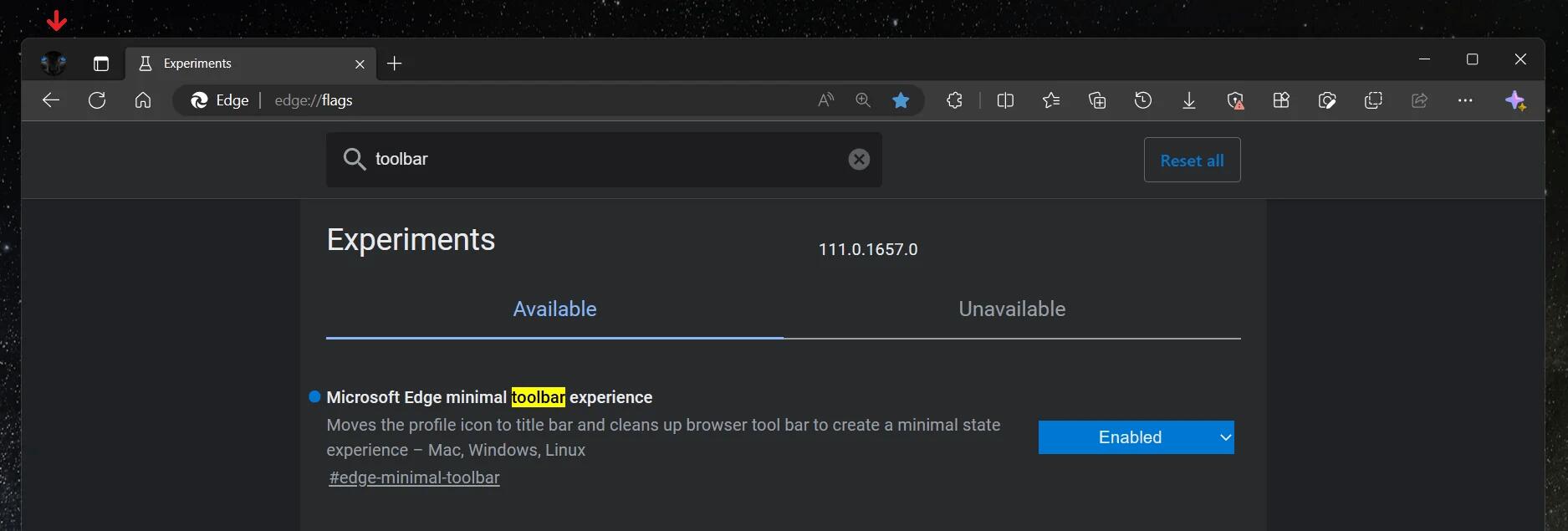
In it current form, the change doesn't make much sense. The user can customize Edge's toolbar from its settings. Specially, there are options to show or hide this or that button. However none of the options allow to move any button to the toolbar.
It is possible that this change is part of the upcoming 'Phoenix' redesign of the browser. Microsoft is planing a great feature overhaul for Edge that will have a new Windows 11-style user interface and unique productivity features. Along with the recently found Split Screen option, today's finding may see the light with the 'Phoenix' app release.
Via @Leopeva64
Support us
Winaero greatly relies on your support. You can help the site keep bringing you interesting and useful content and software by using these options:
