Quite an expected feature has landed in the Edge browser. Now it allows you to detach the sidebar. It then appears as a toolbar at the right side of the desktop. If you are old enough to remember Office 97 and its app toolbar on Windows 95 - this is exactly the same experience.
Advertisеment
The sidebar has got an extra button at the bottom edge. Clicking it instantly moves the sidebar to the right side of the screen. Here's how it looks.
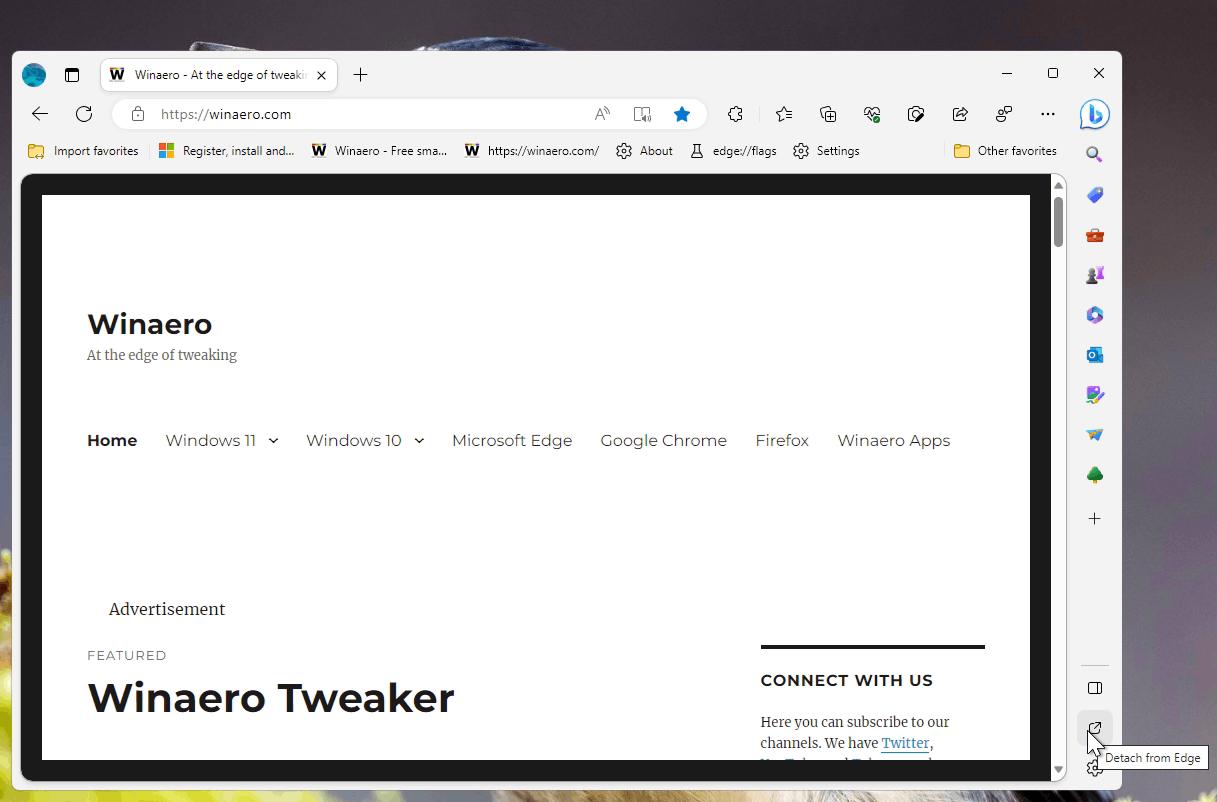
In order to revert the sidebar to its original appearance, simply click on the "X" button located at the bottom of the "sidebar toolbar".
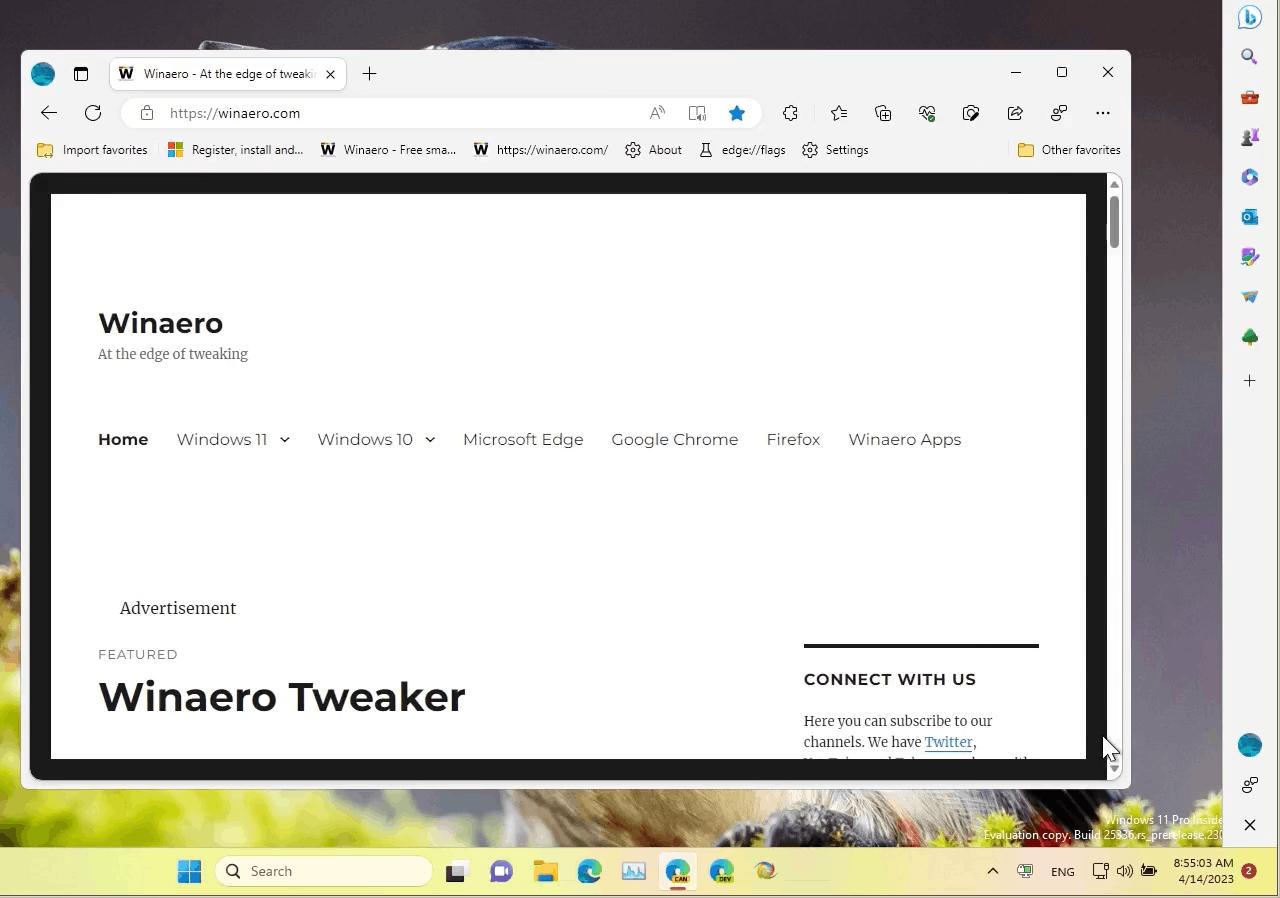
In "desktop toolbar" mode, hovering over app icons unveils the corresponding app. If you click the icon, the panel with the app will appear permanently.
The idea of the "Detach from Edge" feature is pretty simple. It gives you the instant access to its apps, so you don't need to switch to the Edge window to use them. The sidebar will be always on the right, even if any other app is currently in your focus.
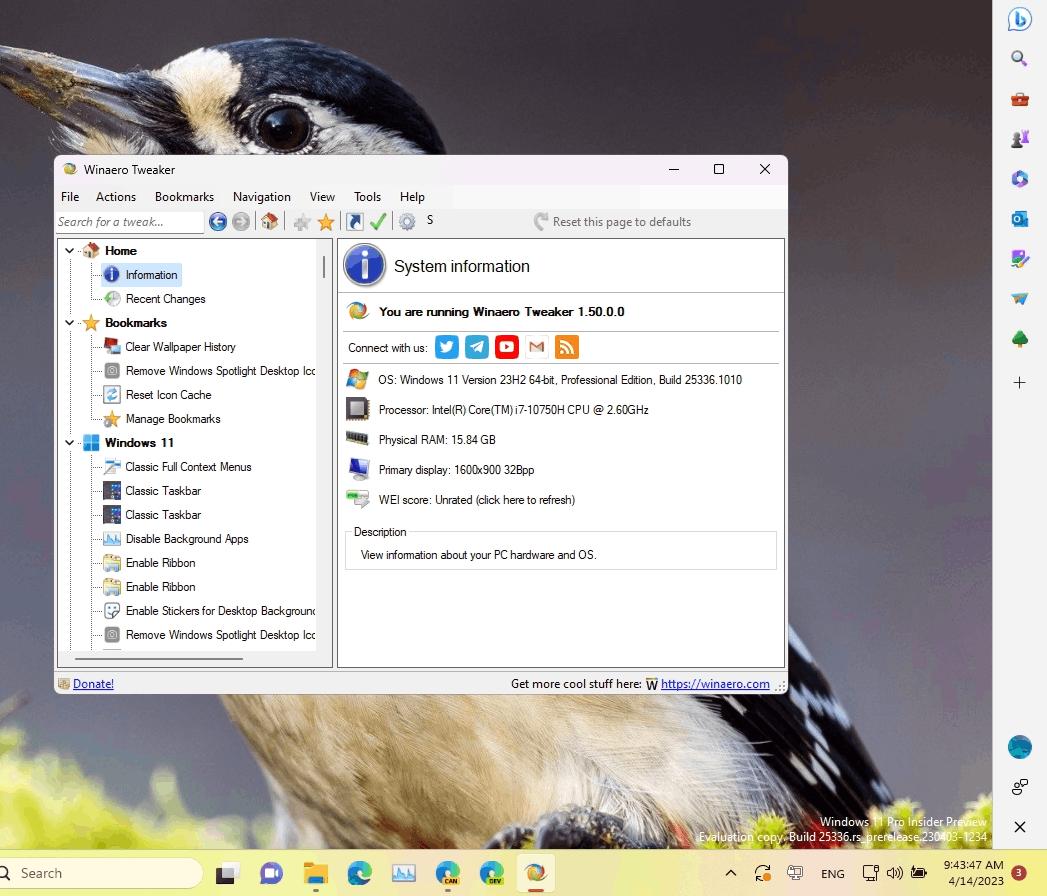
As mentioned in the beginning of the post, the idea of such a toolbar is nothing new. Years ago, Office 97 had such a toolbar as an optional feature. Windows 98 allowed the user to detach any toolbar from the tasbkar and position it aligned to any screen border.
So, if you frequently use Drop, or access Outlook or Skype for Web, the new toolbar is for you. You will access your favorite apps much faster. Otherwise, you will most likely disable the sidebar to clean up the Edge UI from redundant controls.
As of this writing, Microsoft is rolling out this new feature gradually. So not everyone will see it after upgrading to the latest Canary Edge.
Support us
Winaero greatly relies on your support. You can help the site keep bringing you interesting and useful content and software by using these options:
