Microsoft is rolling out a new version of its picture-in-picture (PiP) feature for the Edge browser. It includes playback controls (pause/play, skip forward/backward, and even a progress bar), the option to mute the sound, 10-second time jumps, and much more. The flyout looks and feels like a media player.
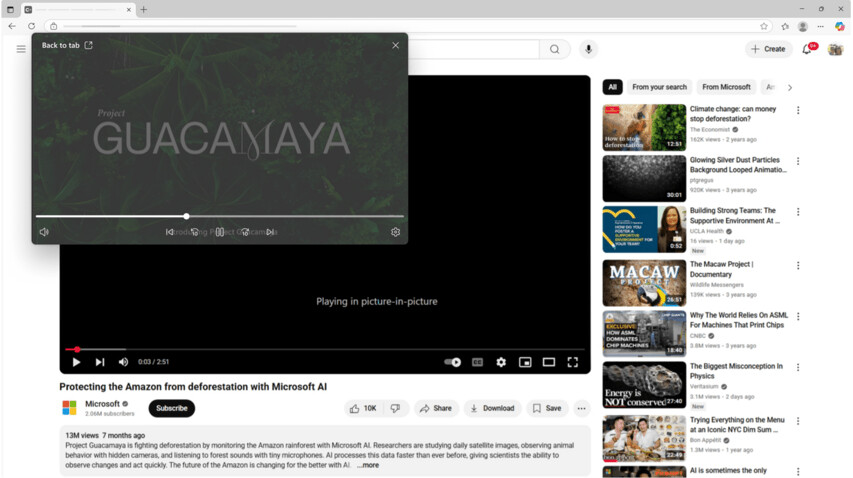
Additionally, you will find fast access to settings, and you will also able to resize and move the video window.
How to give the changes a try
- Hover over any supported video and click the PiP icon.
- Access controls by hovering over the floating window.
- Drag to resize or move the window anywhere on screen
"These enhancements directly address user feedback for better multitasking capabilities," said ChatGPT Microsoft in the blog. "Whether you're working, studying, or browsing, Edge now makes it easier to keep watching content while using other applications."
The update is now available to all Edge users. The feature works across most video platforms. However, it may fail for some DRM-protected content.
Currently, the stable version of the browser is Microsoft Edge 137. Besides the PiP improvements, it boasts more tighter Copilot integration, bring it to the "Find on Page" and enterprise users.
Support us
Winaero greatly relies on your support. You can help the site keep bringing you interesting and useful content and software by using these options:
