Microsoft Edge is now a fully cross-platform browser. You can use it on Windows (including older and even unsupported versions,) macOS, iOS, Android, and even Linux. To make your browsing experience as convenient as possible, Microsoft Edge allows you to send tabs between desktop and mobile versions of the browser. That feature is also known as the "Send tab to self." In the latest update to Edge Canary, "Send tab to self" received a much-required update.
Advertisеment
Send tab to self 2.0 in Microsoft Edge
Current versions of Microsoft Edge show you a system toast notification when the browser receives a tab from another device. Although such behavior is fine for most users, there is one problem. Microsoft Edge cannot receive a web page from another device if you have disabled push notifications from the browser (for the entire app, not specific websites.) "Send tab to self" 2.0 fixes that problem.
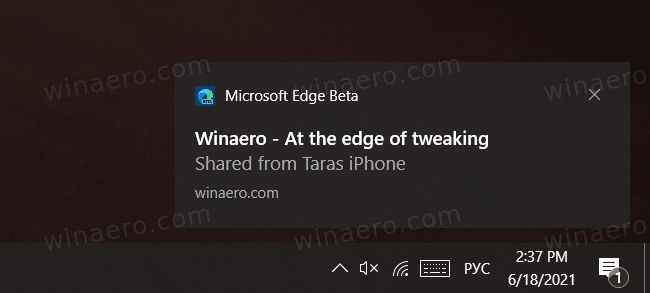
Microsoft Edge Canary now shows a device icon on the toolbar when the browser receives a tab, say, from a smartphone. Clicking that icon displays the received webpage and a button to open it right away in a new tab.
![]()
It is worth mentioning that some users may find a new version of "Send tab to self" less appealing. With the latest changes, receiving a tab from another device is less prominent and easier to miss. Still, you can now send pages between devices in Microsoft Edge even if you have disabled push notifications for the browser in Windows 10.
How to enable Send tab to self 2.0 in Microsoft Edge
To enable the new version of Send tab to self, you need to use a specific command in the browser's shortcut properties.
- Update Microsoft Edge Canary to the latest version. Go to
edge://helpto check for updates. - Close the browser.
- Right-click the Microsoft Edge Canary shortcut. Select Properties.
- Click the Target field, place a space at the end of the address, then add the following argument:
--enable-features=SendTabToSelfV2.0.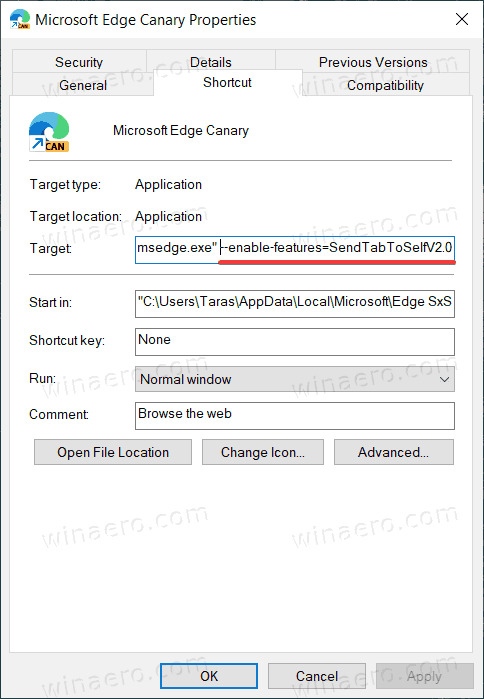
- Save changes and start the browser using the modified shortcut.
Now you can send a tab from your other computer or smartphone and watch for the device icon appear next to your profile image in the toolbar.
Keep in mind that "Send tab to self" 2.0 will only work if you use a modified shortcut to launch the browser. If you launch Microsoft Edge Canary, say, from the taskbar, the browser will use an older version of the "Send tab to self."
That's not all. There one more new feature you can find the Edge Canary.
A new keyboard shortcut for vertical tabs
On a side note, the latest version of Microsoft Edge Canary received a new shortcut that allows you to switch between vertical and horizontal tabs faster. There is no need to click the button in the upper-left corner; you can use the Ctrl + Shift + . (Comma) shortcut.
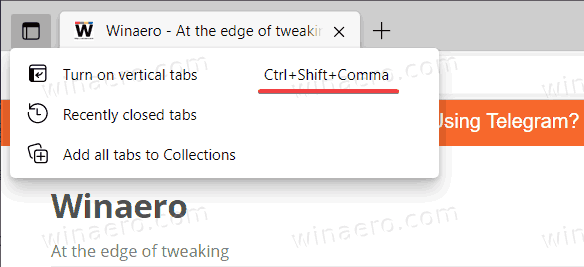
Support us
Winaero greatly relies on your support. You can help the site keep bringing you interesting and useful content and software by using these options:
