Microsoft today announced a new feature for Microsoft Edge that allows the web browser to automatically generate image descriptions with an empty ALT attribute. First of all, this innovation is intended for visually impaired users using screen readers.
Advertisеment
Microsoft was testing this feature with Edge Insiders since December 2021. Now it enters the stable version of the browser.
Azure Cognitive Services is used to parse and describe the image. If Edge detects an image with an empty ALT attribute, then it will automatically be sent to the Microsoft server for processing using machine learning algorithms.
The feature works with all the most common formats, including JPEG, PNG, GIF, WEBP and others. The algorithm can recognize text from images in 120 languages, but descriptions can only be written in 5 languages.
It is worth noting that the ALT attribute is a mandatory thing. But if the webmaster didn't specify it, there will be no harm for the regular visitor. It is not even visible on the web page. The only negative effect is that search crawlers will not properly index your image, as they use this attribute to learn what is the image about.
But screen reader apps rely on that attribute to pronounce image captions. The missing ALT value can be a critical issue in this case.
If you'd like to try the new automatic ALT attribute generator feature, update Microsoft Edge to the latest version. Then go to Settings -> Accessibility and enable the "Get image descriptions from Microsoft for screen readers" option.
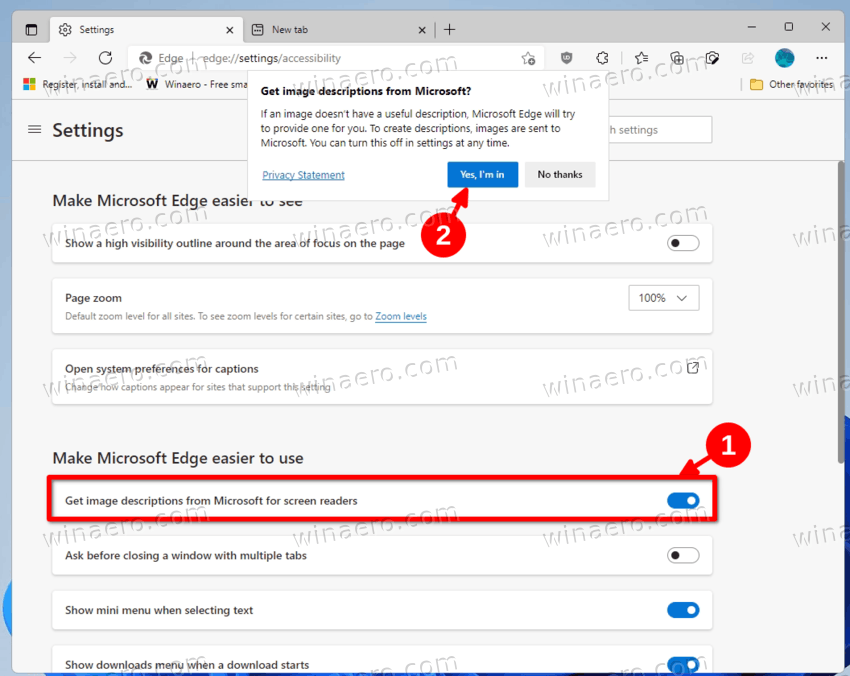
Note that it will ignore very small images (50 x 50 pixels), and heavy images as well. There are also exceptions for images with explicit content.
The feature is available in Microsoft Edge for Windows, Linux, and macOS.
The addition of the automatic ALT attribute generator is a welcome change to the browser. However, keep in mind that ML -generated descriptions may be not accurate, as the image recognition isn't perfect.
Support us
Winaero greatly relies on your support. You can help the site keep bringing you interesting and useful content and software by using these options:
