Microsoft is testing an improvement for tab management that allows you to quickly create a group from 'similar tabs'. It is gradually rolling out to Canary users. As of the time of this writing, it operates the tab title for grouping criteria.
Advertisеment
Tab groups in a web browser are a feature that allows users to organize their open tabs into groups or categories. This feature is designed to help users manage their browsing experience by keeping related tabs together and reducing clutter in the browser window.
With tab groups, users can group tabs by topic, project, or any other category they choose. They can then easily switch between tab groups and collapse or expand them as needed. This can be especially useful for users who tend to have many tabs open at once and need a way to stay organized and focused.
Some web browsers, such as Google Chrome, Vivaldi, and Microsoft Edge, offer built-in tab grouping features. Other browsers may require the use of extensions or plugins to achieve similar functionality.
Group similar tabs in Microsoft Edge
To quickly group similar tabs in Edge, you need to click the tab actions button in the tab row, and select the new "Group similar tabs" option.
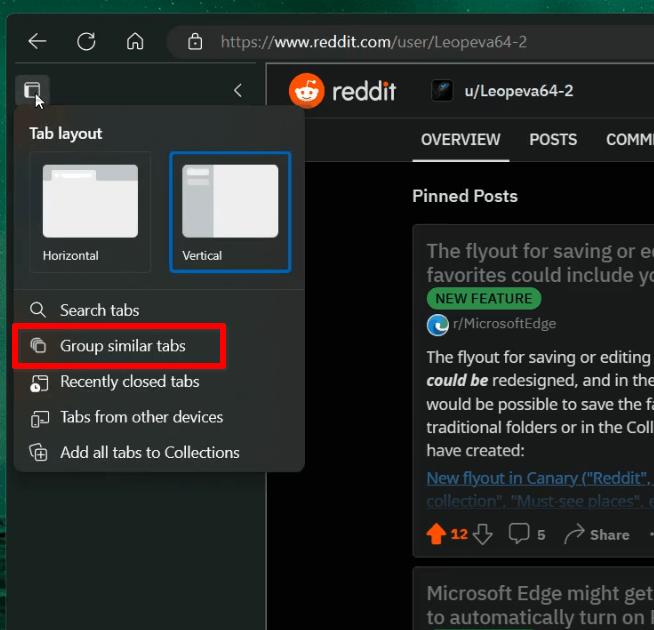
The browser will instantly propose the groups by using the open page title and as a criteria.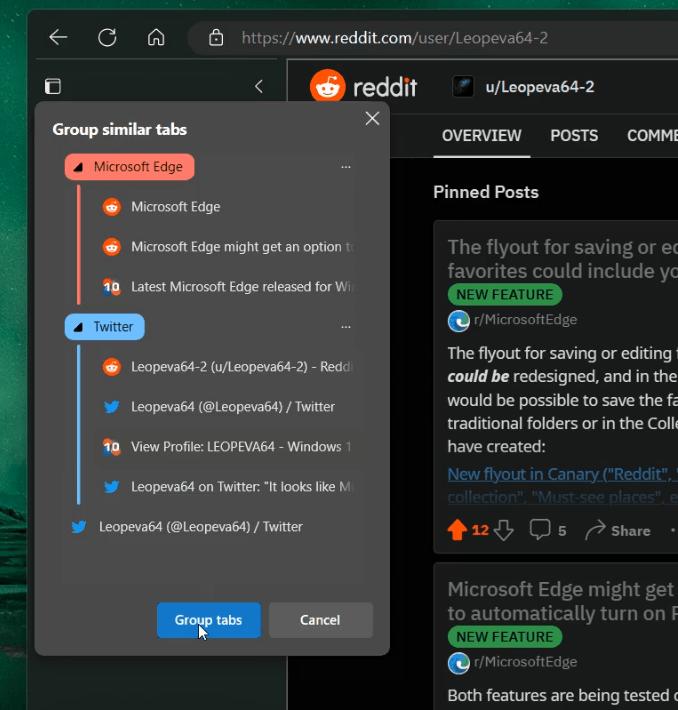
You need to click the "Group tabs" button if you are fine with the offered groups.
This new feature has been introduced in Canary, which may undergo changes in the future. Currently, it groups tabs based on similar names, but the grouping criteria may be modified later on. For instance, tabs could be grouped by domain or some other similar factor.
Other new features that come to Edge are 16 customizable mouse gestures. Also, Microsoft is planning bring back the Mica effect that users like a lot.
Thanks to @Leopeva64
Support us
Winaero greatly relies on your support. You can help the site keep bringing you interesting and useful content and software by using these options:
