Microsoft Edge supports installing extensions from the Chrome Web Store, which means the browser no longer suffers from the lack of popular extensions. Still, the software giant continues investing in its own add-ons store for the Edge browser. The latest update for the Edge Add-ons Store brings discoverability improvements and region-specific collections.
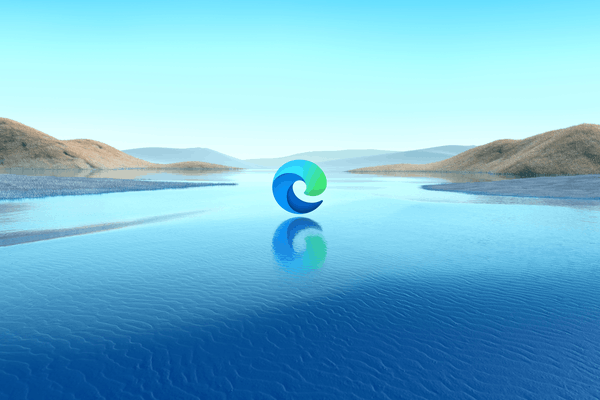
Region-specific contents
The Microsoft Edge Add-ons Store now optimizes collections, categories, and search to specific countries and regions similar to how the Microsoft Store works. This change will make the Microsoft Edge Add-ons Store display more relevant content to users in different countries and help avoid downloading extensions for the services not available in certain regions.
Advertisеment
AI-powered recommendations
Microsoft says its AI-powered recommendation engine will display popular and relevant extensions for each locale, country, and geo. That also applies to curated collections (lists of theme-specific extensions, such as "Dev tools," "Shopping," or "Themes") and search.
Finally, users will see relevant suggestions when using the search box. It now considers trending search keywords and provides users with instant and complete suggestion results based on their region.
You can access the Microsoft Edge Add-ons extensions by navigating to edge://extensions. Alternatively, use the direct link to open the store. If you cannot find the extension you need, there is always Chrome Web Store for the rescue.
Learn more about the latest discoverability improvements for the Microsoft Edge Add-ons Store in a post on the Tech Community forums.
Speaking of extensions, it is worth mentioning a bug in Edge 97 that breaks several features in the browser if the user has one or more add-ons. For example, Startup Boost and Web Widget currently do not work with third-party extensions. Microsoft is aware of this problem and working on fixing it in future updates.
Support us
Winaero greatly relies on your support. You can help the site keep bringing you interesting and useful content and software by using these options:
