Microsoft has officially released the stable version of Microsoft Edge 136 (136.0.3240.50), delivering a host of new features, performance improvements, and critical bug fixes designed to enhance user productivity, security, and overall browsing experience.
Advertisеment
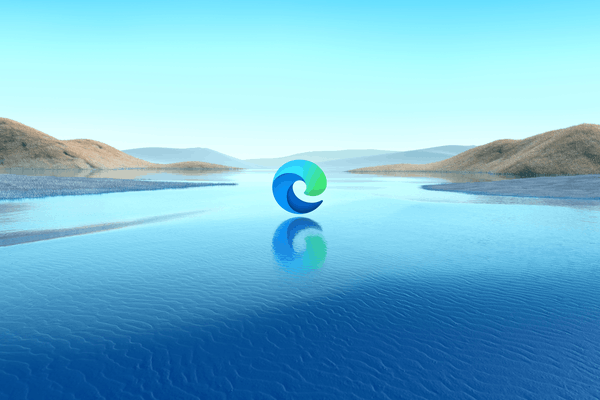
What's new in Microsoft Edge 136
Enhanced Integration with Security Solutions via Edge for Business
Microsoft Edge for Business now offers native integration with existing security solutions through Edge for Business connectors, empowering administrators to strengthen device trust, reporting, and data loss prevention. These connectors can be effortlessly deployed, configured, and managed via the Edge Management Service, supporting a wide array of security providers. This ensures that administrators have access to familiar controls and capabilities, simplifying the management of enterprise security policies.
Redesigned Work Feed on the New Tab Page
Starting mid-April 2025, enterprise customers with a Microsoft 365 subscription will notice a redesigned Work Feed on the New Tab Page. The updated interface prioritizes productivity by providing quick access to:
- Recently used Microsoft 365 documents
- Newly created SharePoint sites
- Upcoming Outlook events
- Microsoft 365 applications
- To-Do tasks
While cross-network content and activity visibility will no longer be available, administrators retain full control over the New Tab Page through existing policies. For further details, refer to the official documentation: New Tab Page in Microsoft Edge for Business and Work Feed in Microsoft Edge.
Improved Visibility of Profile Icons
To maximize usable space on the tab bar, Microsoft has relocated the profile avatar to the toolbar. By default, only the icon will appear without a text label. Administrators can use the ProfileTypeInProfileButtonEnabled policy to toggle text visibility for work or school profiles. This change applies to enterprises utilizing custom browser branding via the Edge Management Service starting with version 136.0.3240.45+.
Simplified Browser Update Notifications
Available updates for Microsoft Edge are now prominently displayed as an icon in the Settings and more menu (represented by the "…" button on the toolbar). Additionally, Microsoft has introduced two key enhancements to this menu:
A clearer indication of available browser updates
The separation of the Basic browser settings item into two distinct options: Performance and Secure. These changes are being rolled out gradually and may take some time to appear on all devices.
To improve usability, Microsoft has implemented three significant updates to the Settings section:
- Quick Access to Frequently Used Actions: Common actions are now accessible directly from the first page of the Settings section, enabling users to navigate swiftly to specific settings.
- Clickable Table of Contents: Pages with numerous elements, such as Privacy, Search, and Services, now feature a clickable table of contents, allowing users to locate settings without excessive scrolling.
- Quick Access Buttons: Simplified navigation buttons have been added to high-density pages like Appearance, Cookies and Site Permissions, and System and Performance, directing users directly to frequently accessed actions.
- Additionally, a new Extensions section has been added to the navigation menu, providing faster access to installed extensions. The search functionality within Settings has also been expanded to include installed extensions.
New Security and Management Features
Secure Password Deployment in Edge Management Service
A notable addition is the Secure Password Deployment feature, currently in public testing. This functionality allows administrators to deploy encrypted, shared passwords to groups of users, enabling seamless website logins without exposing credentials. This significantly reduces the risk of unauthorized access and enhances organizational security. Enterprises can access this feature by selecting their desired browser version in the Microsoft 365 Admin Center.
HTTPS Policy Updates
The AutomaticHttpsDefault policy has been deprecated as of Edge 136 and will be fully removed in Edge 139. It has been replaced by the HttpsUpgradesEnabled policy, which provides greater flexibility in managing automatic transitions to HTTPS.
Password Export Control
Administrators now have the ability to manage password exports using the PasswordExportEnabled policy. When disabled, the Export Passwords button on the edge://wallet/passwords page becomes unavailable, preventing the export of saved passwords.
Monitoring and Insights in Edge Management Service
The Edge Management Service now includes monitoring capabilities, offering insights into managed Edge instances and suggesting actionable steps. For devices running older browser versions, administrators can schedule updates or notify users to upgrade, minimizing disruptions to workflows.
Policy Additions, Deprecations, and Removals
New Policies
- HttpsUpgradesEnabled: Enables automatic upgrades to HTTPS.
- PasswordExportEnabled: Controls the ability to export saved passwords.
- ProfileTypeInProfileButtonEnabled: Determines whether text is displayed next to the profile button for work or school accounts.
Irrelevant and Obsolete Policies
Several outdated policies have been marked as irrelevant or obsolete, including:
- AutomaticHttpsDefault: Replaced by HttpsUpgradesEnabled.
- EnhanceSecurityModeOptOutUXEnabled: Removed due to changes in the
- Enhanced Security Mode (ESM) interface.
- NewBaseUrlInheritanceBehaviorAllowed: No longer applicable.
- RSAKeyUsageForLocalAnchorsEnabled: Deprecated functionality for RSA key usage checks.
Edge 136 Changes in Detail
Added Features
- Added a close button to the color picker dialog in the appearance settings.
- Introduced a custom app icon feature for iOS.
- Added sign-in functionality to AI themes.
- Adding an 'Extensions' link-type menu item in Settings.
Improved Behavior
- Fixed an issue where the browser would crash after clicking switch when navigating to an AAD authenticated page with an active MSA account on iOS.
- Fixed an issue where the browser would crash when visiting Outlook with an AAD account on iOS.
- Fixed a problem that caused the browser to crash when retrieving account information for different profiles.
- Fixed an issue that caused the browser to crash when opening InPrivate Mode.
- Resolved an issue where browser crashes when opening Favorites or History in InPrivate mode on Android.
- Resolved a problem causing browser to crash when printing an online CAPTCHA PDF on Android.
- Fixed an issue where the browser crashes when displaying the context menu of managed favorites.
- Fixed an issue where browser crashes when exiting a PDF tab, switching to a non-PDF tab, and then toggling dark/light mode on Android.
- Resolved an issue where the console crashed upon clicking the 'Apply' button after selecting a coupon on Xbox.
- Fixed a crash issue with the refresh button on Android tablets.
- Resolved a crash issue that occurred when attempting to open browser during shutdown on Mac.
- Resolved an issue where browser would crash in full screen mode when clicking 'split screen' in the settings and more dropdown list on Mac.
Changed Behavior
- Resolved an issue where the history hub remains visible after clicking on a history item on the New Tab Page (NTP).
- Fixed an issue where focus indicators displayed different colors when using a light theme with a dark 'overall appearance' in the tab center.
- Fixed an issue where the Copilot page turns white in the side pane on iOS after directly exiting a voice chat.
- Fixed an issue where the screen reader fails to announce search results and the 'No Results Found' message in the search box in Settings WebUI2.
- Resolved an issue where the auto-open focus incorrectly shifted to the side pane in Copilot.
iOS
- Fixed the background color for inactive tabs settings on iOS.
- Resolved an issue where the icons for 'Block ads when browsing' and 'Browse InPrivate to protect your privacy' appeared unclear on iOS.
- Fixed an issue where a black screen flashes in the side pane when opening Copilot on iOS.
- Resolved an issue where the “Find on page”, “Read aloud” and “Print” button on the toolbar were clickable when opening a destroyed PDF.
- Resolved an issue when toggling the 'Translate page' or 'Show Copilot' switch in dark mode caused the page content to flash on iOS.
- Resolved an issue where clicking '+' to add a new tab page (NTP) caused the search bar to become transparent when the page loads on iOS.
- Resolved an issue when, after clicking 'Replace', the replacement popup window briefly appears on iOS.
- Fixed an issue when switching to developer mode was not possible after clicking the version in the About Microsoft page on Android.
- Resolved an issue where the Reflow button on the address bar was not easily visible in InPrivate mode on Android.
Android
- Fixed an issue where the omnibox suggestion dropdown was incorrectly positioned on Android.
- Fixed an issue when switching between NTP and ZIP was not smooth on Android.
- Fixed an issue where the weather widget would flash after closing and reopening the browser on Android.
- Resolved an issue where a blank space appeared at the top of the webpage after switching between dark and light modes in the settings on Android.
- Fixed an issue where Bing was not set as the default search engine, causing the search history button to remain visible on Android.
- Fixed an issue where the 'Help' option disappears on the feedback page in Android.
- Fixed an issue where the display name for developer options is incorrect on Android.
- Fixed an issue when returning from the detail page causes recommended extensions to briefly disappear after the first installation on Android.
Mac
- Fixed an issue where the Favorites bar flashes white when searching for any content on the New Tab Page on Mac.
- Fixed an issue where a gap appears below the Favorites bar on Mac.
- Fixed an issue where the 'Copy' function from the mini menu doesn't work if clicked before the menu name appears in the context menu on Mac.
- Fixed an issue where the vertical tab menu appeared separately in Fullscreen mode on Mac.
- Resolved an issue where taking a screenshot on Mac resulted in no response.
- Resolved an issue where a blank space appeared at the top of the favorites pane on Mac.
You will find the official announcement by following this link.
Support us
Winaero greatly relies on your support. You can help the site keep bringing you interesting and useful content and software by using these options:
