A new stable version of the Edge browser is available for Windows users. It adds a new feature - the AI theme generator. It allows creating browser themes from a text description provided by the user. Edge will also offer to create a page summary with Copilot for websites with text articles. Finally, there are new policies.
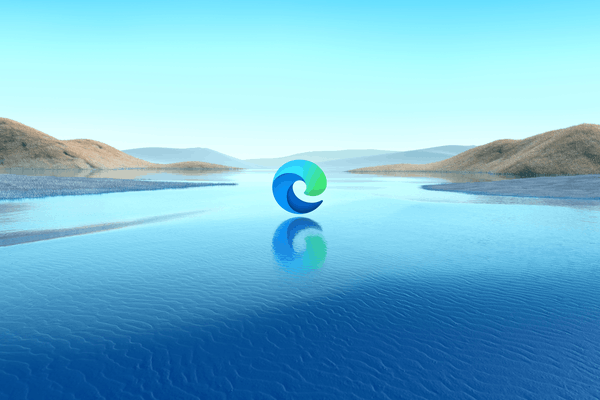
Changes in Microsoft Edge 126
- AI-powered theme generator. The Microsoft Edge browser has added an AI-powered theme generator that allows users to create a set of images based on a text query. If you apply a theme, the generated image will be set as the background of the new tab and the dominant color will be applied to the browser window. Administrators can control feature availability using the AIGenThemesEnabled policy . This feature is being rolled out gradually and may not be available to all users.
- Control your security settings using Microsoft Edge Management Service. Administrators can now manage certain settings designed to improve the security of managed browser instances.
Note. This feature is currently in public testing. You can access it by selecting your browser version in the Microsoft 365 Admin Center. - Notification that you can create summary information using Copilot. This feature will display a notification in the URL bar if the user has navigated to a page that is eligible for Reading View in Edge, and prompts them to open a sidebar with Copilot to generate a summary of the page. This feature is being rolled out gradually and may not be available to all users.
New policies
- ProactiveAuthWorkflowEnabled - Enables proactive authentication.
- InternetExplorerSetForegroundWhenActive - Allows you to always display the Microsoft Edge window with the Internet Explorer mode tab in the foreground.
Deprecated policies
- MathSolverEnabled - Allows users to solve math problems and get a step-by-step solution in Microsoft Edge.
- ImmersiveReaderGrammarToolsEnabled - Enables grammar tools in Immersive Reader in Microsoft Edge.
Other features
- Implemented a mute button on the taskbar.
- The capture menu toolbar has been added to the PDF file.
- Introduced functionality for adjusting the Sidebar in Gamer mode.
- Implemented a close button to halt media playback.
- Introduced a toggle for One-Time Password (OTP) within the edge://flags settings on Android.
Advertisеment
Support us
Winaero greatly relies on your support. You can help the site keep bringing you interesting and useful content and software by using these options:
