Initially, Microsoft planned to include the News and Interests widget in the next Windows 10 features update (which is now looks to be Windows 11,) but the company changed its plans. Earlier this year, Microsoft decided to backport News and Interest to older Windows 10 versions, and it is now available to everyone running Windows 10 1909 and newer.
Advertisеment
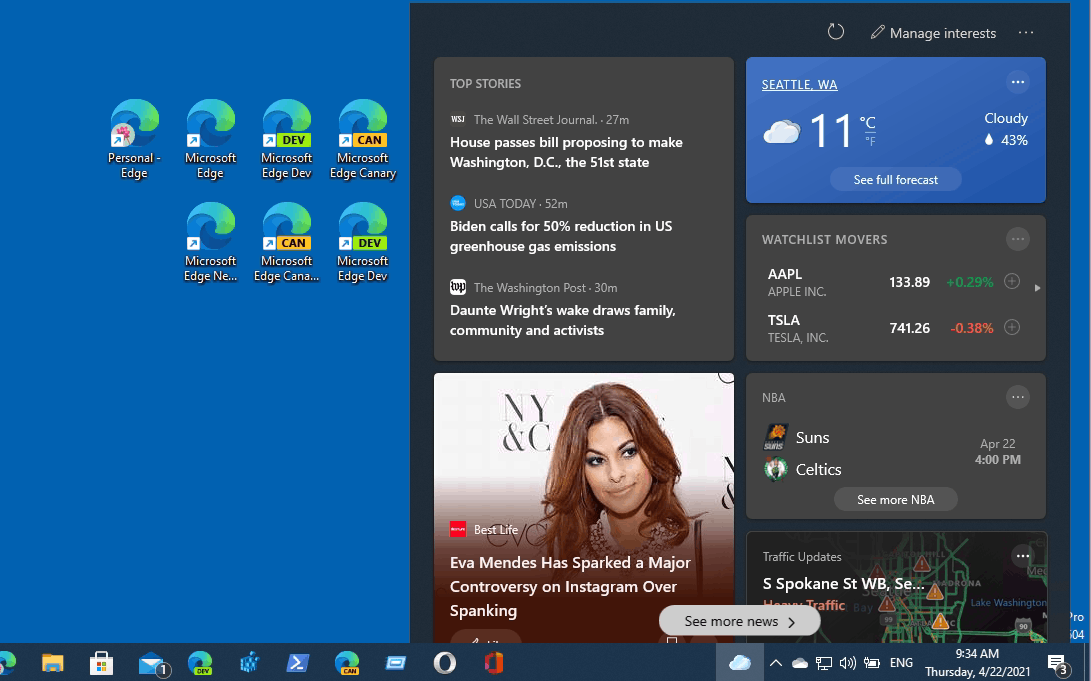
Many users report seeing blurry text on the News and Interest widget, while Windows 10 has no problem rendering text in other parts of the system. On Windows 10 Health Dashboard, Microsoft has updated the list of known bugs, which now includes the problem with blurry text. According to Microsoft, the bug affects only some users with "certain display configurations" on systems running Windows 10 21H1, 20H2, 2004, and 1909.
There is no fix for blurry text in News and Interests
Unfortunately, there is currently no way to fix blurry text on the News and Interests widget. Microsoft says it is working on resolving the issue and will provide an update in the upcoming releases. For now, the only way to fix blurry text in News and Interest is to turn off the controversial feature altogether. Alternatively, you can switch to the "icon only" mode, where the widget shows the weather forecast without blurry text.
Turn off News and Interests in Windows 10
- Locate the News and Interests widget on the taskbar and right-click it.
- In the context menu, select News and Interests.
- Click on Turn off.
That is how you disable News and Interests in Windows 10. Also, we have a detailed tutorial on this topic here. Check it out: add or remove News and Interests from the taskbar.
A controversial feature
If you are not familiar with News and Interests in Windows 10, it is a new panel that is intended to show you relevant updates about news, weather, sports events, finances, traffic, etc. With the release of June 2021 cumulative updates for Windows 10, Microsoft enabled News and Interest for everyone, causing quite a disturbance amid users. Many people dislike the fact that News and Interests take a lot of space on the taskbar, opens on hover, and has poor performance. Blurry text now joined the list of annoyances that force users to disable the new feature for good.
If your computer still has no traces of News and Interests on the taskbar, enjoy make sure you have the latest cumulative updates installed, and your PC runs Windows 10 1909 or newer.
Support us
Winaero greatly relies on your support. You can help the site keep bringing you interesting and useful content and software by using these options:
