In a surprising move that blurs the line between simplicity and functionality, Microsoft has quietly begun rolling out a major update to Notepad, introducing lightweight formatting and Markdown support for Windows Insiders in the Canary and Dev Channels.
Advertisеment
The updated Notepad (version 11.2504.50.0) now includes a minimalist formatting toolbar that lets users apply basic styling directly within the app - think bold and italic text, hyperlinks, simple lists, and heading support. While Notepad remains true to its roots as a lightweight text editor, this new feature set caters to users who want to add structure to their notes without switching to a full-fledged document or code editor.
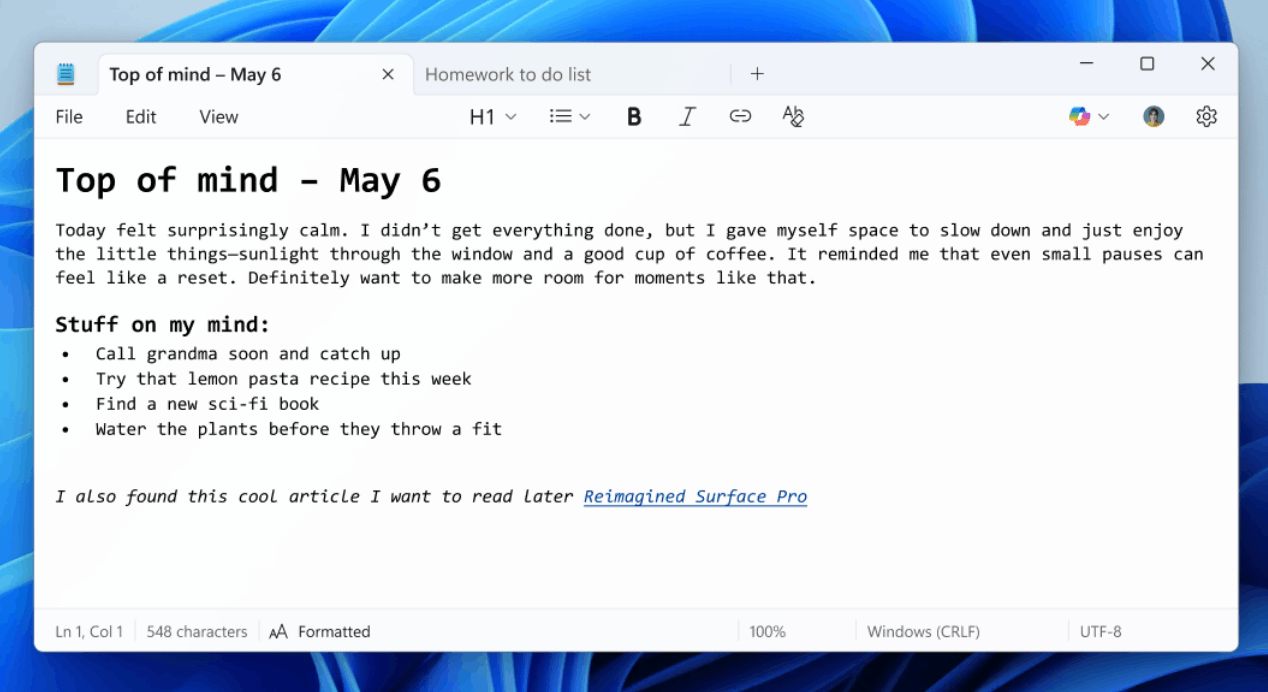
Markdown-Style Editing Inside Notepad
Notably, the update introduces a Markdown-style input experience, allowing users to create formatted documents while keeping the familiar .txt file format. Users can toggle between formatted view and Markdown syntax view, making it easy to edit raw Markdown or preview how content will look when rendered.
For purists who prefer the classic Notepad experience, Microsoft hasn’t locked anyone out of the plain-text past. Users can clear all formatting at any time or disable formatting support entirely through app settings, ensuring the tool remains flexible enough for both quick notes and light documentation tasks.
This marks one of the most significant changes to Notepad in recent years - a quiet but powerful evolution of the decades-old app that continues to be one of Windows’ most-used utilities.
Microsoft is encouraging users to provide feedback via the Feedback Hub (Win + F) under Apps > Notepad, and says it’s actively monitoring community suggestions for future improvements.
Whether you're drafting a quick outline, jotting down notes with structure, or just enjoying the elegance of Markdown without leaving your favorite text editor, this new version of Notepad proves even the simplest tools have room to grow.
Microsoft plans broader availability once testing is complete.
Support us
Winaero greatly relies on your support. You can help the site keep bringing you interesting and useful content and software by using these options:
