Microsoft started rolling out an updated version of the Authenticator app, bringing users an updated Fluent Design icon, plus a bunch of new enterprise-related features.
![]()
Microsoft Authenticator is an app for generating one-time use codes, storing, syncing, and auto-filling passwords. In one of the recent updates, Microsoft also added payment synchronization to keep your credit cards in a secured and encrypted place. Microsoft Authenticator is available on Android and iOS. Chrome users can use it as a browser extension, and Microsoft Edge has a built-in authenticator.
Advertisеment
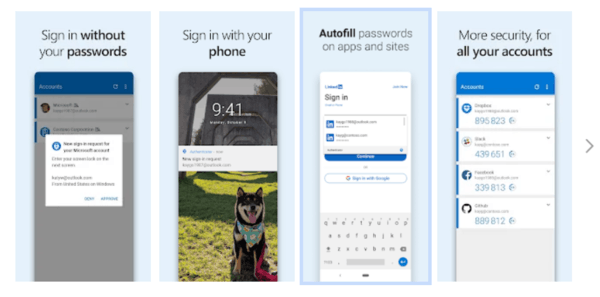
What is new in the latest version of Microsoft Authenticator?
The latest version of Microsoft Authenticator finally brings a modern Fluent Design icon that looks on par with other apps from the Software giant. For regular consumers, that is the most exciting and only change in the new Authenticator app.
Besides a refreshed icon, enterprise customers of Microsoft Authenticator can now enjoy a host of new features:
Change Passwords. You can tap a work or school account and select "Change password" without leaving Authenticator.
Update Security Info. Similar to how you change passwords with the Authenticator app, you can update security info directly in the program. Just tap the "Update security info" link.
Activity Review. Microsoft Authenticator now allows enterprise users to check their account history and report suspicious activity in the "Review recent activity" section.
Improved Account Setup Experience. Enterprise customers now can add accounts without additional screens and QR codes. That simplifies the setup experience on the go.
Microsoft is now rolling out the updated Authenticator app on iOS and Android. Similar to the latest update for Skype, the rollout is gradual and will take a few days to reach all customers.
You can download Microsoft Authenticator for iOS here and Android here.
Support us
Winaero greatly relies on your support. You can help the site keep bringing you interesting and useful content and software by using these options:
