Microsoft has announced a series of enhancements coming to the Microsoft Store, introducing a more personalized experience, smarter search, deeper AI integration, and performance improvements. The Store, which serves over 250 million monthly users, will roll out these changes in the coming weeks.
Advertisеment
Personalized home page
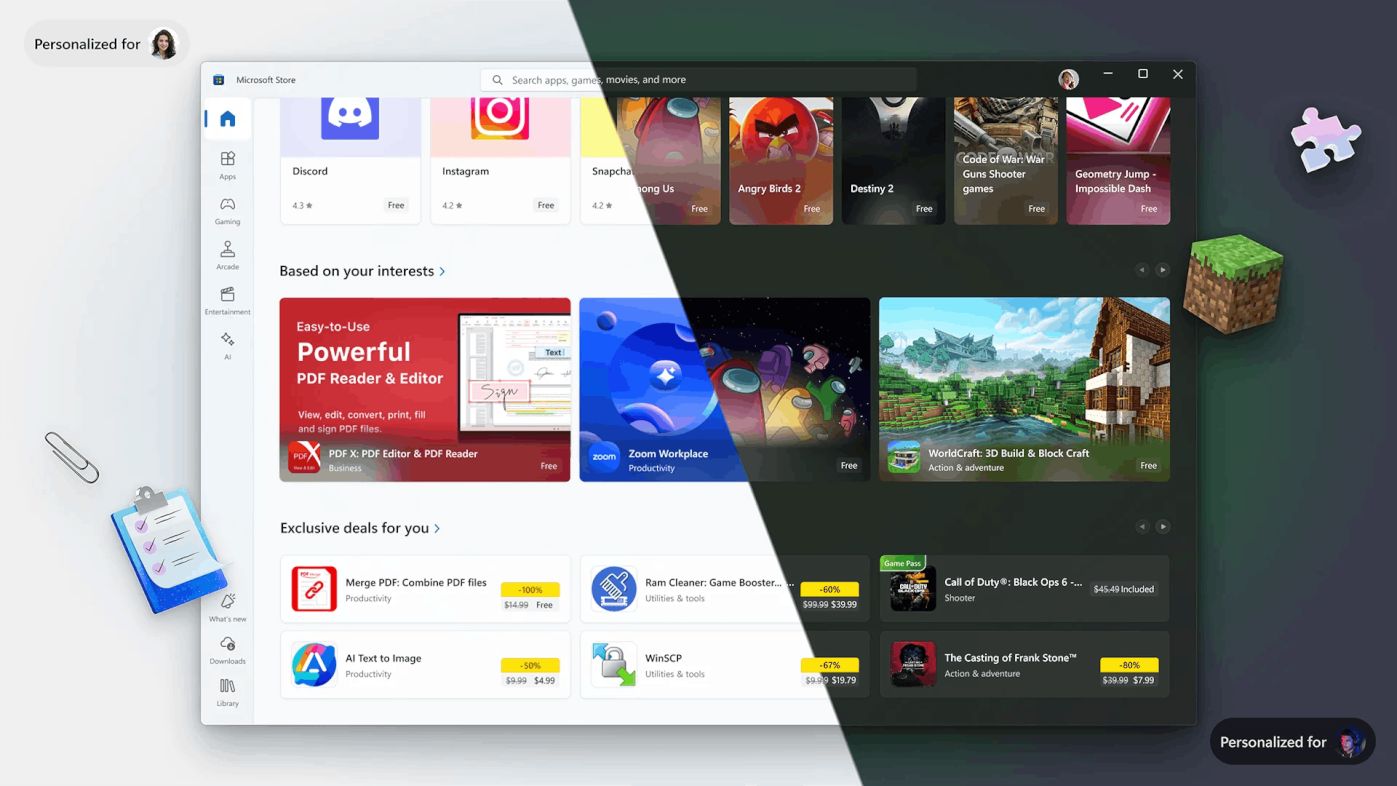
The Microsoft Store home page will now suggest content that is most relevant to a particular user, whether it's games, productivity apps, or developer tools. Recommendations will be based on recent activity, regional trends, and current sales. Users will notice the changes in the coming weeks. You can turn off personalized recommendations in the app settings.
Improved search
Microsoft has made significant improvements to its search engine. The new algorithm better understands user intent, takes into account signals such as app updates and ratings, and language nuances. This allows for more accurate and relevant results.
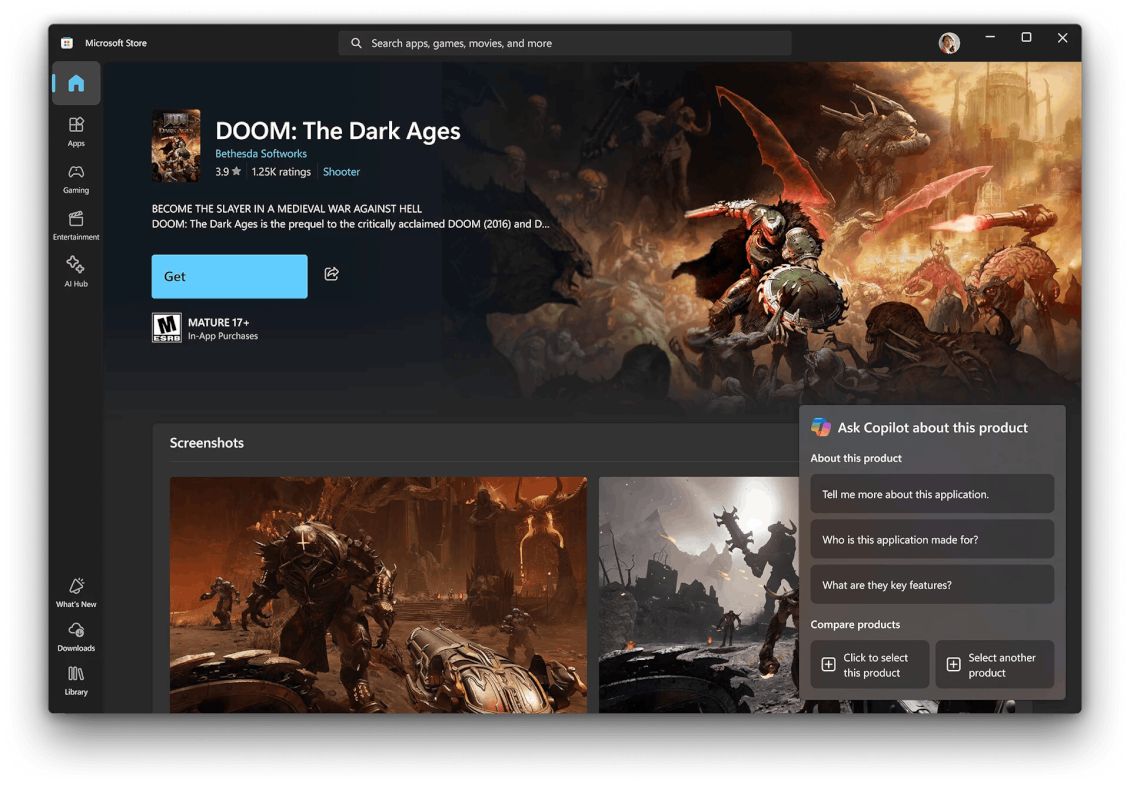
Microsoft is bringing its AI assistant, Copilot, directly into the Microsoft Store. Users in the U.S. will find a Copilot button on product pages, allowing them to ask questions about apps, compare products, and get instant recommendations.
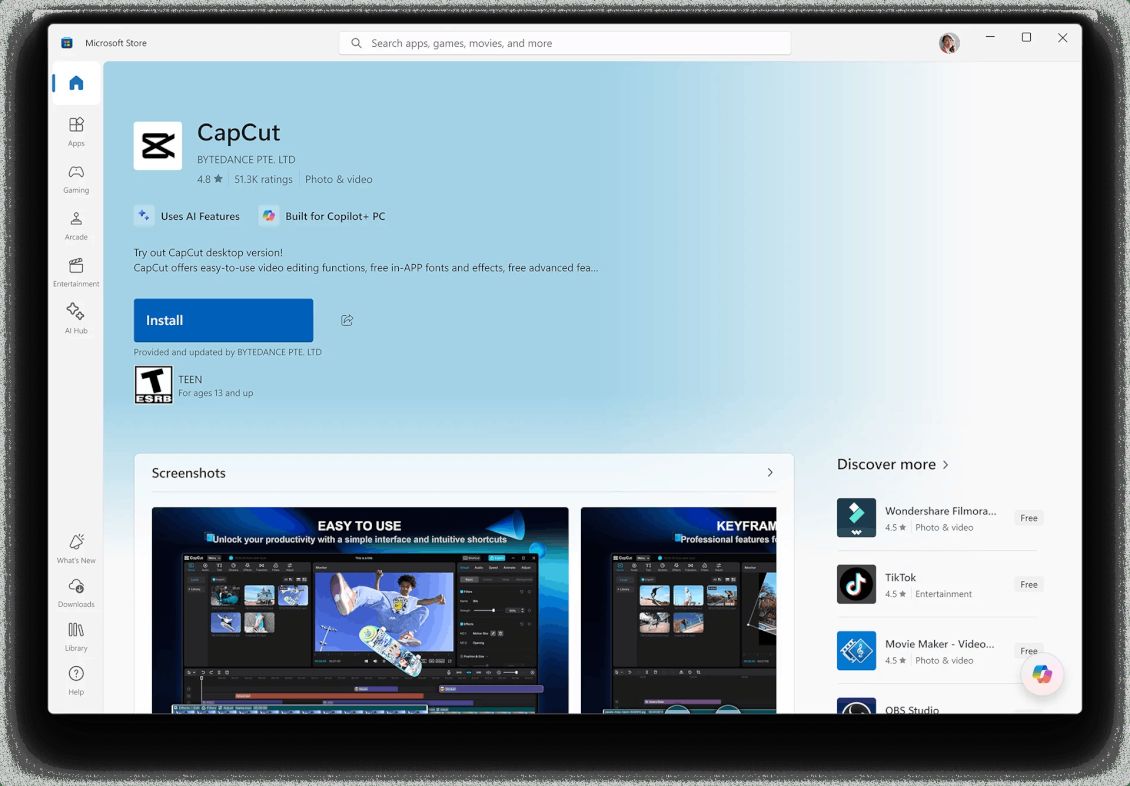
Finally, product pages now feature a new Discover More. You will find special badges indicating whether an app includes AI features or is optimized for Copilot+ PCs.
Tighter integration with Windows
Install apps from Windows Search
Now you can type the name of the app you want into the search bar on the taskbar and, if it's available in the Microsoft Store, install it directly from the search results without opening the Microsoft Store app.
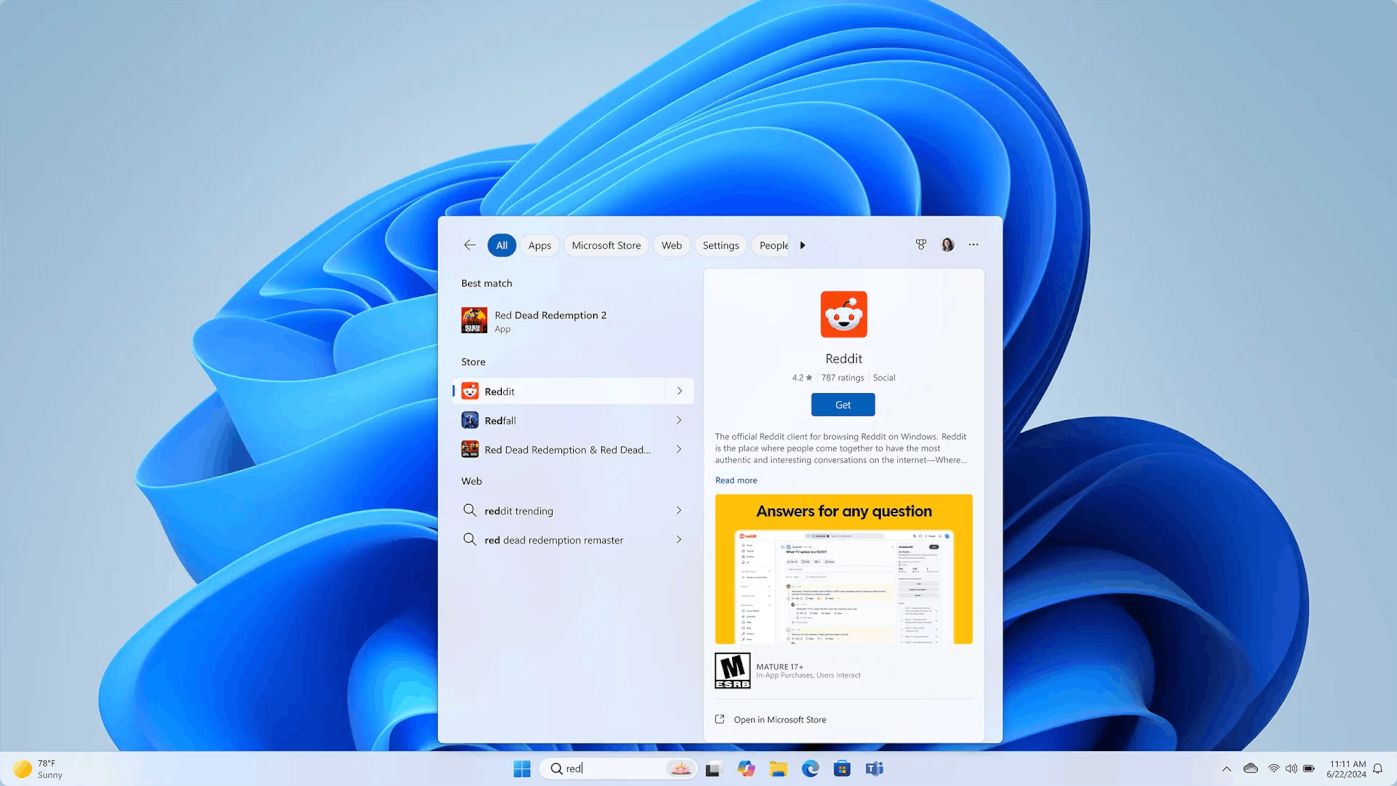
Suggest apps to open files
If you encounter a file that doesn't have a compatible app installed or isn't set as the default, the Open with window will recommend apps from the Microsoft Store that work for you. If you have a default app set for the file type, it will still appear at the top of the list. This is an experimental change that's currently available to Insiders in the US and China.
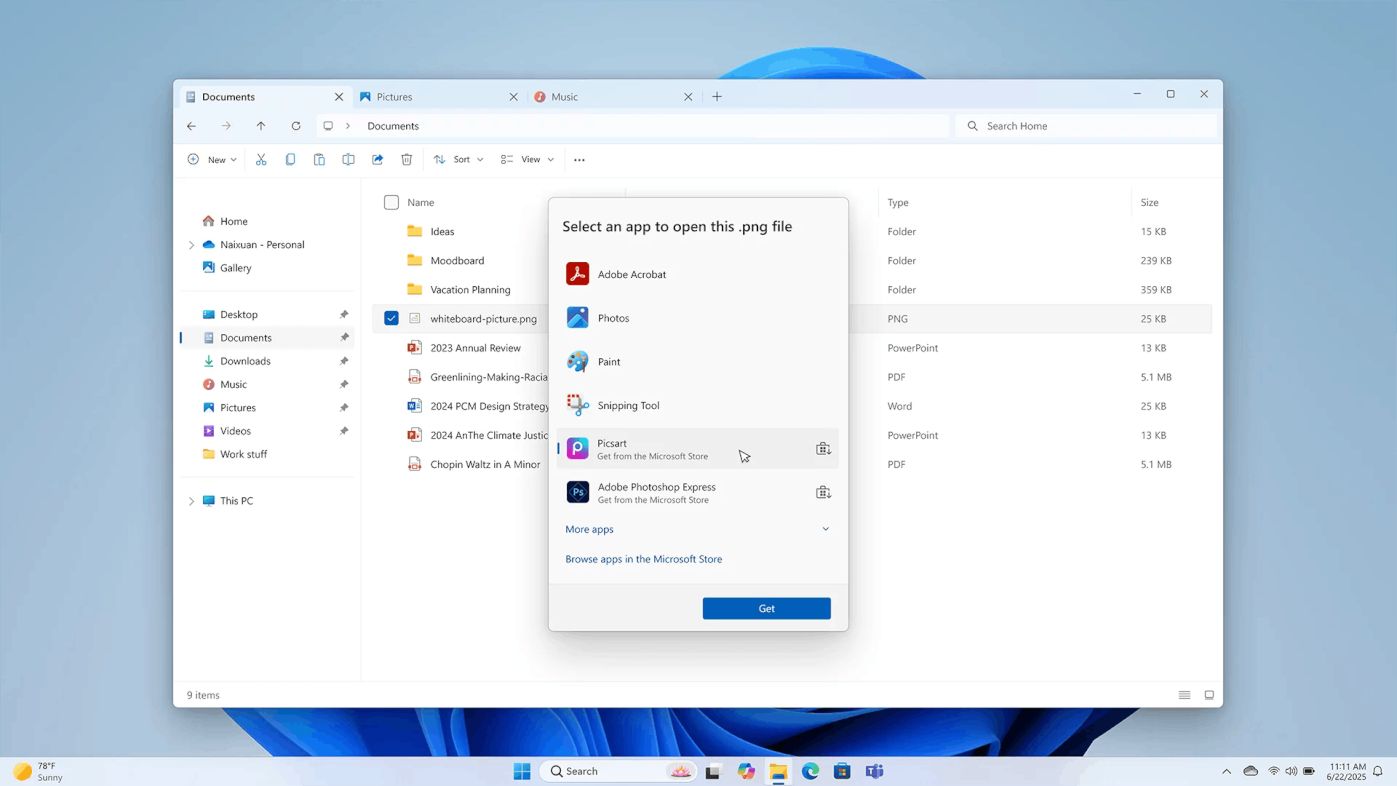
Performance improvements
Over the past six months, Microsoft has carried out extensive work to optimize the Microsoft Store app for Windows, which has doubled the store's launch speed and increased the stability of app installations.
Other changes
- Possibility of installing individual game components.
- Dialog boxes for rating applications have become faster.
- Product pages display the last update date for apps and games.
Support us
Winaero greatly relies on your support. You can help the site keep bringing you interesting and useful content and software by using these options:
