Microsoft Edge 133 stable is now available to everyone. Version 133.0.3065.51 includes new features like Scareware blocker, Shopping Product Tracking and a new Downloads UI. The browser also comes with the improved handling of MIP-protected PDFs for sovereign cloud clients), URL handling updates to improve web compatibility, and much more.
Advertisеment
Here are the details.
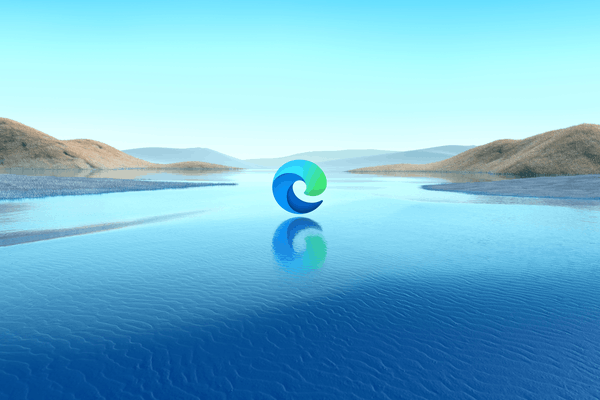
What's new in Microsoft Edge 133
Nightlights
MIP Protected PDF Support
Sovereign cloud customers, including GCCH, can now open MIP-protected PDFs in Microsoft Edge using the built-in PDF reader (powered by Adobe Acrobat) or the legacy PDF engine.
Non-special Scheme URL Handling
Updated to comply with the URL Standard (https://url.spec.whatwg.org/ ). This may impact site compatibility; see guidance for web developers .
Deprecate textprediction Attribute
The non-standard textprediction HTML attribute is being removed. Use the standardized writingsuggestions attribute instead, which supports similar functionality and broader writing assistance. See the HTML specification for details.
Scareware Blocker
An AI-powered feature, Scareware Blocker, in Microsoft Edge protects users from scareware attacks using machine learning. This preview feature can be enabled under edge://settings/privacy > "Security."
Legacy SameSite Policy Removal
The LegacySameSiteCookieBehaviorEnabledForDomainList policy, introduced in Edge 80, is obsolete as of Edge 133.
Updated Downloads UI
Rewritten for improved performance while retaining existing functionality and user experience.
Shopping Product Tracking
A new feature in the Edge Address Bar allows users to track product prices and receive notifications about price drops. Administrators can control this via the EdgeShoppingAssistantEnabled policy.
Other changes
Added Features
- Added red dots for the ‘What’s New’ feature on android.
- Added a Pinning Screen in Immersive Soft FRE.
- Added a super drag-and-drop subpage in webui2 settings.
- Included a history feature for searches and navigations in Game Assist.
- Added ARIA labels to the buttons on the main page in Import settings.
Improved Behavior
- Resolved an issue where browser would crash when opening online PDF links in InPrivate mode on Android.
- Resolved an issue where a crash would occur when logging in and out of accounts on iOS.
- Resolved an issue when clicking the group name in the organize tabs pop-up caused browser to crash on Mac.
- Resolved an issue where browser would crash when using the ‘Talk to Copilot’ feature in the sidebar.
- Fixed an issue where browser would crash on iOS when clicking the search box or any input box after signing in with both AAD and MSA accounts.
- Fixed an issue where browser would crash after completing the FRE page and entering the ‘Choose theme’ page on MAC.
- Fixed an issue where repeatedly clicking the microphone to access Copilot voice chat and then closing Copilot would cause browser to crash on Android.
- Fixed an issue where browser would crash when signing into an AAD account or switching to a MSA or AAD account on iOS.
- Fixed an issue where the browser would crash in Copilot on Android.
Changed Behavior
- Resolved an issue where the ‘History-All’ list was loading slowly and showing a blank screen for seconds when switching to ‘All’ in the history hub.
- Resolved an issue where the browser’s new tab remained open when Game Assist was closed under tabs.
- Resolved an issue where the Rewards page did not adapt to large text mode in the browser app.
- Resolved an issue where the ‘Organize Tabs’ title was clipped in the tab center.
- Resolved an issue where the background color of inactive tabs was incorrect in tab groups.
- Fixed an issue where the color theme section in edge://settings/appearance/themes did not work when trying to apply a color theme using the color picker for the first time.
- Resolved an issue where the favorites bar was displayed when a video was in full screen on the right screen in split screen mode.
- Resolved an issue when pulling down the NTP caused top sites to overlap with the bottom navigation bar.
- Fixed an issue where the ‘Move Tab to Left/Right’ option always affected the active tab instead of the tab that opened the context menu.
- Resolved an issue when clicking the delete button did not open a window to delete browsing data from history.
- Fixed an issue where the browser Uninstall dialog did not display any apps.
- Fixed an issue where the tabs menu would be dismissed prematurely in Game Assist.
- Fixed an issue where the position of the tab hover background was incorrect in vertical tabs.
- Resolved an issue where the ‘title’ would sync to the URL after changing the tab URL or clicking a link to open a new tab in Tab group.
- Fixed an issue where tooltips occasionally appeared in the wrong position in Game Assist.
- Fixed an issue where ‘All done!’ was displayed after closing the pop-up window to cancel password import in profiles on the settings web UI.
- Fixed an issue where a blank dialog appeared during the New Profile First Run Experience (FRE).
Android
- Resolved an issue where the Omnibox Action feature was unavailable on Android.
- Resolved an issue where, after clicking ‘Allow notifications,’ the pop-up toast would not disappear automatically on Android.
- Resolved an issue where the soft-landing button displayed ‘Sign in to win’ instead of ‘Sign in’ when the account was not logged in on Android.
- Resolved an issue where some content on the notification pop-up card would disappear in landscape mode on Android.
- Resolved an issue where extensions could not be installed automatically and always displayed a checking state on Android.
- Resolved an issue where the top status bar of the What’s New page was not visible on Android.
- Resolved an issue where loading a PDF failed when using a link with the ‘text/html’ content type on Android.
- Fixed an issue where the search box was covered by the keyboard and the bottom bar displayed abnormally when clicking on the search box to enter the ZIP page on Android.
- Fixed an issue where the Copilot icon would reappear in the address bar on Android after visiting a website, turning off Copilot, and scrolling the page.
- Fixed an issue where the page info subtitle appeared incomplete on Android.
- Fixed an issue where the refresh icon and reading mode icon overlapped in the address bar on Android.
- Fixed an issue where Talkback focus incorrectly navigated to the account while editing on the sign-in to sync page on android.
- Fixed an issue where, upon opening rewards for the first time, a tip for another feature would appear at the top on Android.
- Fixed an issue where the ‘Learn More About features’ section was either not displayed completely or was missing on some devices on android.
- Fixed an issue where the delete button was not displayed in dark mode but could still be clicked in FRE on Android.
- Resolved an issue where the page layout would disappear in landscape mode on Android.
- Resolved an issue where opening a PDF in the download hub caused the Copilot icon to overlap the bottom bar on Android.
- Resolved an issue where the ‘check your cash back earnings’ link in Cashback was unresponsive when clicked on Android.
- Resolved an issue where clicking the input box or checkbox under feedback caused the checkbox, horizontal line, and text to disappear on Android.
- Fixed an issue where an extra page would appear after closing the rewards page on Android.
iOS
- Resolved an issue when clicking the back button after switching to landscape mode on the mini app caused the portrait page to display on iOS.
- Resolved an issue where the background of the Omnibox was incorrect on iOS.
- Fixed an issue where the top of the Edit Favorite page and Recent tabs page was transparent on iOS.
- Fixed an issue where, in landscape mode, the MSN icon and Personalized section would extend beyond the feed on iOS.
- Fixed an issue where the news feed failed to load successfully when signing into an account on iOS.
- Fixed an issue where the ‘search points breakdown’ pop-up would disappear when switching from portrait to landscape on iOS.
- Resolved an issue where the ‘Read Aloud’ option in the context menu would disappear on iOS.
- Resolved an issue where the share menu icon on the download page appeared dark in dark mode on iOS.
- Resolved an issue where changing the font size would not take effect in ‘News and more’ until browser was restarted on iOS.
- Fixed an issue where the feed loading page could not slide up normally under weak network conditions on iOS.
- Fixed an issue where, when NTP is not available in the tab center, clicking ‘Edit Wallpaper’ would create two new tab pages on iOS.
- Fixed an issue when removing or adding top sites in edit mode caused the original top sites to move down on iOS.
- Resolved an issue where the page would display a blank screen when the same online PDF was opened twice and ‘Read Aloud’ was activated on iOS.
- Resolved an issue where browser displayed incorrectly when a blocked URL was searched, and the cancel icon was clicked on iOS.
- Resolved an issue where the Read Aloud page displayed errors when opening external PDF files on iOS.
Mac
- Fixed an issue where hovering over ‘Workspaces’ list items did not resize the text in the browser.
- Resolved an issue where the 'Close tab' button was still visible on MAC when the tab was not focused or selected.
- Resolved an issue where the data content pages in French were overlapping on MAC.
- Resolved an issue where a blank window appeared, preventing the setup of a new personal profile on a Mac.
- Resolved an issue where the ‘Browser Task Manager’ screen did not auto-scroll when navigating using the arrow keys on MAC.
- Fixed an issue where ‘Configure Super Drag and Drop’ could not be opened when clicked on a Mac.
- Fixed an issue where the width of the split screen could not be adjusted after changing the ‘Always show toolbar in full screen’ setting on Mac.
- Fixed an issue where button icons were covered by the bottom of the text box in Workspace on Mac.
- Fixed an issue where the width of developer tools could not be adjusted in full screen mode on Mac.
- Fixed an issue where the ‘Add account’ page displayed ‘This page doesn’t exist or can’t be found’ when clicking the ‘Add account’ link on Mac.
Policy updates
New policies
-
CACertificateManagementAllowed- Allow users to manage installed CA certificates - CA Certificates - TLS server certificates that should be trusted by Microsoft Edge
-
CACertificatesWithConstraints- TLS certificates that should be trusted by Microsoft Edge for server authentication with constraints -
CADistrustedCertificates- TLS certificates that should be distrusted by Microsoft Edge for server authentication -
CAHintCertificates- TLS certificates that aren't trusted or distrusted but can be used in path-building for server authentication -
CAPlatformIntegrationEnabled- Use user-added TLS certificates from platform trust stores for server authentication -
DataURLWhitespacePreservationEnabled- DataURL Whitespace Preservation for all media types -
EdgeSidebarAppUrlHostForceList- Control which apps are forced to be shown in Microsoft Edge sidebar -
PdfViewerOutOfProcessIframeEnabled- Use out-of-process iframe PDF Viewer -
SeamlessWebToBrowserSignInEnabled- Seamless Web To Browser Sign-in Enabled -
WebToBrowserSignInEnabled- Web To Browser Sign-in Enabled
Obsoleted policies
-
CopilotCDPPageContext- Control Copilot with Commercial Data Protection access to page context for Microsoft Entra ID profiles (obsolete) -
CSSCustomStateDeprecatedSyntaxEnabled- Controls whether the deprecated :--foo syntax for CSS custom state is enabled (obsolete) -
LegacySameSiteCookieBehaviorEnabledForDomainList- Revert to legacy SameSite behavior for cookies on specified sites (obsolete)
Support us
Winaero greatly relies on your support. You can help the site keep bringing you interesting and useful content and software by using these options:
