Microsoft has introduced a new small language model called "Mu" that powers the AI agent in the Windows 11 Settings app. Despite its relatively small size - only a few hundred million parameters - Mu demonstrates nice performance across tasks such as question-answering and Settings navigation. It runs locally and requires the neural processing unit (NPU) on Copilot+ PCs. Currently, only Windows 11 Insiders in the Dev channel can try out the AI agent in Settings (English only).
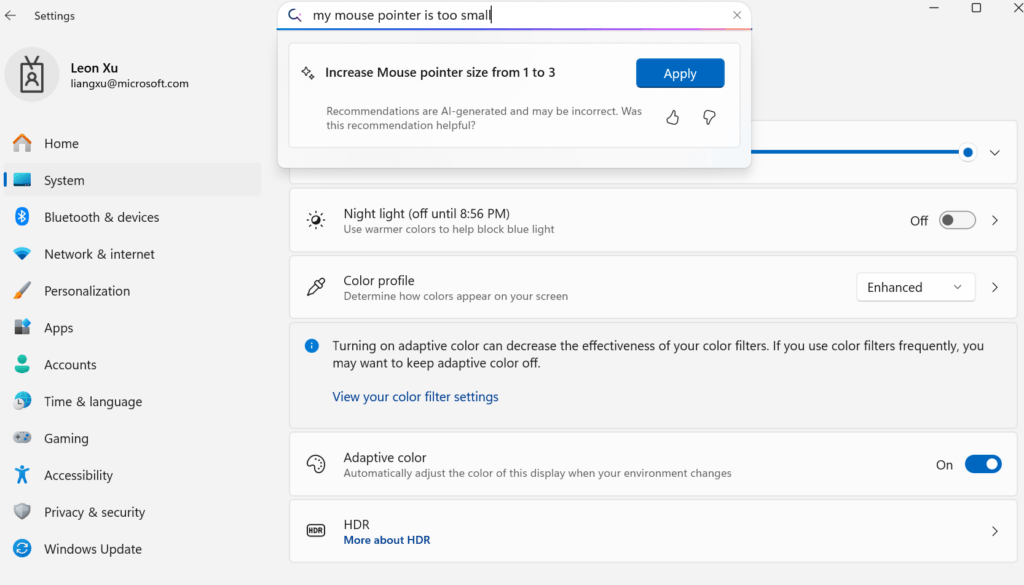
The AI agent in the Settings app makes it easier to find and change system settings. Users will be able to use natural language (for example, saying "my mouse cursor is too small"), and the agent will automatically find the appropriate setting. What’s more, if you grant permissions to the agent, it will be able to perform actions and change system settings for you instantly.
Microsoft has created "Mu" model with limitations of the NPU in mind, such as memory limitations, in order to make the most efficient use of the device's hardware capabilities. The model only runs operations that are optimized for execution on the NPU. It achieves under 500 milliseconds response time when handling Windows Settings-related queries, making it suitable for real-time use. It supports long input contexts, processing tens of thousands of context tokens and delivering over a hundred output tokens per second.
To ensure accuracy, Microsoft trained Mu using a diverse set of real-world inputs, synthetic data, and common configuration scenarios. The company continues to refine the model to better interpret partial or short queries within the Settings interface.
Support us
Winaero greatly relies on your support. You can help the site keep bringing you interesting and useful content and software by using these options:
