The Windows 10 Start Menu is a redesign of the original Start Menu. It is not the Start Menu which we are used to seeing in Windows 7. It includes live tiles from the Start screen and eliminates the useful system and personal folders which used to be 1-click away. The Start Menu may look a bit cluttered out-of-the-box to some users. If you are not happy with its default look, here is good news for you - you can customize and tweak it by removing all the unnecessary items easily. Follow this tutorial to make Windows 10 Start menu look like Windows 7 Start menu.
First, you might want to unpin live tiles from the Start menu. Right click the tile and choose "Unpin from Start":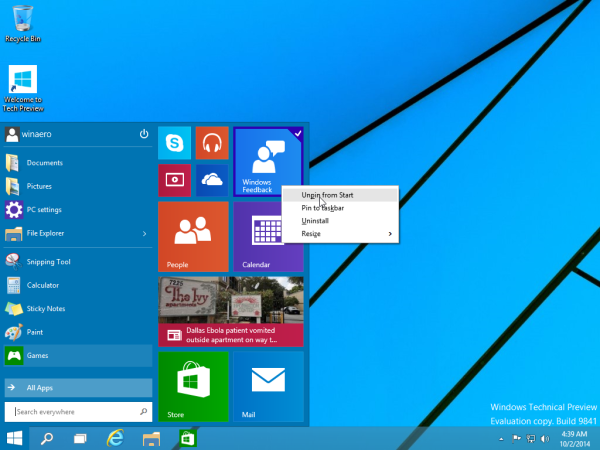
Repeat this for all the tiles you have pinned there. The Start menu will look like the classic Windows menu.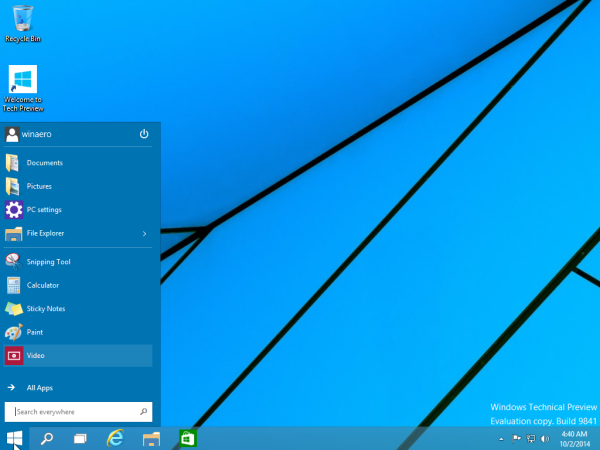
The new feature of the Start menu is the ability to adjust its height. Drag its top edge to resize it. Play with its size to set the optimal size for you.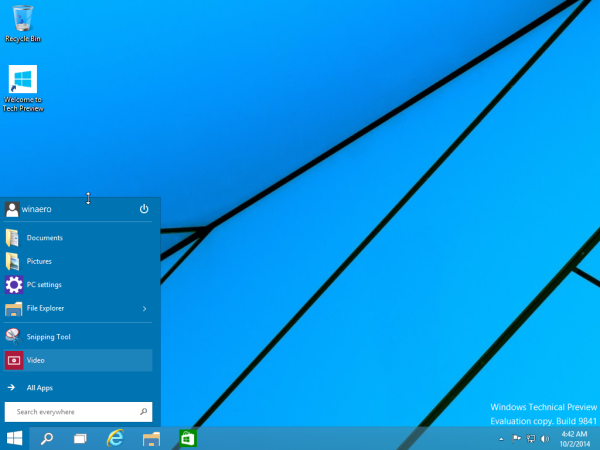
Now, it is a good idea to pin some actually useful places and apps you visit frequently such as Documents and Control Panel. Right click the appropriate location in File Explorer and click "Pin to Start" from the context menu.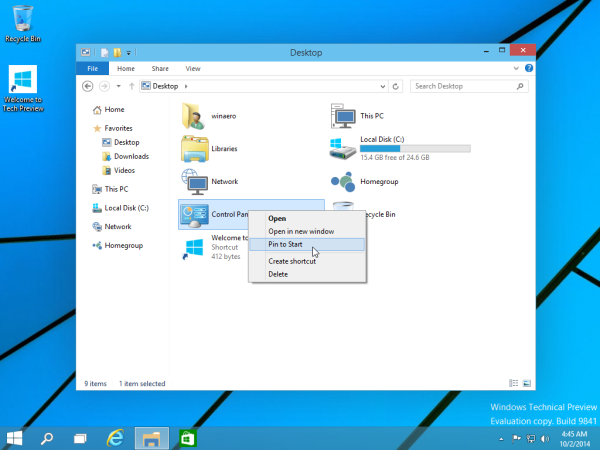
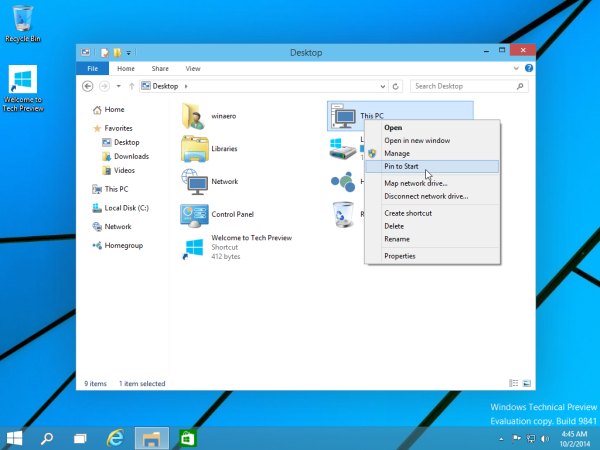
Resize your pinned tiles to the small size using the right click menu. Note that with the small tile size, you lose text on the tiles. It is instead shown in a tooltip when you hover over the Tiles.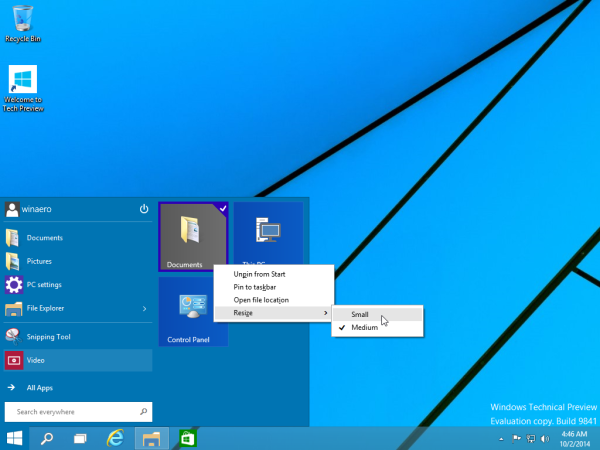
That's it.
Support us
Winaero greatly relies on your support. You can help the site keep bringing you interesting and useful content and software by using these options:

You can pin Control Panel, etc. from the customize dialog on the Start Menu’s settings.
This is what I planned to write today :)
You can use Open-Shell ;-)
But how do I make it look like Windows 8?