You can now set Firefox to remove trackers from URLs automatically by changing one of its settings. It will erase GET arguments known to be used for spying purpose. There are several companies on the that add such params to links, including Meta (Facebook), Yandex, and Microsoft (Bing).
Advertisеment
Actually, the list of such of companies is very long. There are also websites that modify the links to learn more about the user. They do not change the link destination but put extra arguments that ads and scrips later extra from the URL and collect what you visit.
Firefox now protects you from such tracking by removing extra/redundant params. The option to auto-cleanup the URL is available starting in Firefox 102. You can quickly check what's your browser version by opening its menu > Help > About Firefox.
By default, this only works when you are using Strict Privacy mode. It doesn't have effect in the default tracking protection setup. It also automatically becomes active in Private Browsing windows. Perhaps the majority of users would like to have it enabled in regular browser tabs. They may be not happy with these defaults that still allow to track the user.
Fortunately, Firefox devs left the option to enable the protection. Currently it is not exposed anywhere in the GUI, but you can enable it in about:config. Do the following.
Remove trackers from URLs in Firefox
- Open a new tab and type about:config in the URL bar, then press Enter.
- Click on the Accept the risk button to confirm that you will be careful on the next page.
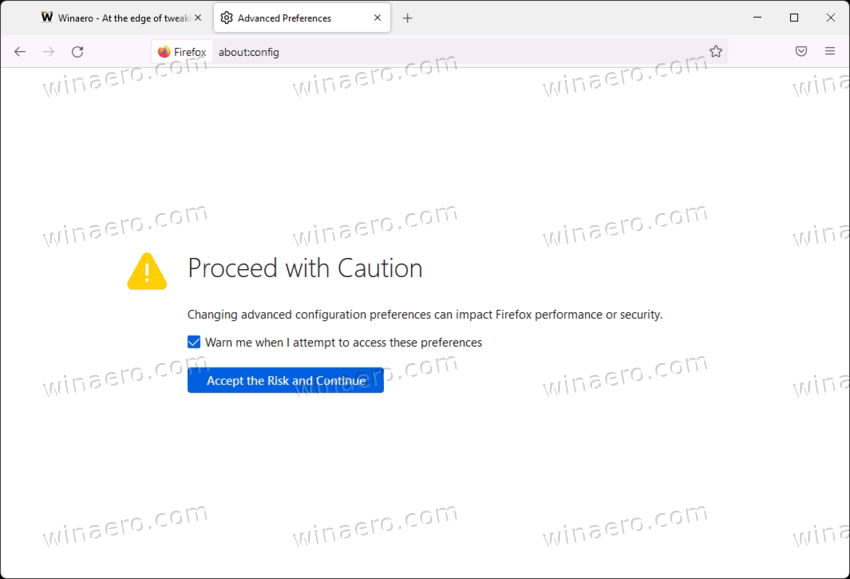
- Type privacy.query_stripping.enabled in the search box.
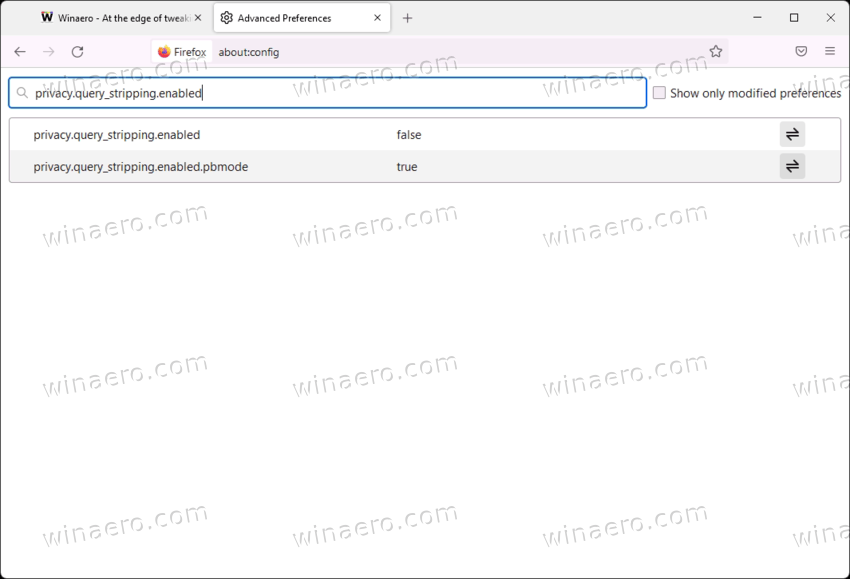
- Finally, set the privacy.query_stripping.enabled option to true.
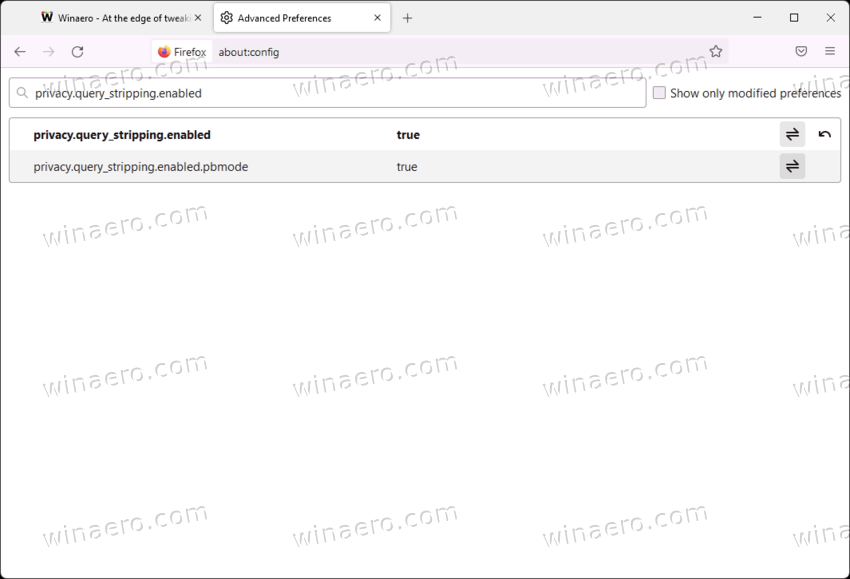
Done. By setting the option to true you enable the URL param filter for regular tabs with default privacy settings. See the following video.
It is worth noting that Firefox is using a list of known trackers to remove the params. If a tracker is not in that list, then the browser won't be able to clean up the URL. Still, the most of the widely used trackers are known to Firefox, and does its work pretty well.
If you run into some issue with the tracking argument removal enabled, you can always undo the change. All that you need to do is to set the privacy.query_stripping.enabled value back to false in the about:config editor.
Quite possible that future versions of Firefox will have this feature enabled by default for all browsing modes, or include a GUI option to manage it with ease.
Support us
Winaero greatly relies on your support. You can help the site keep bringing you interesting and useful content and software by using these options:

Hey, who’s awesome? YOU ARE!
Appreciate finding your site.
Thanks for all the advise and assistance regarding Firefox.