Windows 10 supports two types of accounts. One is the standard local account, which is not connected to any Microsoft cloud service. The other one is Microsoft Account, which is connected to many Microsoft services like Office 365, OneDrive and provides some extended features like synchronization of preferences and cloud storage. Sometimes you need to find if the current account is a local account or a Microsoft account.
Advertisеment
To find if your account is a Local Account or a Microsoft Account in Windows 10, do the following.
Open Settings and go to Accounts -> Your Info.
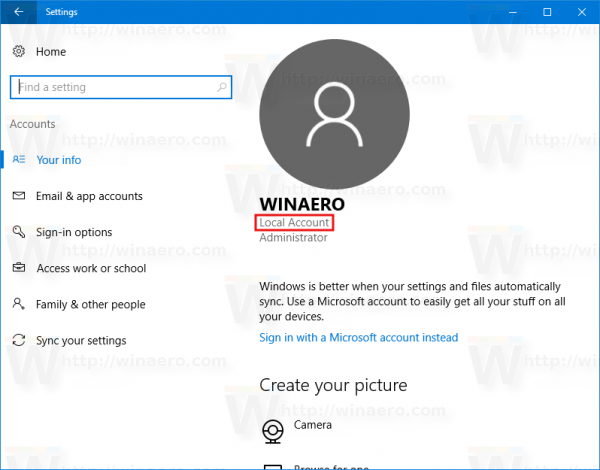 In case of Local Account, you'll see the text label Local Account under your account name (see the screenshot above).
In case of Local Account, you'll see the text label Local Account under your account name (see the screenshot above).
If the current account is a Microsoft Account, you will see an email address which is connected to the account and used for sign in.
Alternatively, it is possible to use the classic Control Panel options.
- Open Control Panel
- Go to Control Panel\User Accounts\User Accounts.
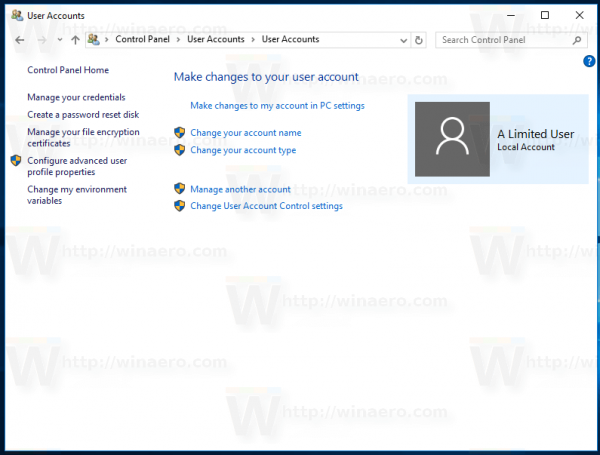
The text label under your account name shows if your account is a local account or a Microsoft Account. - Click the link "Manage another account".
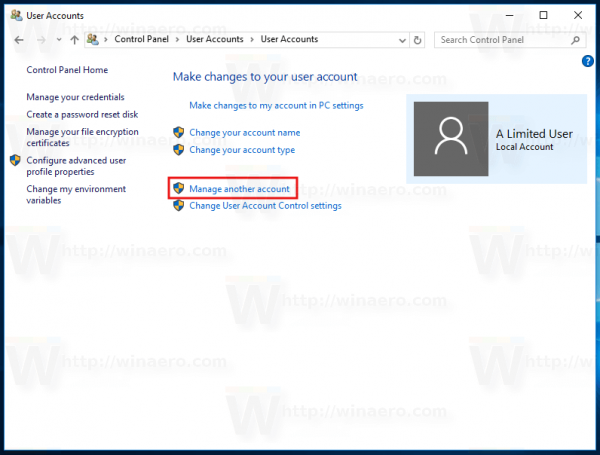
- Enter the administrative password if prompted.
- In the next dialog window, you can see if other user accounts are local or Microsoft accounts using the same technique.
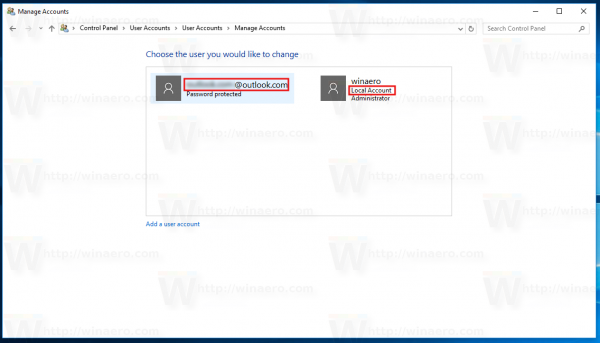
A Microsoft account is great if you are using Microsoft's services. You can sync your files using OneDrive between all your devices. It can be used to manage your Store apps and update them automatically. With Microsoft account, your preferences and settings are synced between all your PCs. It comes with a number of other features if you have Windows Phone running Windows 10 Mobile.
A local account cannot be used to sign-in to Microsoft's collection of services and cannot be used to install apps from Store. However, its password can be blank. A Local Account is the traditional user account type used prior to Windows 8.
Which account type do you prefer these days? Tell us in the comments.
Support us
Winaero greatly relies on your support. You can help the site keep bringing you interesting and useful content and software by using these options:
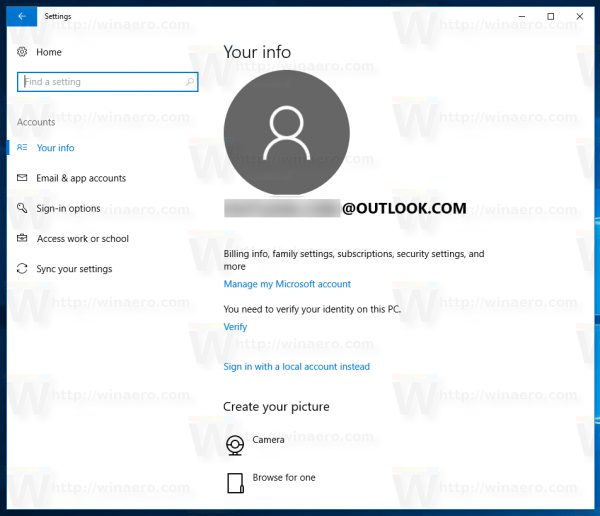

Microsoft Account mainly because im too lazy
I believe that you shall concentrate on the quality of your articles, not just on quantity.
I am trying my best to cover all possible topics. This makes web site interesting for people with different PC skills.
I prefer local account. I tend to distance myself from as many Win 10 telemetry abilities as possible. Thanks again for all your hard work on tools that simplify means to help retain control of our computing environment.
I use to, but pretty much gave up since 11 preview with MORE teams and MORE NEWS… AND lord no get rid of OneDrive either, it’s a come-backer-forever – Now part of syncing you Windows settings :/
I actually only like the new Edge browser, except today I wanted to remove the admin MS account or add my own as well… Nope, closed all the tabs, all my sessions and then browser as well O_o
Pretty soon, sooner than later moving to some Linux. Only Adobe work related software keeping me… 11 Is pretty great though, just wish there was a way to make all taskbar icons show at once and that Clipboard history will actually come with and sync with you blood MS account…
thanks