Microsoft today released Windows 10 Build 15025 for Fast Ring Insiders. Here is the list of known issues this build.
- [UPDATED] IMPORTANT: You may see “Initializing…” when attempting to download this build and the download progress indicator shown when downloading this build may seem broken under Settings > Update & security > Windows Update. It may look like you’re getting stuck at 0% or at other percentages. Ignore the indicator and be patient. The build should download fine, and the installation should kick off.
- While we fixed the primary bug causing this issue, some Windows Insiders may still hit nonstop exceptions in the Spectrum.exe service causing their PC to lose audio, disk I/O usage to become very high, and apps like Microsoft Edge to become unresponsive when doing certain actions such as opening Settings. As a workaround to get out of this state, STOP the Spectrum.exe service and delete C:\ProgramData\Microsoft\Spectrum\PersistedSpatialAnchors and reboot.
-
[GAMING] Popular games may experience crashes or black screens when trying to load due to a platform issue.UPDATE: We believe this is fixed! - [GAMING] Game Mode is enabled system wide by default, however, the ON/OFF toggle in Settings will incorrectly show it as being OFF until the user manually toggles the Setting to ON which will cause it to update and accurately display the status of Game Mode system wide.
- [GAMING] Certain hardware configurations may cause the broadcast live review window in the Game bar to flash Green while you are Broadcasting. This does not affect the quality of your broadcast and is only visible to the Broadcaster.
- Microsoft Edge F12 tools may intermittently crash, hang, and fail to accept inputs.
- Microsoft Edge’s “Inspect Element” and “View Source” options don’t correctly launch to the DOM Explorer and Debugger, respectively.
- Dragging apps from the all apps list to pin on Start’s tile grid won’t work. For now, please right-click on the desired app in order to pin it.
- Some Tencent apps and games may crash or work incorrectly on this build.
- Under Settings > Update & security > Windows Update you might see the text “Some Settings are managed by your organization” even though your PC isn’t being managed by an organization. This is a bug caused by an updated flight configuration setting for Insider Preview builds and does not mean your PC is being managed by anyone.
- On some PCs, audio stops working sporadically with ‘device in use’ error”. We are investigating. Restarting the audio service may fix things for a bit.
- The Action Center may sometimes appear blank and transparent without color. If you encounter this, try moving the taskbar to a different location on screen.
- [ADDED] The Desktop App Converter Preview (Project Centennial) will fail to run on the Windows 10 Insider Preview Build 15025. If you are a developer utilizing the converter tool to convert your desktop app to UWP, we suggest skipping Build 15025 or switching to the Slow ring until we can fix this issue.
Source: Windows Blog.
Advertisеment
Support us
Winaero greatly relies on your support. You can help the site keep bringing you interesting and useful content and software by using these options:
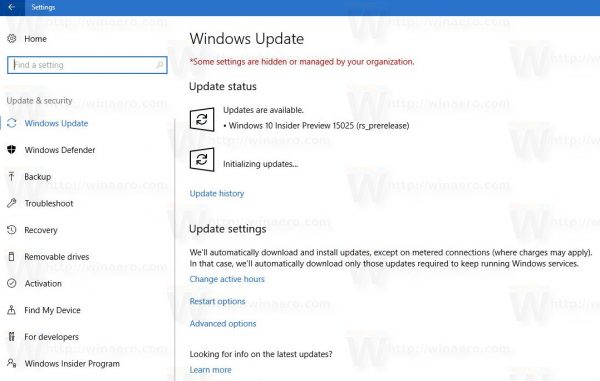

i don’t trust Microsoft anymore to fix bugs
Cortana is the root of the Audio Problems in Windows 10, including Build 15025, in Standard Windows 10 Home Edition, Cortana messed with the Doldy settings in Realtech HD Audio Drivers, turning Her off (as much as possible) fixed this, as it fixed ALL Audio Problems in Build 15025.
About Cortana and another Realtek audio problems….. NO NOT INSTALL REALTEK HDA drivers, hes have problem from Aniversary Update.. Stay at standart 10.0.14393.0 or 10.0.140525.0 Standart HDA driver and anything be allright. All settings avaible via standart windows control panel. Uninstall also normal work via device manager… Realtek uninstaler keep drivers and sotware anyway.
After the upgrade to 15025 build I started to have a very strange printing problem ” with any printer ” . When printing a document, the document looks good on the screen but when it is sent to the printer, the printer will print only the images and the graphics on the page no text. it is like I lost my fonts or some thing is missing or corrupted in the system. I tried running the print spooler trouble shooter and that did not solve the problem. Yes I checked the ink and it is fine . Even my label printer is doing the same thing. Any help would be appreciated. Also I did install all new driver for the printers and that did not help either . Help
What about 15042? It is nearly RTM, with very minor issues.