Microsoft is currently testing the sudo command port from Linux to Windows 11 in insider builds. This command grants super user privileges for administrative tasks that a regular user cannot get done. To access the sudo command in Windows 11, users can enable it the developer options. On the Settings > System > For developers page, there is a set of options related to the tool.
Advertisеment
The sudo addition has been found in a leaked Windows Server preview build. Microsoft has accidentally published it to the Windows Update servers over the weekend. The sudo command in the Windows 11 insider build requires the "Developer Mode". However, it currently doesn’t work in the leaked build.
Sudo command in Windows 11
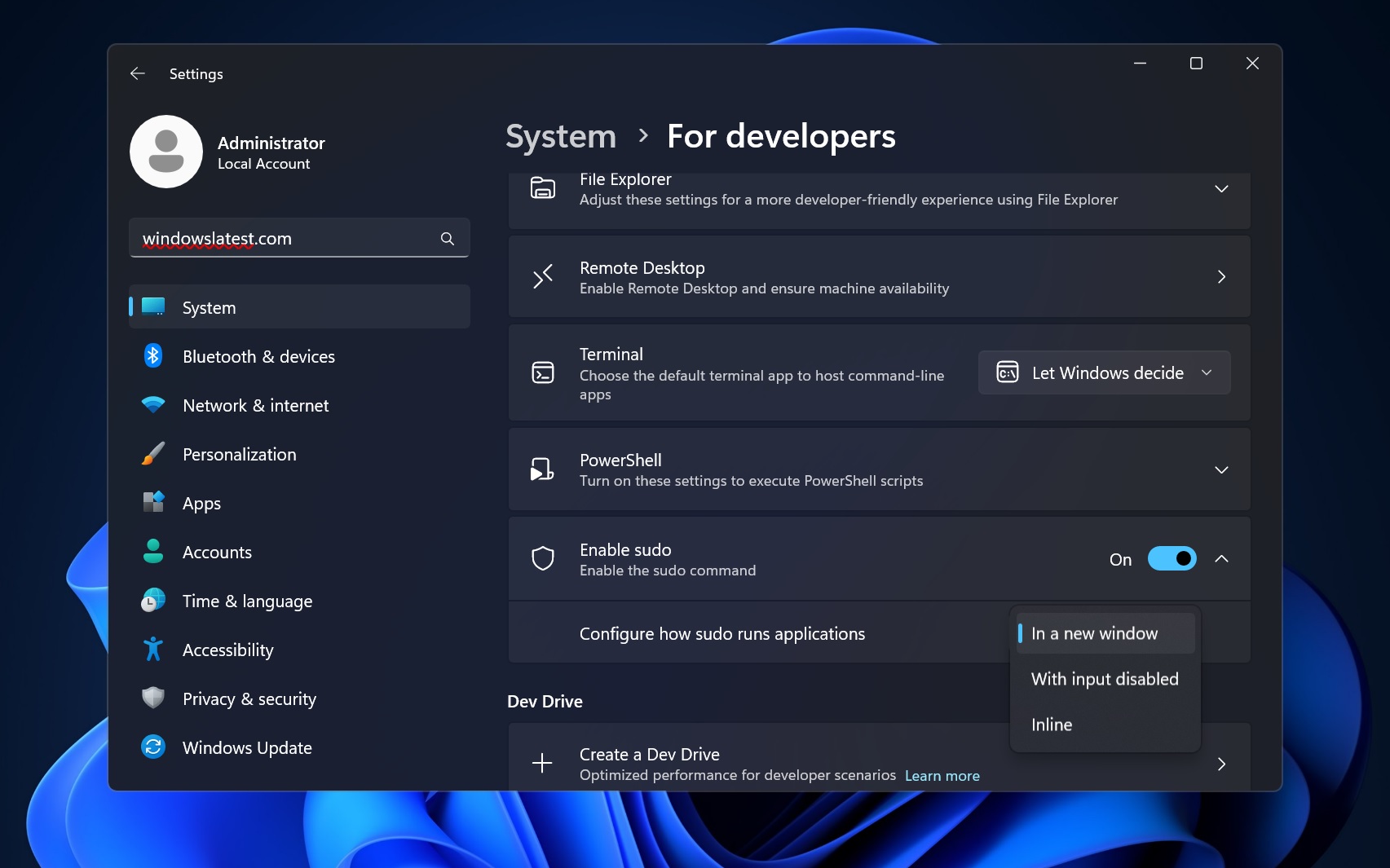
Users will have the ability to customize the behavior of sudo commands by adjusting preferences for command operations. These preferences include:
- Opening in a new window: When running a command with sudo, it will open in a separate window, possibly the terminal window that hosts the running command.
- Disabling input: The exact functionality of this feature is currently unclear. It may serve as a security measure by temporarily disabling keyboard or mouse input while the sudo command is running to prevent unauthorized actions.
- Inline mode: This mode allows running the sudo command in the current window or context without opening a new window. This can be beneficial for quick tasks or when working within an integrated development environment (IDE).
The sudo settings in Windows 11 also caution users that running the command may expose their device and personal data to security risks and potential harm. However, it does not provide an explanation for this warning.
In the near future, we can expect the sudo command to be available in Command Prompt, PowerShell, or any terminal interface in Windows. As long as the option is enabled and developer mode is activated, the command should work.
It remains unclear when the sudo command will be available in stable builds of Windows 11.
Images and credits: WindowsLatest
Support us
Winaero greatly relies on your support. You can help the site keep bringing you interesting and useful content and software by using these options:
