LMDE 4 is finally here, leaving the beta testing state. It is based on Debian 10 "Buster", and code named Debbie. LMDE 3 users can upgrade their devices to this newer release without reinstalling the OS.
Advertisеment
LMDE is a Linux Mint project which stands for “Linux Mint Debian Edition”. Its goal is to ensure Linux Mint would be able to continue to deliver the same user experience, and how much work would be involved, if Ubuntu was ever to disappear.
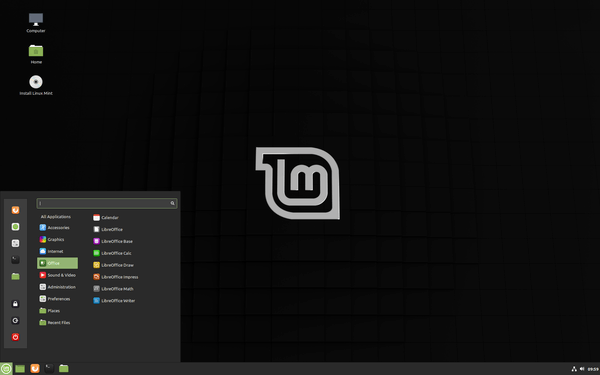
What's new
LMDE 4 includes the following key components
- Linux kernel
4.19, - Drawing
0.4.10instead of GIMP, - LibreOffice
6.1.5.2, - Celluloid
0.18+ mpv instead of VLC - and Cinnamon
4.4.8is the default DE.
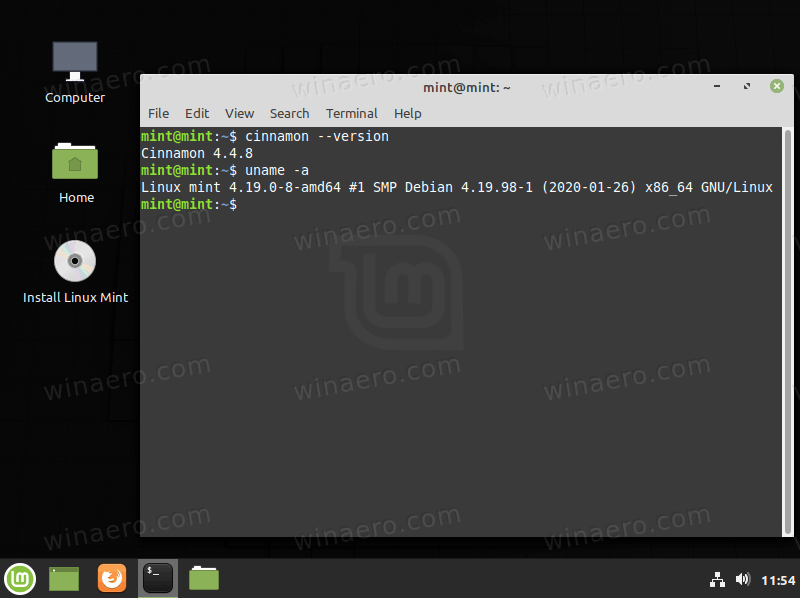
The new release comes with the locked root by default. You can't sign in to the root user account. To get it unlocked, specify a new password for root with the following command:
sudo passwd root
Apps and features
The official change log highlights the following updates.
- Automated partitioning with support for LVM and full-disk encryption
- Home directory encryption
- Support for automated installation of NVIDIA drivers
- NVMe support
- SecureBoot support
- Btrfs subvolumes support
- Revamped installer
- Automatic installation of microcode packages
- Automatic resolution bump for the live session to a minimum of 1024×768 in Virtualbox.
- Linux Mint 19.3 improvements (HDT, Boot-repair, System reports, language settings, HiDPI and artwork improvements, new boot menus, Celluloid, Gnote, Drawing, Cinnamon 4.4, XApp status icons…etc)
- APT recommends enabled by default
- Removed deb-multimedia repository and packages
- Debian 10 Buster package base with backports repository
System requirements
- 1GB RAM (2GB recommended for a comfortable usage).
- 15GB of disk space (20GB recommended).
- 1024×768 resolution (on lower resolutions, press ALT to drag windows with the mouse if they don’t fit in the screen).
Notes:
- The 64-bit ISO can boot with BIOS or UEFI.
- The 32-bit ISO can only boot with BIOS.
- The 64-bit ISO is recommended for all modern computers (Almost all computers sold since 2007 are equipped with 64-bit processors).
To upgrade from LMDE 3 check out “How to upgrade to LMDE 4”.
Support us
Winaero greatly relies on your support. You can help the site keep bringing you interesting and useful content and software by using these options:

And only 4 years old XFCE 4.12…