It has been quite a while since the release of Linux Mint 20. Finally, the distro team posted update instructions. The notable thing is that this time you can only upgrade Mint 19.3 64-bit. Users running a 32-bit Mint instance are out of luck.
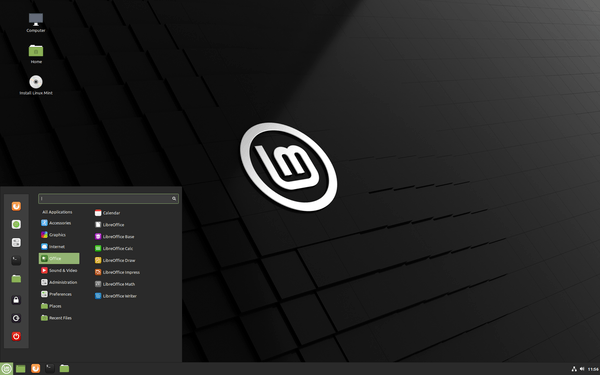
The cause of this change is obvious. Since Linux Mint 20 is based on Ubuntu 20.04 LTS, both operating systems exist in 64-bit editions only. Linux Mint 19.3 is the last release to support the 32-bit architecture, and it is possible to use it until April 2023.
If you are satisfied with your current Linux Mint 19.3 setup and do not actually need anything specific to Mint 20, you can safely stay with your current OS for a year or two.
Otherwise, you should check out the following detailed tutorial
How to upgrade to Linux Mint 20
The steps include a number of recommendations, e.g. to create a system snapshot with the TimeShift app. It also requires installing a new package, mintupgrade.
Other steps are typical, and should be familiar to long-time Mint users.
If you are not aware of the changes in Linux Mint 20, check out the following resources.
- Linux Mint 20 is out, you can download it now
- Enable or Disable Snap in Linux Mint 20
- Download Linux Mint 20 Wallpapers
Support us
Winaero greatly relies on your support. You can help the site keep bringing you interesting and useful content and software by using these options:
