Today, Linux Mint 18.3 beta ISO images were released to the public. The user can download Cinnamon and MATE editions to try out Mint 18.3 "Sylvia". Let's see what it offers to the end user.
Advertisеment
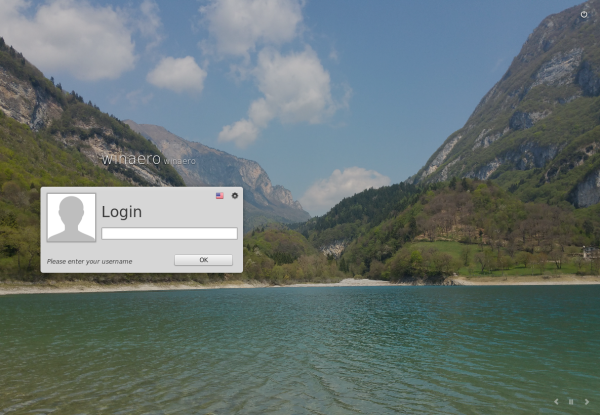
As you may already know, Linux Mint 18.3 has the Sylvia code name. It is based on Ubuntu 16.04.3.
There are a number of changes announced in the blog.
Software Manager
The Software Manager has got a refined user interface:
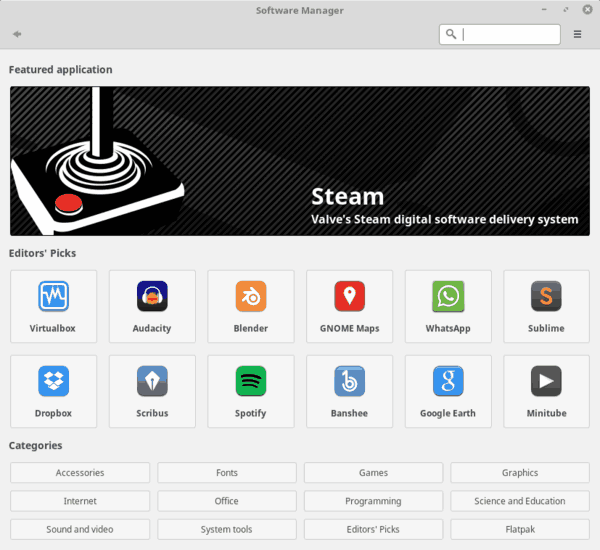
Popular software applications such as Spotify, WhatsApp, Skype, Google Earth, Steam or Minecraft are now featured and very easy to install. The user interface looks more modern and its layout is inspired by Gnome Software. It no longer uses Webkit. Browsing categories and apps is almost immediate, and it launches 3 times faster than before.
Flatpak Support
Thanks to Flatpak you can install bleeding-edge applications even if their dependencies are not compatible with Linux Mint. Linux Mint 18.3 comes with Flatpak installed by default and the new Software Manager fully supports it.
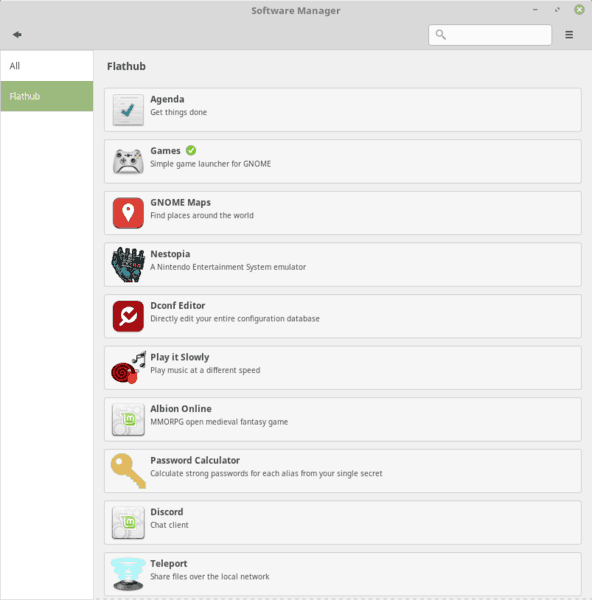
There is new section, 'Flathub', in Software Manager, which you can use to install apps in flatpak format.
Backup Tools
Along with MintBackup, Mint's very own backup tool, there will be a new open-source app pre-installed in Mint 18.3. It is Timeshift, an excellent tool which focuses on creating and restoring system snapshots. It’s a great companion to mintBackup which focuses on personal data.
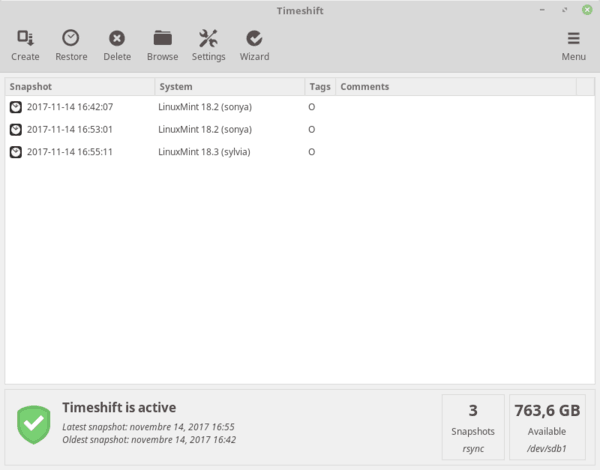
System Reports
A new tool, called "mintReport", will bring information to users and help them troubleshoot issues with the OS. The app is not feature complete as of this writing, but it is already able to gather crash reports using apport as a backend.
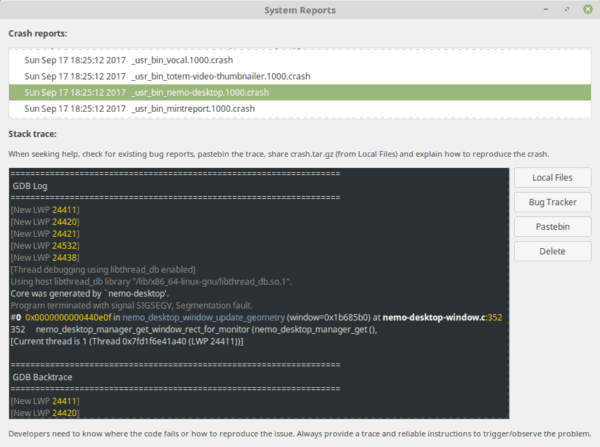
Mint 18.x releases will be based on Ubuntu 16.04 LTS and supported till 2021.
Cinnamon improvements
HiDPI will be enabled by default in Cinnamon 3.6. It will come with a refined user interface for the configuration page of Cinnamon spices (applets, desklets, extensions, themes).
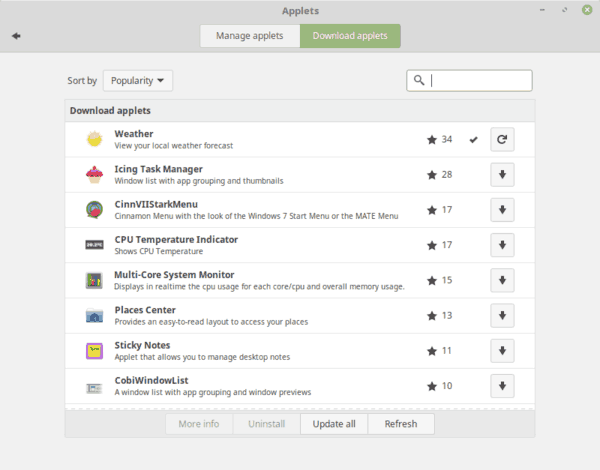
Nemo extensions have got a “Configure” link in the Nemo plugins dialog to quickly open their settings:
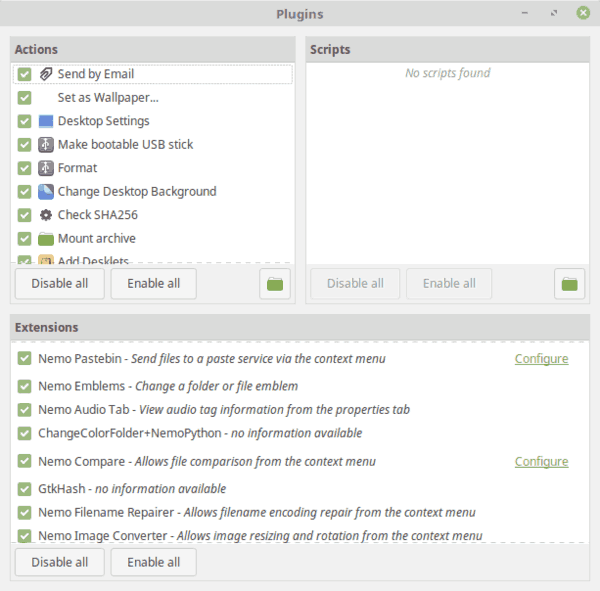
GNOME Online Accounts Support in Cinnamon.
Cinnamon 3.6 supports GNOME Online Accounts. Among other things, this support makes it possible to browse Google Drive and OwnCloud in Nemo.
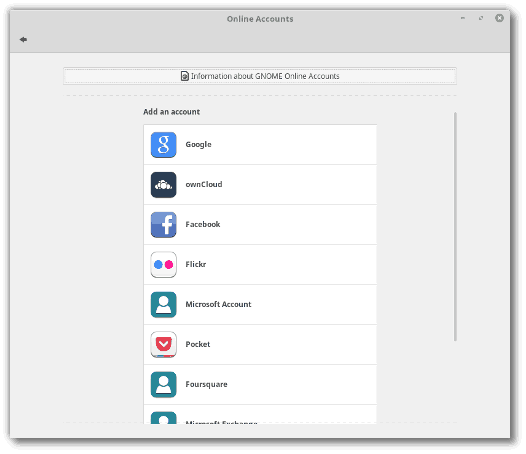
Progress bar in taskbar
A special change has landed in LibXapp, the core library shared between apps included in Linux Mint. It will allow apps that use it to draw a percentage right in the panel. Some applications like the USB Stick formatter or Nemo file manager's operations will use it to indicate their progress.
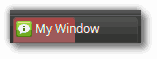
Other changes
Other improvements
- The Driver Manager app has got better HiDPI support and better detection of CPUs and microcode packages.
- Synaptic dialogs (used by Software Sources, Language Settings and the Update Manager) received support for window progress.
- The toolbar of the PDF reader, Xreader, was improved. The history buttons were replaced with navigation buttons (history can still be browsed via the menubar). The two zoom buttons were switched and a zoom reset button was added to make Xreader consistent with other Xapps. Xreader is also getting support for detecting your screen size, so that 100% zoom means that what you see on the screen is exactly the size as the document would have on paper.
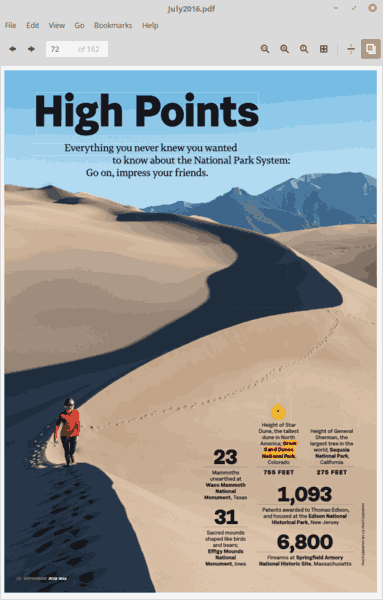
- In Xplayer, which is the media player, the fullscreen window was improved to look cleaner and to be more consistent with the player’s window mode.
- Nemo-preview received support for animated GIFs.
- Translations for Nemo extensions, cinnamon-session and cinnamon-settings-daemon are now handled by cinnamon-translations (and thus will be greatly improved).
As of this writing, only Cinnamon and MATE editions are available. For desktop environments, Mate is at 1.18, and Cinnamon is at 3.6.
Download Links
Linux Mint is well known for its incredible, high quality themes and look and a focus on usability. From all the existing Linux distros, it has the most beautiful appearance no matter which desktop environment you use but its flagship Cinnamon environment is particularly lovely. It is very interesting to see what developers will offer in version 18.3.
Support us
Winaero greatly relies on your support. You can help the site keep bringing you interesting and useful content and software by using these options:
