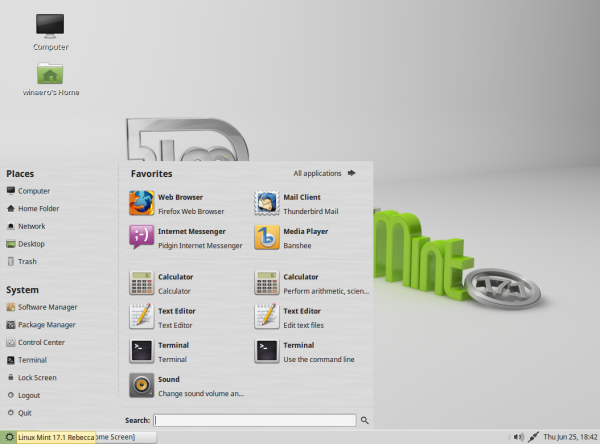The development team behind the Linux Mint project just released a new version of their Linux distro. A new version, Linux Mint 17.2 "Rafaela", includes a lot of interesting changes and improvements. Both MATE and Cinnamon editions were released. This release is the final version of Linux Mint 17.2.
Linux Mint 17.2 is a long term support release which will be supported until 2019. It comes with updated software and brings refinements and many new features to make your desktop even more comfortable to use.
System requirements:
- 512MB RAM (1GB recommended for a comfortable usage).
- 9GB of disk space (20GB recommended).
- Graphics card capable of 800×600 resolution (1024×768 recommended).
- DVD drive or USB port.
Notes:
- The 64-bit ISO can boot with BIOS or UEFI.
- The 32-bit ISO can only boot with BIOS.
- The 64-bit ISO is recommend for all modern computers (Almost all computers sold in the last 10 years are equipped with 64-bit processors).
Upgrade instructions:
- If you want to upgrade from Linux Mint 17.2 RC, simply launch the Update Manager and install any Level 1 update available.
- If you want to upgrade from Linux Mint 17 or Linux Mint 17.1, please wait for a few days while developers release a new version of the Update Manager to you. In the meantime, you do not need to download or to reinstall anything. developers will make announcements next week when this is ready.
Download
Download Linux Mint 17.2 Cinnamon version | Download Linux Mint 17.2 MATE version
Support us
Winaero greatly relies on your support. You can help the site keep bringing you interesting and useful content and software by using these options: