Librarian is powerful libraries manager for Windows 7 which allows you to take full control on Windows 7 libraries, including custom icons with two clicks.
Latest version is Librarian 3.0 with Windows 8 support. Changelog is below.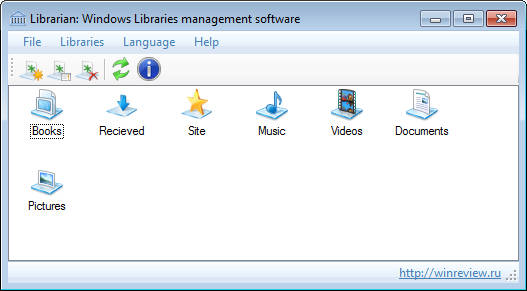
Here is the full list of features:
- Create a new library with any folder(s) inside.
- Change library's icon.
- Rename library.
- Change content type of new or current library.
- Change "default save location" option.
- Change "Show in Navigation Pane" option.
- Show library as XML.
- Change icons for default libraries in Windows 8.
Librarian's Changelog
- v 3.0
"More useful UI" was removed because it was a cause of many crashes. Modern folder browser is used instead of that crappy component.
Full Windows 8 support.
Minor bugfixes in code according to users report. - v 2.0
Fixed crash with opening Properties of empty library which was created with Explorer (not librarian)
More useful UI to add folders to library provided. It allows to add multiple folders at once. - v 1.0.1
Fixed bug with renaming on non-English versions - v 1.0
Initial Release
Custom cool icons for your libraries are included with application. 
Librarian is a portable application and does not require to be installed. Since version 3 it shipped with versions for Windows 7 and separately for Windows 8.
Support us
Winaero greatly relies on your support. You can help the site keep bringing you interesting and useful content and software by using these options:
