Microsoft has released optional cumulative update KB5062663 (builds 22621.5699 and 22631.5699) for Windows 11 versions 22H2 and 23H2, which brings with it bug fixes and various improvements.
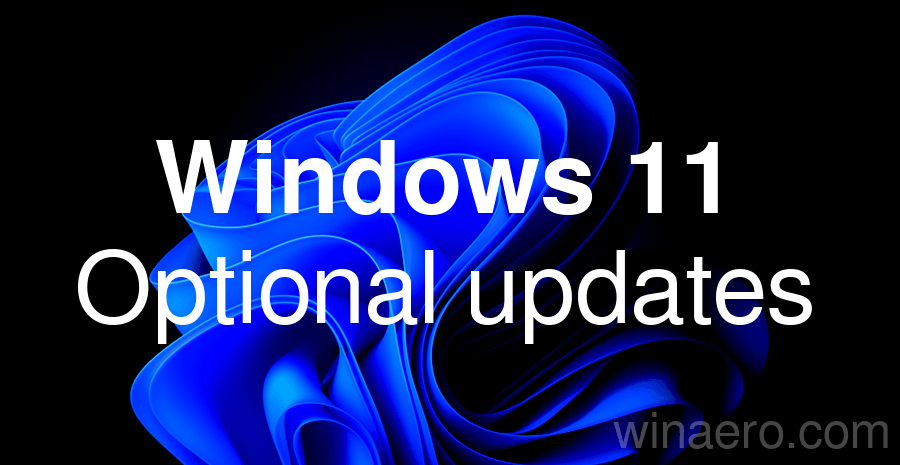
Changes in KB5062663 Preview
Available to all users
Country and Operator Settings Asset (COSA)
- Updated Country and Operator Settings Asset (COSA) profiles for some mobile operators.
File systems
- Fixed an issue with Resilient File System (ReFS) where using applications to back up large files could sometimes cause all system memory to be exhausted.
- Fixed an issue where searching for PDF files in a shared folder could return incorrect error messages such as "No More Files" or "STATUS_NO_MORE_FILES". These errors would disrupt output to a virtual PDF printer and interfere with backup processes.
Input
- Fixed an issue with the Microsoft Changjie IME for Traditional Chinese that could cause words to fail to form or select, the space bar to not respond, words to be typed incorrectly, or the word suggestion window to not appear. This issue occurred after installing KB5062552.
- Fixed an issue that affected phonetic input methods, including the Hindi and Marathi phonetic keyboards, which might not work correctly after installing the KB5062552 update.
Net
- Fixed an issue where on some devices with an active cellular connection, peripherals might take longer to start up after resuming from hibernation.
Printers
- Improved display of printer names when using IPP Directed Discovery, making them easier to identify during setup.
Stability
- Fixed a rare issue that was observed by users after installing the May 2025 security update and later updates, which resulted in Windows stability issues. On some devices, the system would become unresponsive and hang in certain cases.
Taskbar
- Fixed an issue where Ease of Access feature icons were not appearing on the taskbar.
Advertisеment
Support us
Winaero greatly relies on your support. You can help the site keep bringing you interesting and useful content and software by using these options:
