Microsoft has released optional cumulative update KB5053657 (builds 22621.5126 and 22631.5126) for Windows 11 versions 22H2 and 23H2, which brings with it bug fixes and various improvements.
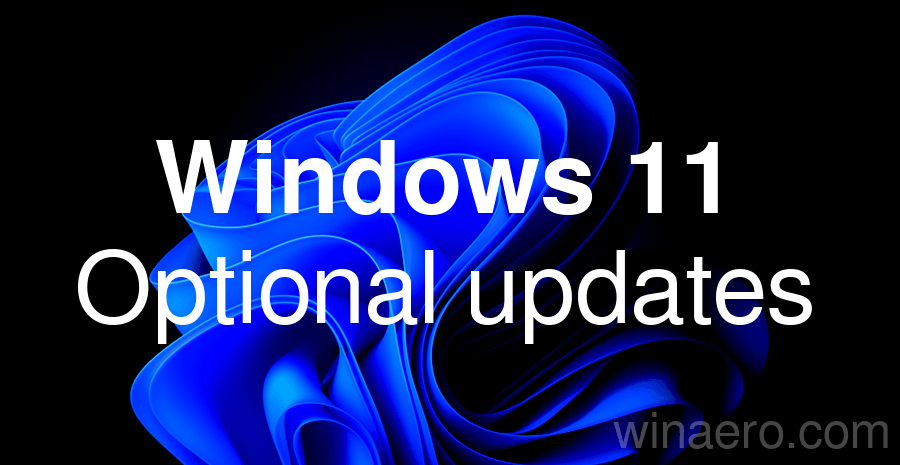
What's new in KB5053657 Preview (builds 22621.5126 and 22631.5126) for Windows 11 versions 22H2 and 23H2
Gradual roll-out
The new features described below are not available to all Insiders as they are being rolled out in stages.
Advertisеment
File Explorer
- Extended support for text scaling has been implemented in Explorer, the Open and Save dialog boxes, and the file copy window. Text scaling is configured in Options > Accessibility > Text Size.
Settings
- Fixed an issue for Japanese users where the name displayed at the top of Settings > Accounts was shown in the format "Firstname Lastname" instead of the expected "Lastname Firstname" format.
- The new Settings app home page has begun rolling out to enterprise PCs managed by an IT administrator. The page will display some existing cards, such as Recommended settings and Bluetooth devices, as well as two new cards that provide device information and enterprise-specific accessibility settings.
- In the section "Settings" > "System" > "About the system" cards with device characteristics have appeared. With their help, you can quickly find out the model of the installed processor, the amount of RAM, the graphics adapter used and information about the hard drive.
Input
- A new virtual keyboard layout is available in Windows 11, which is designed for Xbox gamepads. The new keyboard layout offers an intuitive interface with vertically arranged buttons for easy typing. For convenience, the buttons on the gamepad are equated to certain keys. For example, X is responsible for Backspace, the menu button is Enter, and Y is the spacebar.
- Fixed an issue where ctfmon.exe could restart when copying data from some applications.
- An emoji icon has appeared in the system tray on the taskbar, with which you can quickly open the "Emoji Panel".
Task Manager
- Changed the way Task Manager calculates CPU usage on the Processes, Performance, and Users pages. All pages will now use standard metrics to display CPU usage, which is consistent with industry standards and third-party tools. To maintain backward compatibility, a new optional CPU Usage column is available on the Details tab (hidden by default), displaying the previous CPU value used on the Processes page.
Voice Access
- Voice Access commands can now be spoken in natural language using synonyms, rather than being tied to rigid predefined commands. This change is only available on Copilot+ PCs with Snapdragon processors.
Other
- The Location History feature has been removed. This was an API used by Cortana to access a device's 24-hour location history when location tracking was enabled. Once the feature is removed, location data will no longer be stored locally on the device. The corresponding settings have also been removed from the Settings > Privacy & Security > Location page.
Noto fonts
- This update adds Noto CJK fonts for Chinese, Japanese and Korean.
- Added support for a new feature in the Filter Manager that extends the system's ability to notify applications about changes in directories, minimizing I/O operations.
Available to all users
- Fixed an issue where some troubleshooters in the Tech Support app could not launch in a remote desktop session.
- Updated Country and Operator Settings Asset (COSA) profiles for some mobile operators.
- Fixed an issue with USB-connected printers that support the USB Print and IPP Over USB protocols, which could cause the printer to print text with strange characters and network commands.
- Fixed an issue for users with profiles redirected to a network virtual hard disk (VHD or VHDX) where a certain failure could cause the operating system to crash.
Support us
Winaero greatly relies on your support. You can help the site keep bringing you interesting and useful content and software by using these options:
