On June 25, 2024, Microsoft released the KB5039299 patch that finally fixes the annoying bug that caused native Windows 10 apps to display the "Open With" dialog box. As reported earlier, the dialog used to appear after a right-click on the program icon and selecting a the jump list task from there.
Microsoft clarified that this issue appears in Windows 10 after installing the April preview (optional) update KB5036979 and updates released after that patch. In this case, when trying to use one of the jump list entries in inbox applications, the "Open with" dialog box will appear instead of performing the selected task.
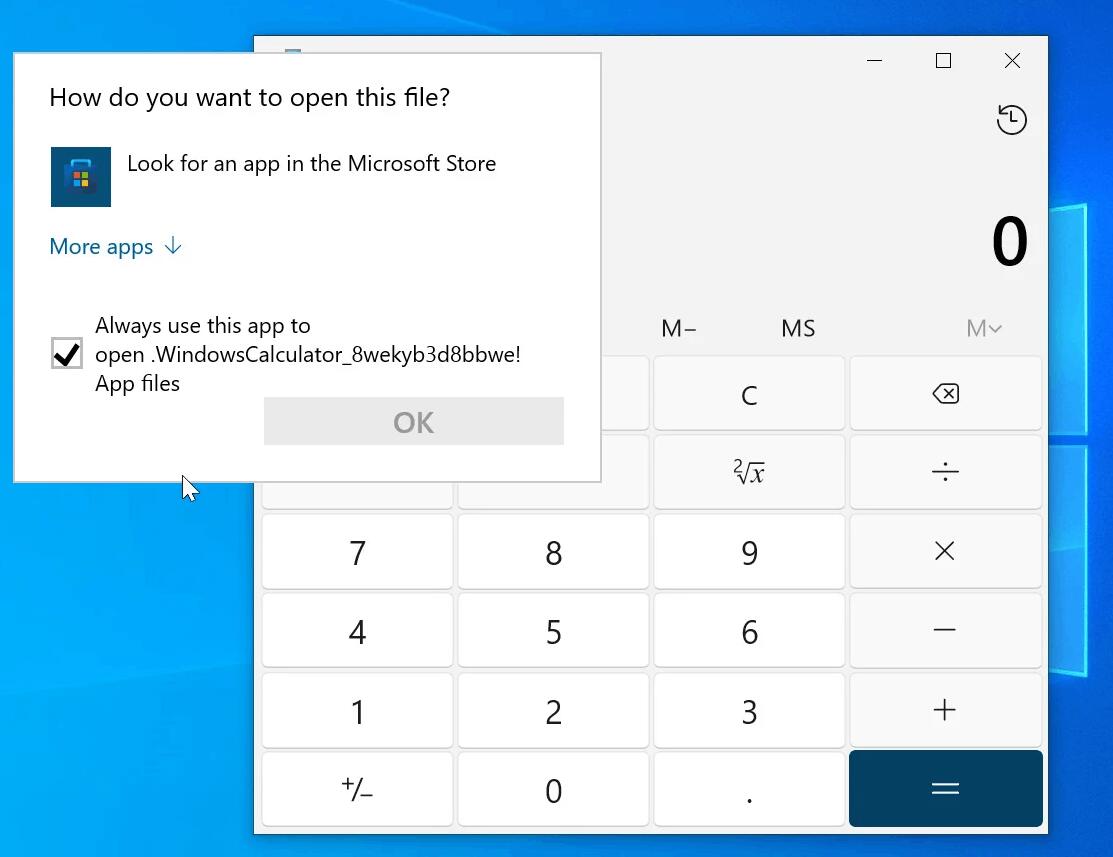
Microsoft earlier stated that users should open the app and manually perform the required operation instead of using the jump list commands, as the bug could prevent the entry from finishing its work.
The KB5039299 update is an optional, so Windows 10 users should install it manually update to resolve the issue. For that, open Settings > Windows Update, find the optional updates section, and pick the patch there. and downloading the available optional updates. Finally, the patch is available on the Microsoft Update website here.
Support us
Winaero greatly relies on your support. You can help the site keep bringing you interesting and useful content and software by using these options:

KB5039299 – Better late, than never !!! –