The today's patch that Microsoft released to the Release Preview will bring with it the Moment 3 update features that were slated for July 2023. The company will roll out KB5027303 to the Stable version of Windows 11 version 22H2 on June 27, 2023, in form of an optional update. On July 11th will become part of Patch Tuesday, i.e. will be generally available.

The features remained for the complete roll-out are as follows.
Advertisеment
- Sign-In Session Token Protection Policy. By cryptographically binding security tokens to the device, this feature restricts attackers from impersonating users on another device using stolen tokens. This applies to both applications and services.
- Windows 365 Boot. With Windows 365, you can easily access your Cloud PC and set it as your main Windows platform on any device. Upon switching on the device, Windows 365 Boot will take you straight to the Windows 11 login page, and after logging in, you will automatically connect to your Cloud PC without any further steps. This feature is particularly useful for shared devices as each user can log in with their unique identity and access their own secure Cloud PC.
- Strengthen security with new isolation capabilities for Win32 apps. Running Win32 apps in isolation helps prevent apps from having unexpected/unauthorized access to critical internal Windows subsystems, thereby minimizing the damage if an app is compromised. By using isolation technologies, Win32 applications will make it harder and costlier for attackers to break out of the app and into other applications and Windows subsystems.
- Finally, KB5027303 will introduce website recommendations from browsing history. Also, you will be able disable them in the Settings app, under the Personalization > Start section.
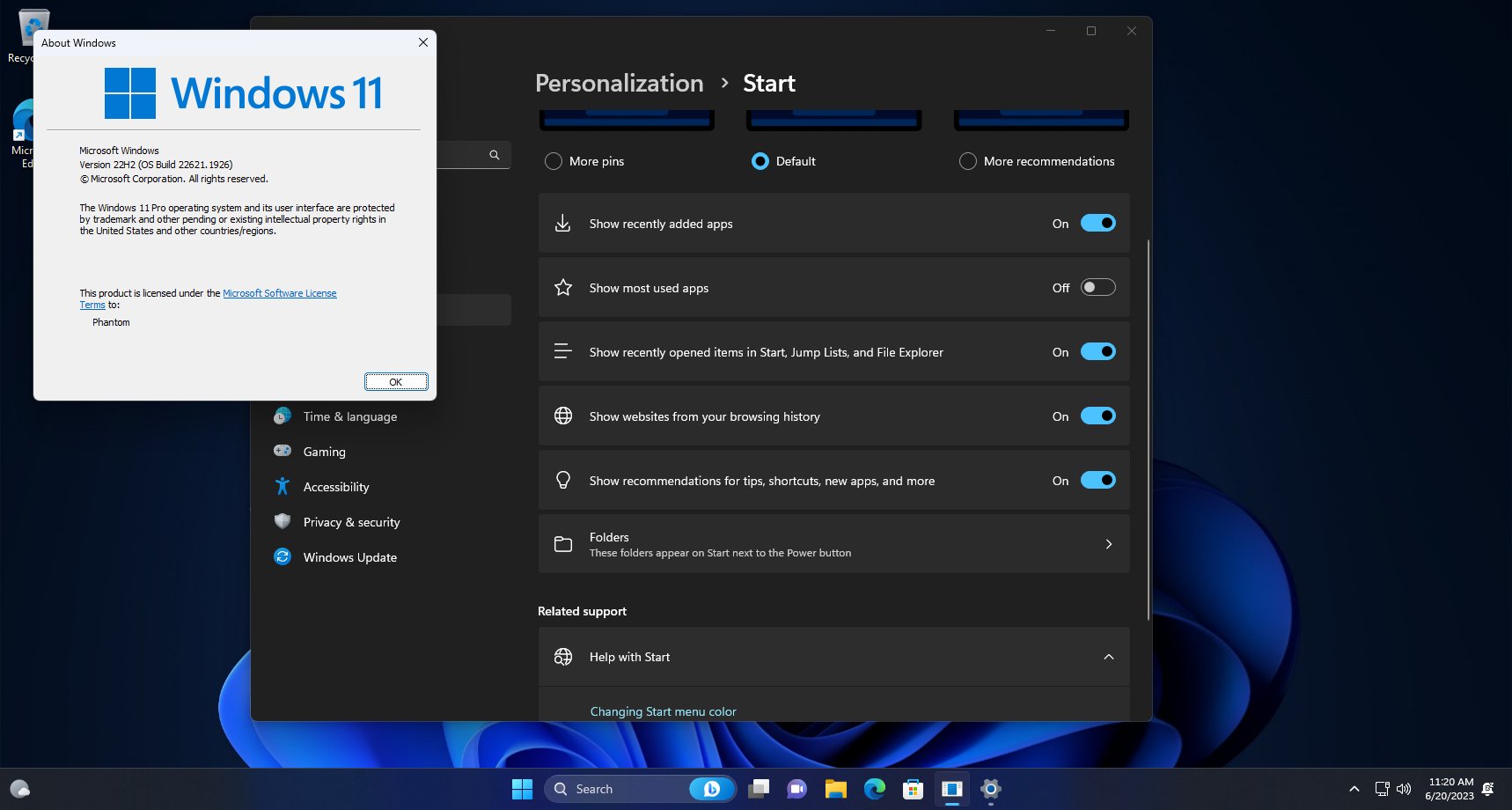
- There are more for Enterprise users.
Users who own eligible devices operating on Windows 11, version 22H2 and wish to access the latest improvements can opt to do so by navigating to Windows Update settings (Settings > Windows Update) and turning on the toggle option for "Get the latest updates as soon as they are available".
Thanks to PhantomOcean3 for the tip.
Support us
Winaero greatly relies on your support. You can help the site keep bringing you interesting and useful content and software by using these options:
