Microsoft has released a new optional "C" update to everyone running Windows 11 version 21H2 and 21H1. The patch KB5014666 raises the OS version to builds 19042.1806 and 19043.1806. Besides traditional general improvements and fixes, it also resolves the infamous Hotspot bug. Surprisingly for a cumulative update, it adds new printing and networking features.
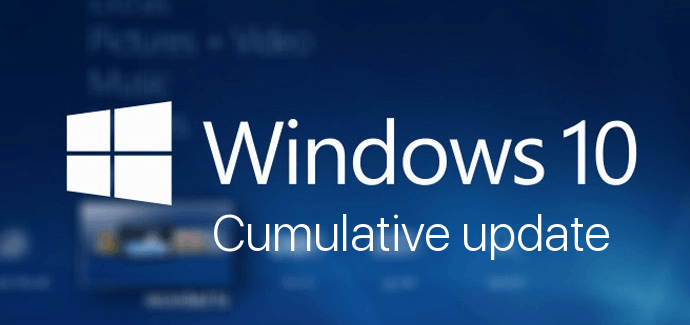
What's new in KB5014666, Windows 10 builds 19042.1806 and 19043.1806
The update comes with three new features for IP address auditing, SMB, and printing.
Advertisеment
New features
- New! Adds IP address auditing for incoming Windows Remote Management (WinRM) connections in security event 4262 and WinRM event 91. This addresses an issue that fails to log the source IP address and machine name for a remote PowerShell connection.
- New! Adds Server Message Block (SMB) redirector (RDR) specific public File System Control (FSCTL) code FSCTL_LMR_QUERY_INFO.
- New! Introducing the following Print and Scan features:
- IPP over USB support – Microsoft has supported Internet Print Protocol (IPP) for network printers starting in 2018 with the release of Windows 10, version 1809. We are now expanding IPP support to USB printers.
- Print support app (PSA) APIs – Using the PSA framework, printer manufacturers can extend printer functionalities and user experience. For more information, see Print support app design guide.
- PIN-protected printing for IPP and Universal Print - Standard print dialogs now include a user interface to enter a PIN code.
- eSCL Mopria Scan protocol - Windows now supports the eSCL Mopria Scan protocol. It can be used with Mopria certified scanner devices.
Besides, it update enables the InternetExplorerModeEnableSavePageAs Group Policy.
Finally, it comes with several fixes.
Fixes
The update KB5014666 resolves the annoying bug with Hotspot, which causes the OS to drop the primary Internet connection once you enable it. Now you can continue using the Mobile Hotspot without issues.
Addresses an issue that affects the Cloud Clipboard service and prevents syncing between machines after a period of inactivity.
- Addresses an issue that prevents the Pashto language from appearing in the language list.
Addresses an issue that affects the touchpad area that responds to a right-click (the right-click zone). For more information, see Right-click zone.
- Addresses an issue that affects some certificates chains to Root Certification Authorities that are members of the Microsoft Root Certification Program. For these certificates, the certificate chain status can be, “This certificate was revoked by its certification authority”.
- Addresses an issue that leads to a false negative when you run scripts while Windows Defender Application Control (WDAC) is turned on. This might generate AppLocker events 8029, 8028, or 8037 to appear in the log when they should not.
- Addresses an issue that prevents the use of Encrypted File System (EFS) files over a Web-based Distributed Authoring and Versioning (WebDAV) connection.
- Addresses an issue that causes a domain controller to incorrectly write Key Distribution Center (KDC) event 21 in the System event log. This occurs when the KDC successfully processes a Kerberos Public Key Cryptography for Initial Authentication (PKINIT) authentication request with a self-signed certificate for key trust scenarios (Windows Hello for Business and Device Authentication).
- Addresses an issue that causes the LocalUsersAndGroups configuration service provider (CSP) policy to fail when you modify the built-in Administrators group. This issue occurs if the local Administrator account isn't specified in the membership list when you perform a replace operation.
- Addresses an issue in which malformed XML inputs might cause an error in DeviceEnroller.exe. This prevents CSPs from being delivered to the device until you restart the device or correct the XML.
- Addresses an issue that causes Microsoft NTLM authentication using an external trust to fail. This issue occurs when a domain controller that contains the January 11, 2022 or later Windows update services the authentication request, is not in a root domain, and does not hold the Global Catalog role. The affected operations might log the following errors:
- The security database has not been started.
- The domain was in the wrong state to perform the security operation.
- 0xc00000dd (STATUS_INVALID_DOMAIN_STATE).
- Addresses an issue that affects devices enrolled in Update Compliance and have installed the April 2022 Windows non-security or later updates. For more information, see Monitor Windows Updates with Update Compliance. Devices that are enrolled in other Windows diagnostic data processor configuration programs or have a combined enrollment with any of these programs and Update Compliance are not affected.
- Addresses a known issue that might prevent you from using the Wi-Fi hotspot feature. When attempting to use the hotspot feature, the host device might lose the connection to the internet after a client device connects.
It is worth mentioning that the same update is available for Windows Server 20H2, which is still supported. But its consumer counterpart has reached EOL.
The official announcement is here.
Support us
Winaero greatly relies on your support. You can help the site keep bringing you interesting and useful content and software by using these options:

Network printing not working (again) after KB5014666 update. Just like the previous update. No solution is found in any article.
I found yesterday that this update also fixed the minor but increasingly irritating problem where weather would not appear on the lock screen. That was broken by a Windows update two or three years ago. After installing this optional update on my desktop, I did a double-take when I saw weather on the lock screen for the first time since maybe 2019. I then updated my year-old LG gram and weather appeared on its lock screen as well, where I had never seen it work.