If you have tried to change the default browser on the stable Windows 11 version, you are aware of how this process is annoying and over-engineered. You had to change it individually for each protocol and file extension. Some time ago, Microsoft has resolved this annoyance in the Dev channel builds, but the problem remained actual for stable version users. A new patch, KB5011563, which is currently in preview, has finally changed the situation.
With KB5011563 (Build 22000.593), Microsoft brought the new single-click option to the app list in Settings. Now, to change the default web browser, you need to perform these simple steps.
- Launch the Settings app (Win + I).
- Click on Apps, and then click Default apps in the right pane
- In the list of apps, find your favorite web browser, e.g. Chrome, and click it.
- Finally, on the next page, you will find the topmost "Set default" option.
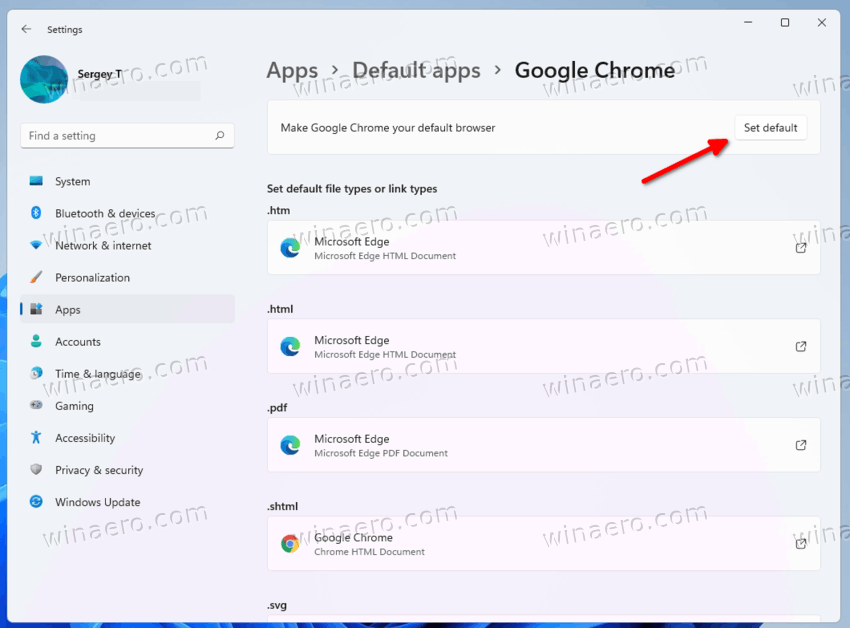 Clicking that button will set it default for most protocols and file extensions.
Clicking that button will set it default for most protocols and file extensions.
While everything above sounds great, there is still a catch. After you follow the above steps, Microsoft Edge still retains some of the file associations.
For example, it remains the default PDF viewer. So if your browser provides the functionality Edge still holds, you need to revise the list of file types and change them manually from Edge to your app.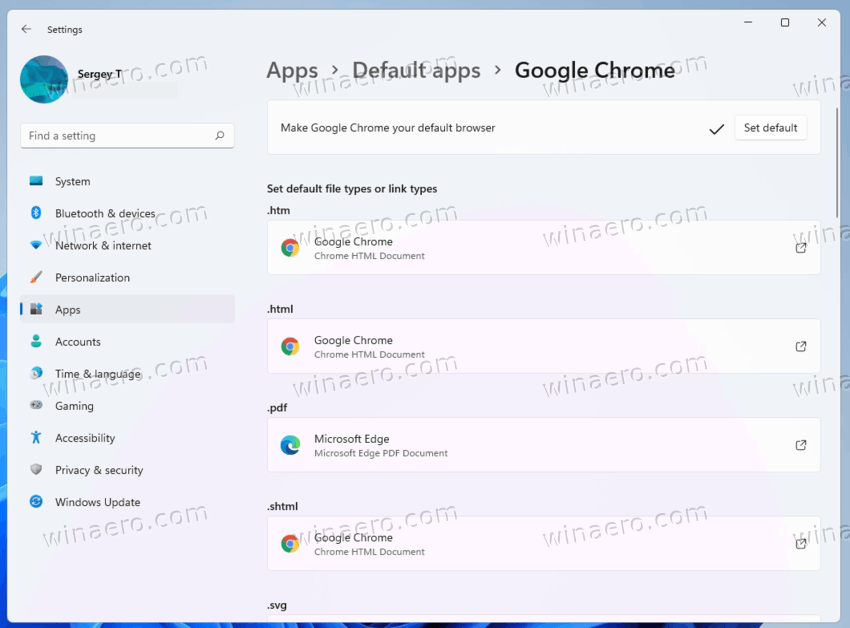
Obviously, it is a welcome change to the initial version of Windows 11, with many users waiting for it for long.
Besides the mentioned improvement, the KB5011563 patch comes if a long list of fixes. You will find them in the official announcement.
Support us
Winaero greatly relies on your support. You can help the site keep bringing you interesting and useful content and software by using these options:
