Microsoft is releasing a new servicing stack update for Windows 10 with KB4498523. The package targets Windows 10 version 1903 'May 2019 Update' and makes quality improvements to the servicing stack, which is the component that installs Windows updates.
Advertisеment
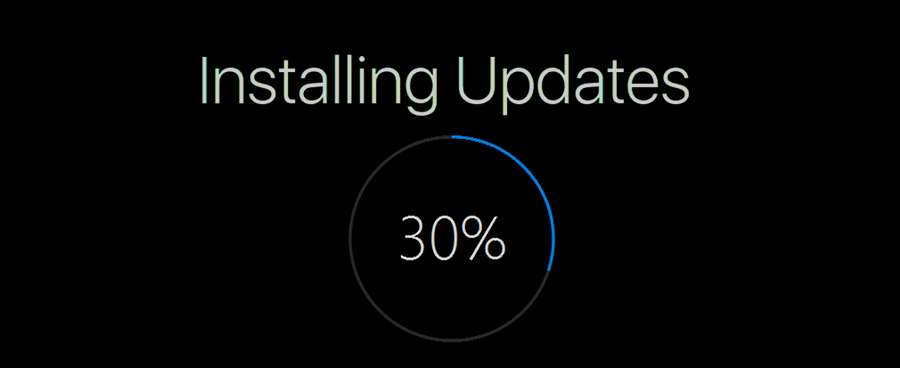
Servicing stack updates improve the reliability of the update process to mitigate potential issues while installing the latest quality updates and feature updates. If you don't install the latest servicing stack update, there's a risk that your device can't be updated with the latest Microsoft security fixes. Servicing stack updates must ship separately from the cumulative updates because they modify the component that installs Windows updates. The servicing stack is released separately because the servicing stack itself requires an update.
The changes included in this release:
- Addresses an issue that may prevent user profiles from loading correctly on restart after installing certain updates.
- Addresses an issue which may occur when a Language Pack is installed while an update is pending. The update may fail to install, and you may receive the error, “0x800f0982.”
- Addresses an issue which may occur when an optional feature, such as .Net Framework 3.5, is installed while an update is pending. Installation of the feature may fail, and you may receive the error “0x800F080C.”
- Addresses an issue in which updates may fail to install after the /resetbase command in DISM is run.
This update resolves the deployment issues with the previous KB4500109 update.
Microsoft strongly recommends you install the latest servicing stack update (SSU) for your operating system before installing the latest cumulative update (LCU). Installing servicing stack updates (SSU) ensure that you have a robust and reliable servicing stack so that your devices can receive and install Microsoft security fixes.
How to get KB4498523
Method 1: Windows Update
This update will be downloaded and installed automatically. You can also open Settings > Update & recovery and click on the Check for Updates button on the right.
Note: This update is also available through Windows Server Update Services (WSUS).
Method 2: Microsoft Update Catalog
Windows Insiders may also download the standalone package for this update, go to the Microsoft Update Catalog website.
Support us
Winaero greatly relies on your support. You can help the site keep bringing you interesting and useful content and software by using these options:

I was running a node-js app that uses port 1880 and then Windows decided it was a good time to trash my machine with this update and a windows update. When it eventually came back I now get the following error: Error: listen EACCES: permission denied 0.0.0:1880. Looking on line everyone says you have to run as the administrator. That did not work. I uninstalled the windows update and the problem persists. It will not let me remove this update. Do I need to reload windows in order to make my machine usable again or what? I have wasted several hours on this. Microsoft updates suck, especially when they do not let you uninstall them.