Microsoft has updated virtual machines for Universal Windows Platform app developers. These virtual machines include some of the minimum required tools and frameworks for developers to jumpstart creating apps for Windows 10, Windows 10 Mobile, HoloLens and Xbox One. It is possible to download VMs based on Windows 10 Creators Update (version 1703) and Windows 10 Fall Creators Update (Developer Preview, build 16215).

Just like previous versions, updated VMs are available in evaluation variants.
By using the evaluation, you'll get Windows 10 which will stop working in 90 days.
As always, you can download all of the updated virtual machines from here:
Download Virtual Machines from Windows Dev Center
Open the link and select the desired virtual machine:
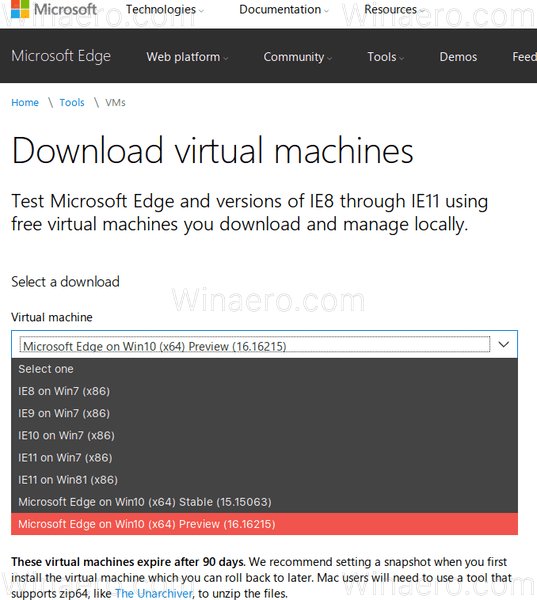
In the second drop down list, select your virtualization platform and you are done.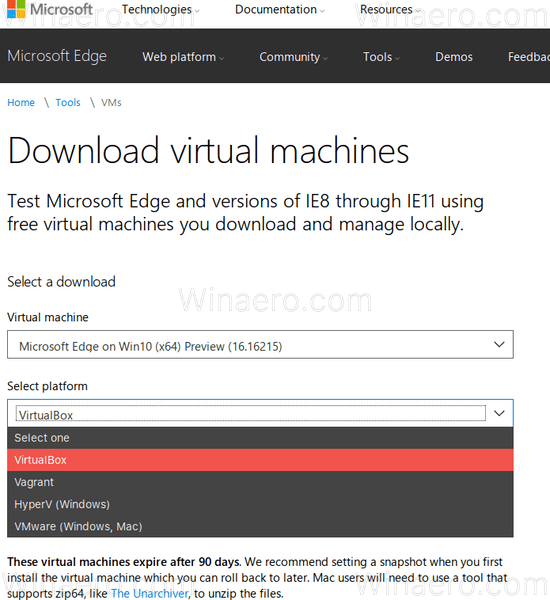
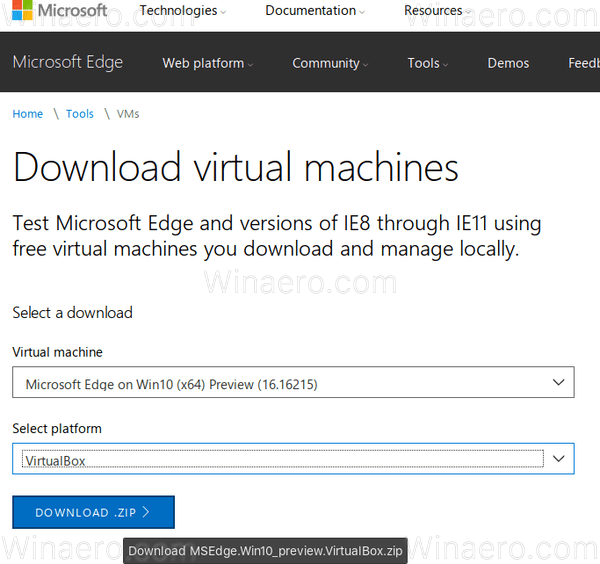
That's it.
Support us
Winaero greatly relies on your support. You can help the site keep bringing you interesting and useful content and software by using these options:
