This week, Microsoft released monthly cumulative and security updates for all supported Windows versions. The updates resolve a number vulnerabilities and fix several bugs. However, something went wrong, as consumers are now having issues with VPN after installing the updates. Also, there are domain controller boot loops on Windows Server.
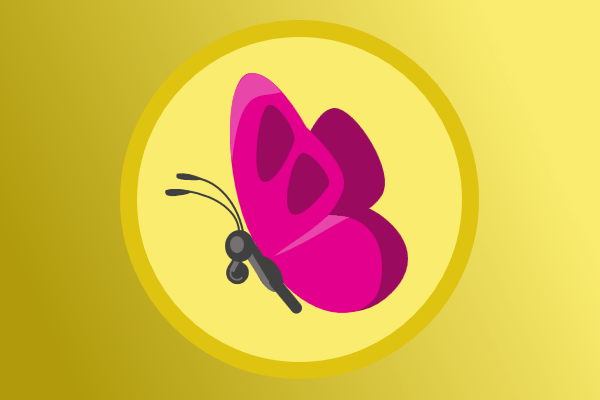
Windows 10 and Windows 11 users are reporting they having issues with VPN after installing updates. When connecting to L2TP, the following error appears: "Can't connect to VPN. The L2TP connection attempt failed because the security layer encountered a processing error during initial negotiations with the remote computer."
Users report that they see an error with 789 code in the Event Viewer, which indicates an unsuccessful connection attempt.
The issue is reportedly affecting not only the built-in Windows VPN client, but also third-party solutions such as Ubiquiti, SonicWall, Cisco Meraki, and WatchGuard software.
If your device is affected by this bug, a workaround is to uninstall the latest cumulative update from your computer. For that, open the Settings app (Win+I), and go to Windows Update > Update History > Uninstall updates. In the list of the recently installed updates, find and uninstall the patches issued on January 11, 2022.
Besides consumer versions of Windows, Windows Servers are also suffering from bugs introduced with the latest cumulative updates.
The January updates for Windows Server caused boot loops, unexpected system reboots, the inability to use Hyper-V, and the inaccessibility of disks with the ReFS file system.
Support us
Winaero greatly relies on your support. You can help the site keep bringing you interesting and useful content and software by using these options:
