Yet another improvement has been spotted in Windows 10 Build 18277. The updated 'Storage' page in Settings allows the user to see disk usage at a glance, and take an action instantly.
Advertisеment
When you do an in-place upgrade from a previous version of Windows, Windows 10 saves a lot of files from the earlier installed OS during the upgrade and fills your disk drive with files that you might never need again if your upgrade was successful. The reason setup saves these files is so that if something goes wrong during setup, it can safely rollback to the earlier version of Windows. However, if your upgrade was successful and you've got everything working perfectly, then there's no need to keep these files.
Storage Sense
Storage Sense is a nice, modern replacement for the classic Disk Cleanup tool. It allows you to maintain certain folders and clean them up automatically. The Storage Sense feature can be found in Settings, under System -> Storage. We have reviewed how it can be used in our previous articles:
- Automatically Delete Windows.old folder in Windows 10
- How to Clear Downloads Folder Automatically in Windows 10
- How to Clear Temporary Files Automatically in Windows 10
- How to Free Up Drive Space in Windows 10
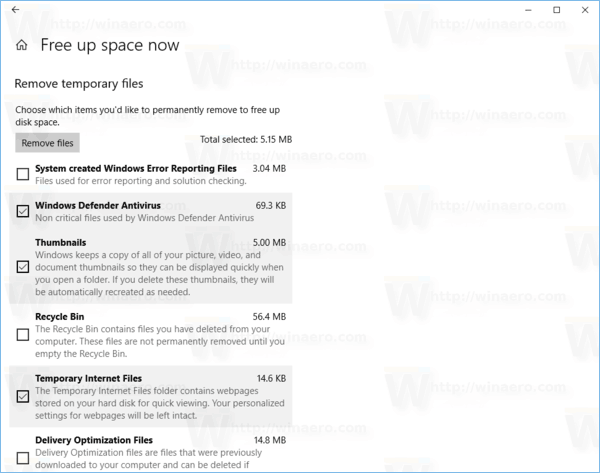
Starting with Windows 10 Build 17063, Storage Sense has got some of the features which were exclusive to Disk Cleanup. Actually, Microsoft is deprecating the classic cleanmgr.exe app and recommends to switch to the Storage Sense option. It is possible to use Storage Sense to remove Windows upgrade log files, system-created Windows Error Reporting Files, Windows Defender Antivirus, Thumbnails, Temporary Internet Files, Device driver packages, DirectX Shader Cache, Downloaded Program Files and Delivery Optimization Files.
The Improved Storage Settings Page
If you are a Windows Insider in the Fast Ring, you should already get Windows 10 Build 18277. In build 18277, open the Settings app and navigate to the System -> Storage page. Here is how the updated page looks:
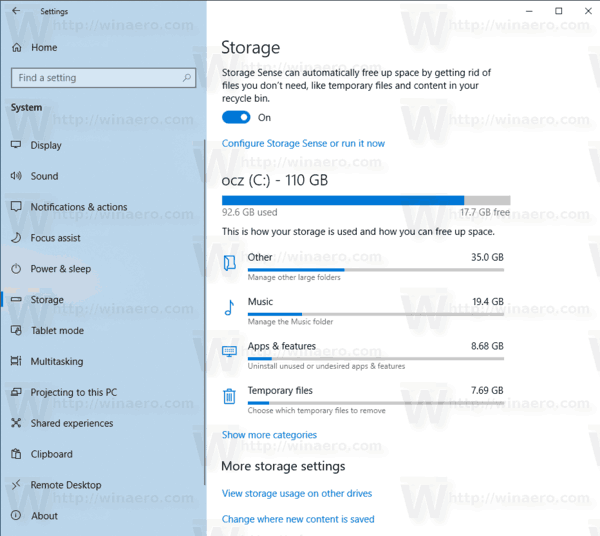
Click on the different categories to take action and free up some space.
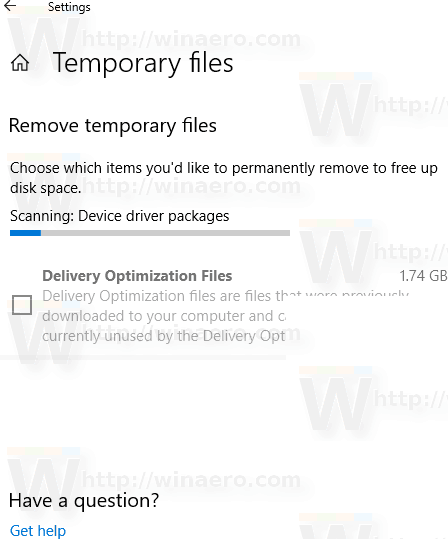
Tip: If you are interested in learning more about the cleanmgr app's features and options, then refer to the following articles:
- Start Disk Cleanup With All Items Checked
- Clear Temp Directory on Startup with Disk Cleanup
- Add Cleanup Drive Context Menu in Windows 10
- Disk Cleanup Cleanmgr Command Line Arguments in Windows 10
- Create a Preset for Cleanmgr (Disk Cleanup)
Support us
Winaero greatly relies on your support. You can help the site keep bringing you interesting and useful content and software by using these options:

Can you still click on the drive to see all of the categories and to refresh manually?