Starting with version 0.8 of Winaero Tweaker, it is possible to import and export the tweaks to a file that you have applied. Once you have exported your changes, you can apply them on another PC or in a different build of the same Windows version! Let's see how it can be done.
Advertisеment
Here are a few things you need to know before proceeding.
- The app "tracks" the changes you have made but only the changes done with version 0.8 and later of the Tweaker will be tracked. This means it is not possible to apply tweaks with a previous version of the app, upgrade it to version 0.8 and export the changes to a file. This scenario will not work. The solution is as follows:
- upgrade the app to version 0.8.
- reset the changes that you have made to their defaults for critical tweaks you would like to export.
- apply those tweaks once again.
- export tweaks to a file. - You can apply tweaks in one version of Windows, export them to a file, and import them in another Windows version. This scenario is supported. In this case, the app will ignore the Windows-version-specific tweaks and apply only those tweaks which are common between two different Windows versions. Pretty cool, isn't it?
- If something goes wrong during export or import, the app will place the file WinaeroTweaker.log in the same folder where the ini file with your tweaks is stored. It will be opened automatically so you can review it. Please email me the log file in such situations.
- A number of tweaks related to advanced system appearance like "System font", "Status bar font" and so on won't be exported. The advanced appearance options are not officially supported in modern Windows versions. Importing them can cause unexpected behaviors in the OS, so I have decided to exclude them from import and export for now. Please consider configuring these options manually when required.
Export changes you made to a file
To export the changes you made with Winaero Tweaker, do the following.
- In the main menu of the app, go to Tools -> Import/Export tweaks.
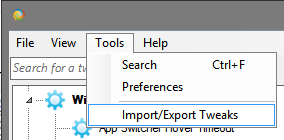
- The "Import or export tweaks" wizard will be opened. Select the option "Export applied tweaks to a file".
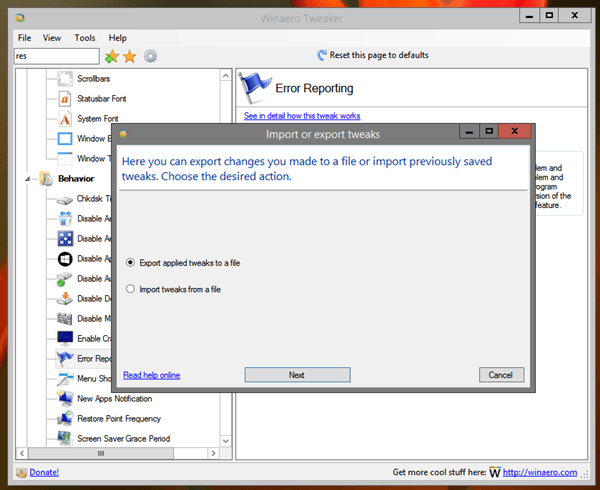
- On the next page, review the tweaks you are going to export. Uncheck the tweaks you would like to exclude.
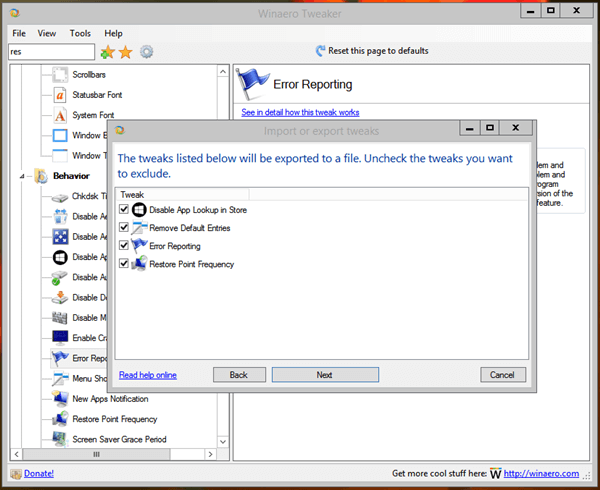
- On the next page, you need to specify a file in which your tweaks will be saved. The app will create a regular INI file which can be opened with a text editor like Notepad.
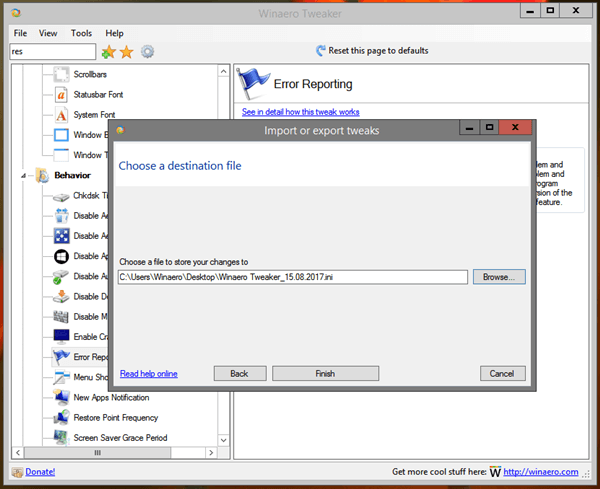 Click the button Finish and you are done.
Click the button Finish and you are done.
Import changes from a file
- In the main menu of the app, go to Tools -> Import/Export tweaks.
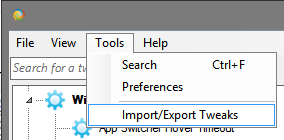
- Select "import tweaks from a file" on the first page of the "Import or export tweaks" wizard.
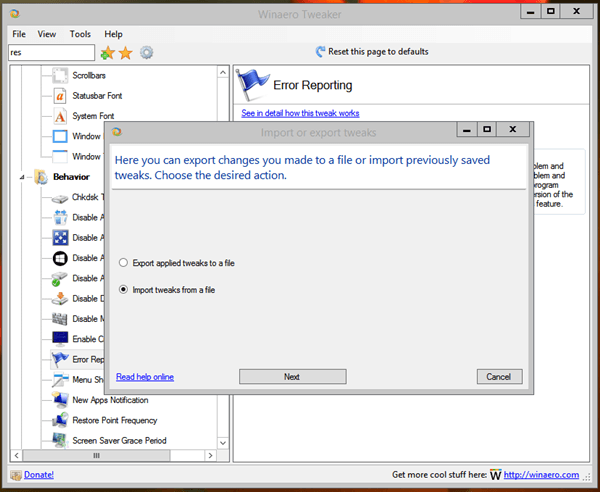
- On the next page, select the file which contains the previously exported tweaks.
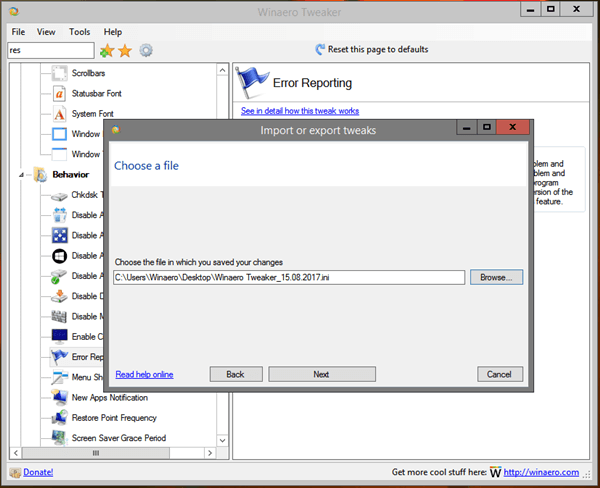
- Review the tweaks which will be applied. Uncheck the tweaks you don't want to apply.
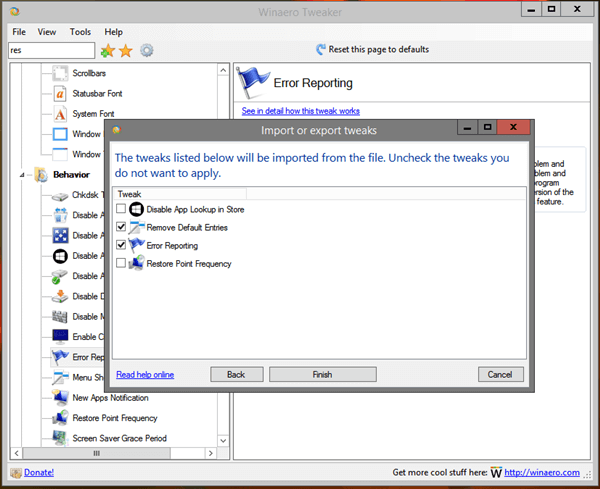
- Click the Finish button to apply the tweaks. The application will show you a message box with the number of tweaks which have been applied.
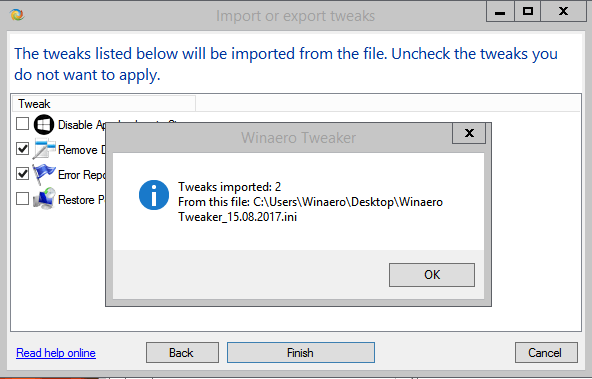
That's it.
Resources:
Download Winaero Tweaker | The list of Winaero Tweaker features | Winaero Tweaker FAQ
Support us
Winaero greatly relies on your support. You can help the site keep bringing you interesting and useful content and software by using these options:

This is probably the biggest improvement to the Winaero Tweaker for me in a while. Not to say the other improvements haven’t been good, but given I have to make so many tweaks before I get Windows 10 to a state that I like, having them able to be exported and imported will save me a lot of trouble.
Thanks for the kind words Jason
Thanks for replying. I read before i posted i question. Despite i made changes i have nothing to export. Please see pics i posted. Thank you
This does not work in windows 10 lts. I cannot save any of my tweaks for advanced appearance settings. Everytime I reboot the computer I have to reapply all my tweaks from scratch. Please fix it. Thanks.
Hi
That’s really strange.
Can you shed some light on your configuration?
It is a limited account or an administrative one?
Really good. But one big feature i’m missing: multilanguage support !!!
Can’t you publish a text/xml/csv file etc. to the community thus we can translate to our native language, especially the items that are added/manipulated to/in windows menus, for example the “Add command prompt here” i would like to have in my german language “Öffne Komandozeile hier…”.
I will do soon.
hi
can I save the app to file as reg file …. ?
Not in version 0.8. I will consider implementing such ability in the future.
Hi
I can’t export changes i made in advanced appearance settings (increase font from 9 to 11).
There are no check boxes. If i click on Tweak (see image below), it is highlighted, but as soon i move the mouse pointer to the button next i get the message to select at least one teak. Check image below.
Thank you
https://i.imgur.com/ruAt2Sc.png
https://i.imgur.com/rsatu4J.png
Read this please: How to import and export tweaks you did with Winaero Tweaker
Hello.
I read it before. There are no checkboxes to select. See my pics in the previous post.
Only a line with the name tweak .
Thanks
I also see the list is empty. Can you show me a screenshot of the following Registry key:
HKEY_CURRENT_USER\Software\Winaero.com\Winaero Tweaker\ChangesHere is mine:
http://i.imgur.com/1cP5N4C.png
How is your key looks like?
Here is mine: https://i.imgur.com/xRscMcl.png
I placed the registry side by side with your program so that you can see i made changes to the font. Default font for icons, menus, etc is 9 and i changed everything to 11.
Now, let’s read the article you are commenting.
So, the option you are changing is not supposed to be exported.
I did this intentionally. Importing the font value with a missing custom font on the target system will break it.
Hi!
WinAeroTweaker is a great tool indeed. Many thanks, Sergej!
I’d like to suggest an improvement: how about exporting EVERY setting that can be handled by WinAeroTweaker, not only the ones tweaked by it?
I ask for this because I’d done all my tweaks by hand before I found WinAeroTweaker, and it would be great to have a tool with which I could tweak Win10 to the behaviour/apperance it was before the last update barged in (given I saved those setting, of course).
Thank you,
Fred
I would like to enlarge icon when mouse over taskbar icon… How to do?
This is a fantastic tool. The only thing that I’m missing is an export function that would allow me to export settings that could be used in a GPO, like a reg file or something like that. The main reason is that I love the ability to add custom folders to “This PC”. Thank you so much for making this app.
An command line option to import settings would be great.
This is what I came here hoping to find. Is there no way to apply changes using an existing INI file from the command line?
This is what I came here hoping to find too. Is there no way to apply changes using an existing INI file from the command line?
What can be done from the Command Prompt is to install the registry key of the Winaero, (“HKEY_CURRENT_USER\Software\Winaero.com\Winaero Tweaker”, after I have first exported it as a backup, of course,) but I don’t think will work because they’re not all the settings there.
Agreed!