Windows 8.1 comes with one really annoying feature: it shows removable drives, optical drives and hard drives in one group together. This is one of the the worst changes made to Windows. Sadly, the OS does not offer you any option to the ungroup drives logically so local drives are in one group and the rest in another.
Today, I am going to share with you a simple tutorial on how to ungroup and display hard drives and removable drives separately in This PC.
This is how the This PC folder looks by default in Windows 8.1:
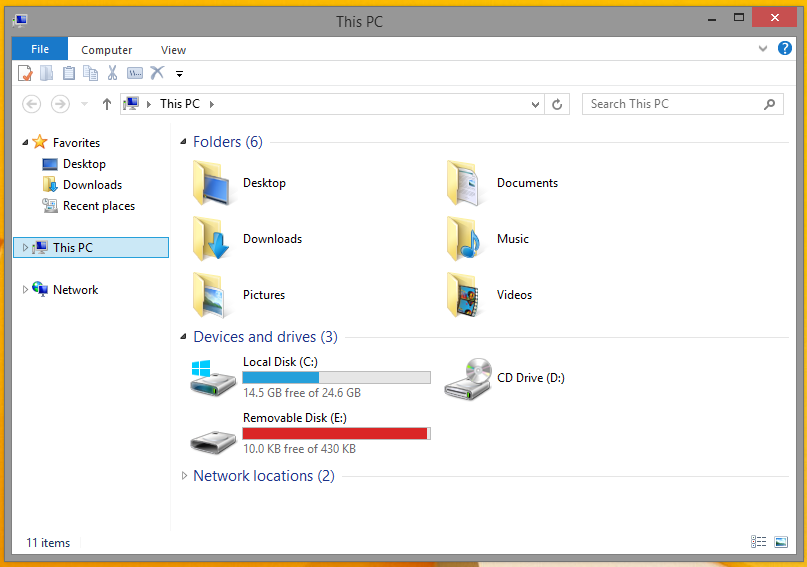
Let's ungroup drives and get D: and E: in a separate category.
Our friend "Tihiy", the developer of the StartIsBack application, has created a new amazing tool, OldNewExplorer, which allows you to resolve this issue.
- Download the OldNewExplorer application from here. If that link does not work, you can try downloading it directly from here.
- Run the OldNewExplorerCfg.exe file. The following window will appear:
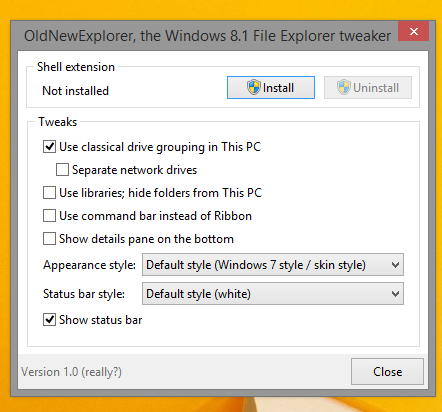
- Tick the "Use the classical drive grouping in This PC" checkbox, it is also a good idea to tick "Separate network drives".
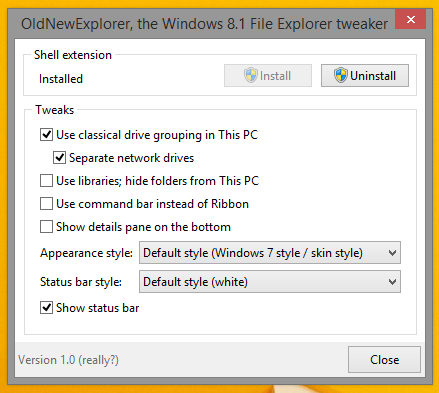
Click on the Install button. - Restart the Explorer shell.
That's it! You will get the following drive groups in This PC:
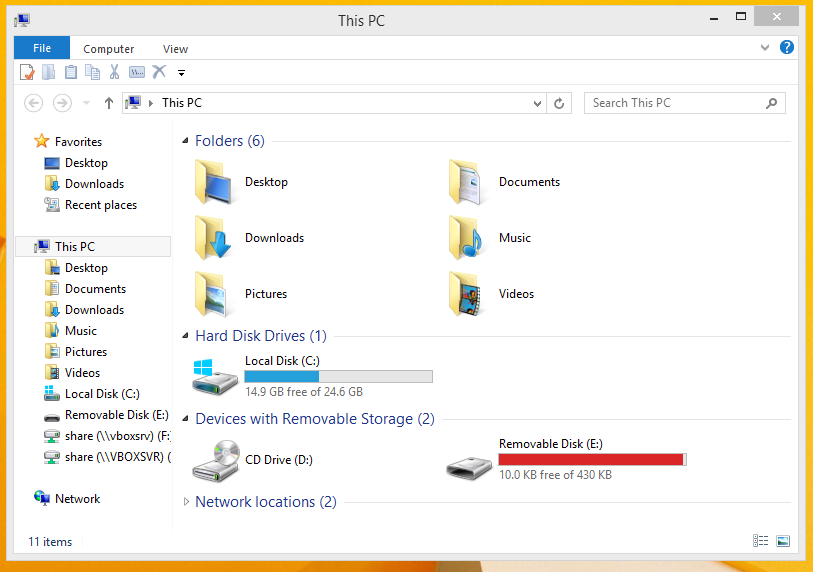
See the following video if you have any questions:
Support us
Winaero greatly relies on your support. You can help the site keep bringing you interesting and useful content and software by using these options:

Thank you!! Its amazing how much microsoft can screw up!
You are welcome
God you’re amazing
I don’t suppose you have source code for this or command line support so that I could automate this?
I am not the author of this app.
Also, what exacty you want to do with the command line is beyond me.
Yes! you rock man!
Oh..! That was Awesome. Worked like a Charm ..
Thank you so much for this fix. You would think MS would have learned from the win8 fiasco.
bro i installed but it’s not working tell me what should i have to do??
undo the change