Microsoft has implemented a new behavior for printers in Windows 10 in a recent build 10565. Windows 10 now changes the default printer to the last used one automatically! While this can be useful for some users, many others might prefer to set the default printer manually. Here is how to stop Windows 10 from changing the default printer.
Every time you select a printer different from the default one in the print dialog, Windows 10 sets the selected printer as the new default printer. There is a new setting in the Settings app which allows you to disable this behavior and restore the familiar behavior used in all previous Windows versions. Follow these steps to configure it:
- Open the Settings app.
- Go to the following page: Settings -> Devices -> Printers and Scanners.
- See the option named "Let Windows manage my default printer". Turn it off as shown below:
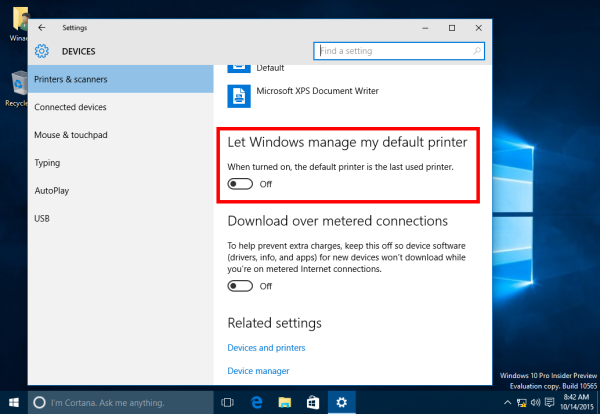
That's it. This will restore the default printer behavior to how it was in earlier releases of Windows. Windows 10 will not change your default printer every time you select some other printer in the print dialog. Unfortunately, Microsoft announced that network location-aware printing feature which was introduced in Windows 7 is being removed.
Support us
Winaero greatly relies on your support. You can help the site keep bringing you interesting and useful content and software by using these options:

Thank you for this. Does anyone know why Windows 10 added this bizarre feature?
My guess is some kind of user convenience feature. For my customers who have medical labs, they alternate between printing labels and printing full page reports. This is a bad feature for them as some of their full page reports accidentally get sent off to the label printer.
I can tell you exactly why: Programmers need jobs. They have to come up with stuff all the time to justify their paychecks. I see it more and more with software – especially big companies like Microsoft. Some moron somewhere decided to add this feature – luckily they thought enough to make it easily changeable. But any time a computer does what it “thinks” you want, it’s probably due to some programmer somewhere trying to create a reason to keep his job.
What an awful concept. You have a default printer for a reason – it’s the one you print from BY DEFAULT. When you want to change printers, it’s a simple drop-down. Why MS felt the need to complicate what used to be an incredibly simple process is very confusing.
They play for users who found it hard to change the default printer :)
Why they removed the network aware printing feature is really a horrible of example of trying to second guessing the customer. I move from work to home and have to now reset my printer twice a day. Previously I never had to think about which printer I was using unless I want to specifically select another printer.
Nobody knows why it is removed.
THANKS!!!
Don’t mention it.
Taaaank you sooooo much!!! this issue has been driving me insane.
Don’t mention it.
Does not work. I have set ‘Let Windows Manage my Default Printer’ to OFF and it still changes the default printer to last printer used.
Then it is a bug in your Windows 10. It should work as expected.
Which build and which edition of Windows 10 you are running?
The same for me !!! I have set it to “OFF” but it still changes the default printer to a shared printer that I have.
Windows 10 10586.164
There is a registry fix for this:
The one that they tell you about:
[HKEY_CURRENT_USER\SOFTWARE\Microsoft\Windows NT\CurrentVersion\Windows]
“LegacyDefaultPrinterMode”=dword:00000001
The other two you also need they don’t tell you about:
[HKEY_USERS\S-1-5-19\SOFTWARE\Microsoft\Windows NT\CurrentVersion\Windows]
“LegacyDefaultPrinterMode”=dword:00000001
[HKEY_USERS\S-1-5-20\SOFTWARE\Microsoft\Windows NT\CurrentVersion\Windows]
“LegacyDefaultPrinterMode”=dword:00000001
Turned “Let Windows Manage My Default Printer” to off and changed these 3 registry keys on both computers connected to a home network – with 2 printers wired to one computer. The computer not wired to the printers will change the default printer setting on the computer wired to the printers when used, but not vice versa. Perhaps this will indicate another solution that will work.
I found the solution to my problem. Installation of Windows 10 had somehow turned off “printer sharing” for one of the printers, on the computer to which it had a USB connection. When printing to the other printer from the computer not connected directly to the printers, Windows 10 then evidently reset the default printer setting for the wired computer to the only printer shared within the network. When I turned printer sharing back on for that one connected printer, the settings then remained stable on printing (having made the other changes mentioned in my preceding post).
This!! Jeff is absolutly right.
We use Printer Sharing for one Printer only. The Default Printer was being mapped using Terminal Services. When printing on the only shared Printer from the Terminal Server, the Default Printer was not longer the mapped one, but the shared one.
With your solution, simply sharing the mapped Printer as well, you saved us a lot of time.
Thanks alot!
My guess is that they are trying to copy a Mac OS feature which allow you have the last printer you used as your first option for the next print job.
Hi,
I als ohave the same issue with my users, however, the strange thing is that I cannot see the option “Let Windows change my Default Printer” in that device setting. Please advise.
it is in Devices – Printers & Scanners and right down the bottom of the page under all listed printers. However, I believe there was a Windows update on the 12th Jan 2016 and since then even turning off the setting “Let Windows manage my default printer” I still cannot do a Quick Print of an email attachment to the default printer, it does to a different printer. A Quick Print is always meant to go to the default printer.
My “let windows manage my default printer” is also turned off but it doesn’t stop the change in default printer. Windows 10 is the most up to date version. Hate the way Microsoft thinks we are all 10 years old and need to always tell us what to do.
I found a solution for users who have turned off “let windows manage my default printer” but who are still experiencing the problem. This option controls a registry key, however it appears that a bug in Windows 10 causes the key not to change. If you turn the setting off and then go change the key from a 0 to a 1 yourself, restart the computer, then the problem resolves.
HKEY_CURRENT_USER\SOFTWARE\Microsoft\Windows NT\CurrentVersion\Windows
For name “LegacyDefaultPrinterMode” set the “Value data:” to “1” to return to the old Default printer behavior in Windows 10.
Unfortunately, this doesn’t work either. I have turned off this useless function, but no change. So I tried your solution, only to find that the value data is already 1! Does anyone have any other idea?
There are actually three changes:
[HKEY_USERS\S-1-5-19\SOFTWARE\Microsoft\Windows NT\CurrentVersion\Windows]
“LegacyDefaultPrinterMode”=dword:00000001
[HKEY_USERS\S-1-5-20\SOFTWARE\Microsoft\Windows NT\CurrentVersion\Windows]
“LegacyDefaultPrinterMode”=dword:00000001
[HKEY_CURRENT_USER\SOFTWARE\Microsoft\Windows NT\CurrentVersion\Windows]
“LegacyDefaultPrinterMode”=dword:00000001
Same as @Bruce Jackson – setting is turned off yet continues to switch the default printer. #annoyed.
windows 10. driving me crazy. why make the printer I use into the default printer. I despise updates and the [censored]s who create them
Awesome comment Pamela! I like the way you think!
“While this can be useful for some users …”
Serious question: Which users would find this useful? I can’t think of a situation in which I would find this feature remotely useful.
I have turned off the switch several times but it will occasionally turn back on by it self. Is there a way to permanently disable it?
I would like a way to permanently disable it too. Every time I move the slider to turn it off it does ok till I reboot and then it turns itself back on. Nothing I have done will fix it and the registry change did not work for me.
My “let windows manage my default printer” is also turned off but it doesn’t stop the change in default printer. Windows 10 is the most up to date version. Hate the way Microsoft thinks we are all 10 years old and need to always tell us what to do.
thanks!
this has saved me a lot of wasted labels!
cannot imagine why this feature of changing the default printer was invented
So my “let windows manage my default printer” has always been turned to off. I set my default printer as our only printer connected to our network. There is another option of fax which I left in case I needed it later. But every time I restart my laptop the default printer sets back to the fax even though I have never used, except when it has become the default and I forget to notice, but then I change the default. Why is it changing to something I don’t have as the default and don’t use? It makes no sense.
I thought I was going mad.. There are a lot of things I’ve noticed windows 10 likes to change. It’s my computer quit messing with it Microsoft :(
it sucks this setting deleted my printer. is there no dos command for it?
My IT guy isn’t sure how to fix this but thinks, even with the setting ‘off’ it appears some programs are able to over-ride it a force a change in the default printer but yet the setting still says ‘off’. Thanks MS I love wasting my days in forms looking for answers to things that used to work fine for 20 years :)
I was having similar issues… even though I turned of ‘Let Windows Manage my Printers’ I was still getting erratic behavior in some applications (acrobat for example, was ignoring my printer choice and only printing to the default printer)
I just did the latest updates for Windows 10, as of 5-5-16 and now with the above turned off, I can print to my default printer, or any printer I choose. I hope this resolves it!
So, it could be just a bug?
Thank you! Windows 10 switching default printers was the most annoying thing with Win 10 so far. Glad to know how to turn it off. Win 10 controlling default printers – what a completely bad idea!
Nope even after latest updates and everything else said already, it still changes :/
In my setup I have a laser printer and another printer (barcode printer) which is shared and used by other computers.
When other computers print, I loose my default, laser printer :S
I have the same problem as above I’m ready for XP again
Thank you! Thank you! Thank you!!
This Win 10 feature has been driving me nuts for the past year. I’ve reset my default printer about 100 times.
This just might be the dumbest “feature” Microsoft has ever introduced into one of their operating systems. And how are we to know when they change something like this?? It’s almost like they want to play little tricks on their users to see how it takes them to find and reverse them.
You’ve lowered an old man’s blood pressure about twenty-five points this morning.
Almost? They intentionally play such dirty tricks of exchanging features all the time so users are perpetually stuck in an upgrade loop.
It would be so much nicer if the PC could remember how to behave based on it’s location. If I’m at home then use the home printer. If I’m at work, then use the work printer, have 2 monitors. If I’m in an unknown location and I try to print then pop up a warning so I don’t queue a dozen copies of the one doc only to have them print out when I get to work
What changing this setting does not do is stop Windows 10 from automatically setting a newly detected printer as the default printer.
Connect a printer to your network and if 10 already has or can automatically download the drivers, it will install the new printer and make it the default.
If you have a laptop, any network you connect to that has an accessible printer, 10 will latch onto it and set it as the default.
I don’t even have the option for “Let Windows manage my default printer” anywhere in the Settings app. I think a more recent windows update removed it completely. My solution was to open Control Panel and go to “Devices and Printers” through there. I could then right-click and set the default printer I wanted, the old way of doing it. This prompted a warning that setting a default printer would stop windows from managing the default printer. Thankfully! I never asked windows to manage it for me!
Friends, you really surprised me. I saw such things only here, thanks for making me think, you are the best, write me advice on choosing a new printer. I can not live without a printer, because it is very important for me.
I use a Brother MFU. Very satisfied.