In Windows 10, Microsoft changed the way apps are set by default yet again. It changed in Windows 8 too and became far too restricted so explicit user interaction was required. Software cannot set itself as the default app starting with Windows 8. Now in Windows 10, the user interface has changed. In this article, we will see how to set Firefox as the default browser in Windows 10.
By default, Windows 10 comes with a new browser, Microsoft Edge. This new browser is based on the Trident engine which was also used by Internet Explorer but it shares nothing else with IE which was a Win32/desktop app. Edge is a Modern app. Microsoft removed lots of legacy code from the rendering engine and left only support for new and actual standards. However, the browser is not just an updated engine, and Microsoft Edge lacks many options and end user features which every mainstream browser has onboard these days. That is why, many users do not consider Edge as a usable browser just yet and want to change the default browser in Windows 10 to something else. My browser of choice is Mozilla Firefox, so I will write instructions for this browser. However, all the steps below are applicable to any other browser like Opera, Google Chrome or Vivaldi. Follow these simple steps:
- Open the Settings app.
- Go to System -> Default apps.
- There, scroll to the "Web browser" section and pick Firefox (or any other browser you want to set as default).
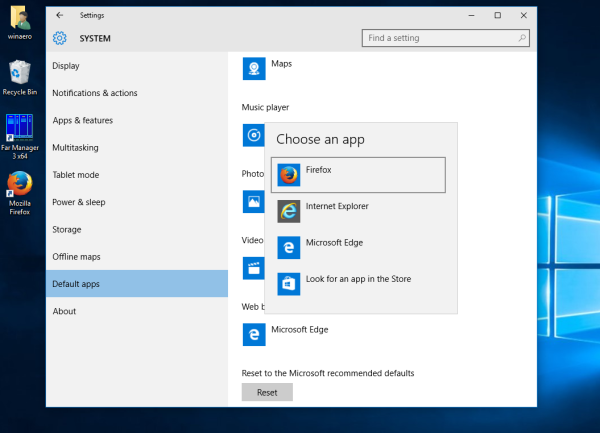
This method will make sure that the browser is set as the default for all scenarios. Firefox will become the default browser for your user account.
That's it.
Support us
Winaero greatly relies on your support. You can help the site keep bringing you interesting and useful content and software by using these options:

windows 10 is kind of pain! thanks so much
You are welcome mate.
Very usefull.
But I can’t find how to set my own prefered browser (not listed) : Maxthon Cloud.
I did this, but Edge still forces me to use it instead of Mozilla Firefox. I’ve restarted several times with no luck. Please can anyone walk me through how to get my Mozilla Firefox back???
doesn’t work for me. Firefox appears in the default options list, but nothing changes.